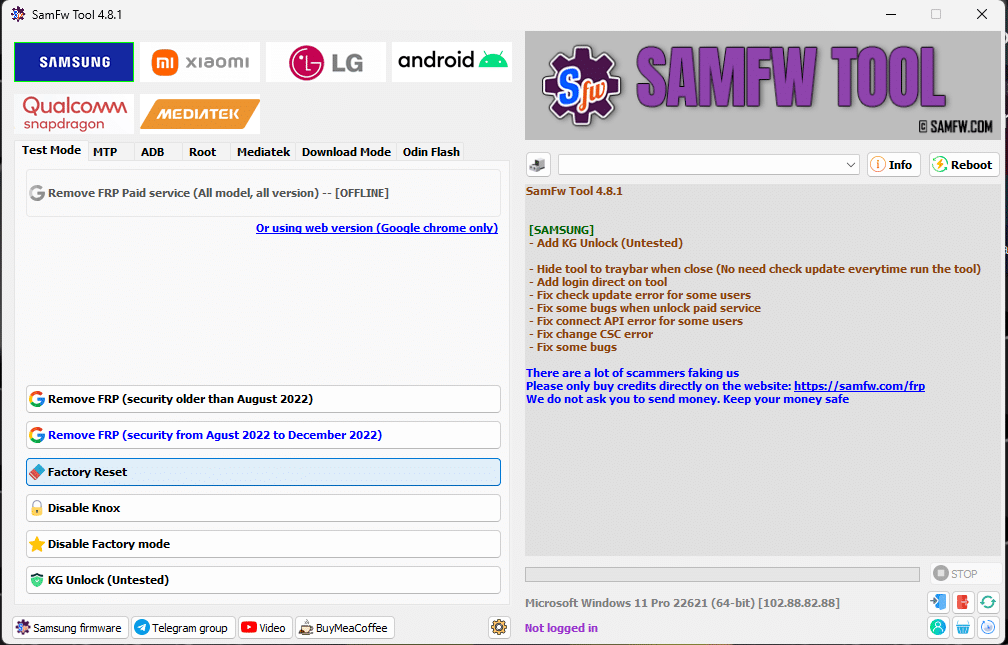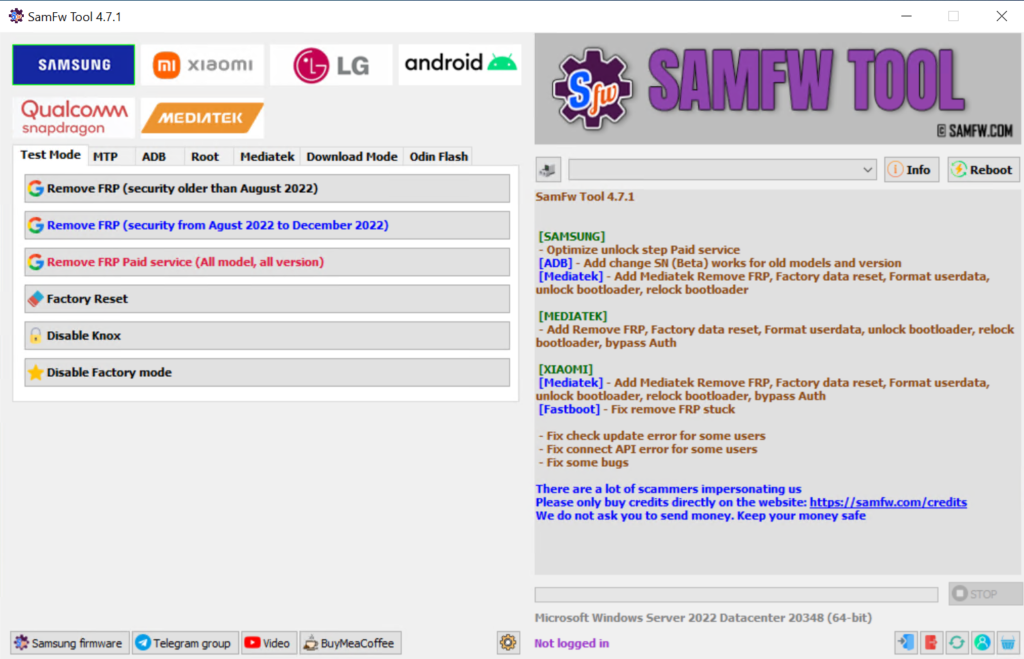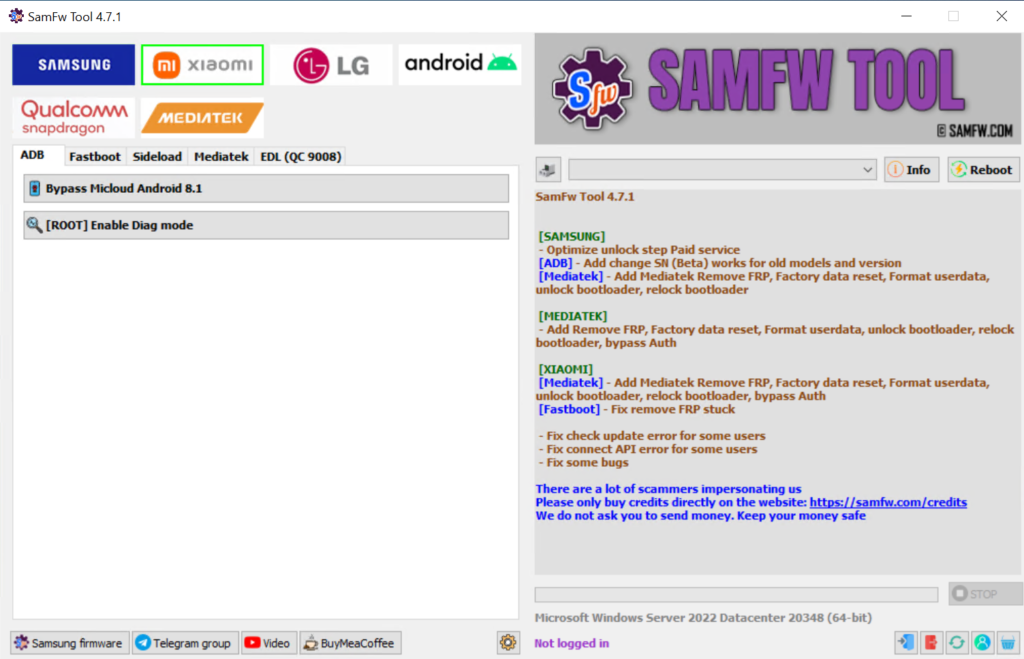SHARE THIS POST
Recent Posts
FOLLOW IAASTEAM
IAASTEAM POST INFORMATION
Download FREE SamFw Tool 4.9 2024 – SamFw tool Remove FRP 2024 USA models
Download FREE SamFw Tool 4.9 2024 – Qualcomm Samsung Xiaomi LG Android Update #KG #FRP #1
SamFw Tool 4.9
[MAIN]
– Optimize read information faster
– Fix MTP reboot sometime return FAIL
[SAMSUNG]
– Add FRP 2024 (USA models)
– Move change CSC to MTP tab. Accept change without ADB
[FRP] – Add recheck paid service status
– Add auto write log to file
– Fix the X509 Certificate problem when run application
– Fix some bugs
In This new update version. Samfw has Added Samsung remove FRP 2024 USA model
SamFw Tool 4.8.1
[SAMSUNG]
– Add KG Unlock (Untested)
Hotfix the change CSC error
– Hide tool to traybar when close (No need check update everytime run the tool)
– Add login direct on tool
– Fix check update error for some users
– Fix some bugs when unlock paid service
– Fix connect API error for some users
– Fix some bugs
SamFw FRP Tool 4.7.1
SamFw Tool 4.7.1 – 23.05.2023 Auto Update Release ~ IAASTeam.com
SamFw Tool V4.7.1 – Remove Samsung FRP one click Factory Reset Format Userdata
SamFw FRP Tool 4.7.1
Download SamFw Tool 4.7.1 [FREE]
Greetings,
We’re thrilled to present the latest iteration of the SamFw FRP Tool, version 4.7.1.
Key Features:
– One-click FRP removal
– One-click CSC alteration
– FRP removal for the latest security patch (August 2022)
– Premium FRP removal service
– Instant FRP removal with a single click
To utilize these features, follow these simple steps:
1. Connect your smartphone to your PC.
If you haven’t installed the Samsung driver yet, please do so.
2. Access the emergency call feature and input *#0*#.
3. Select ‘Remove FRP’ on the SamFw FRP Tool.
4. If a prompt for USB debugging appears on your phone, please accept it.
5. Your phone will automatically reboot once the FRP removal process is complete.
Experience the ease of FRP removal with SamFw FRP Tool 4.7.1.
Hot Fix FRP Remove Failed Error [UpDATE]
After update, if Remove FRP got this error: Removing… FAIL
Download above file. Copy to C:\SamFwTool\data (if missing)
How to Use SamFW FRP Tool ?
SamFw Tool 4.7.1
Download SamFw Tool 4.7.1 New Bug Fix Update Release
⚡️Optimized FRP Unlock Paid Method ✅
Latest Update SamFw Tool 4.7.1 Free Download (Working 100%)
SamFw Tool 4.7.1 is a powerful tool that can be used to unlock, fix, and manage a wide range of Android devices. The new features and improvements in SamFw Tool 4.7 make it an even more powerful and versatile tool.Here are some additional details about the new features in SamFw Tool 4.7.1:
SamFw FRP Tool 4.7.1 FRP One Click
Download SamFw FRP Tool 4.7.1 [FREE]
SamFw FRP Tool 4.7.1 – One Click FRP Tool 2023
SamFw Tool 4.7.1
[SAMSUNG]
– Optimize unlock step Paid service
[ADB] – Add change SN (Beta) works for old models and version
[Mediatek] – Add Mediatek Remove FRP, Factory data reset, Format userdata, unlock bootloader, relock bootloader
[MEDIATEK]
– Add Remove FRP, Factory data reset, Format userdata, unlock bootloader, relock bootloader, bypass Auth
[XIAOMI]
[Mediatek] – Add Mediatek Remove FRP, Factory data reset, Format userdata, unlock bootloader, relock bootloader, bypass Auth
[Fastboot] – Fix remove FRP stuck
– Fix check update error for some users
– Fix connect API error for some users
– Fix some bugs in new Update
SamFw Tool 4.6 the XIAOMI Killer Update
⚡️ FRP Paid service (All model, All version) ONLINE NOW ✅
SAMSUNG
– Add unlock FRP all version, all model (paid service)
[MTP] – Fix Read info MTP error after enable adb fail
– Fix some bugs
SamFw Tool hotfix 4.6
Fix the login Api button
List of Features and Fixes (Changelog)
Added support for EDL 9008 mode for the following devices: Blackshark 3, Mi Max 2, Mi Max 3, Mi 6, Mi 6X, Mi 8, Mi Mix 2, Mi Pad 4, Redmi Note 5/6/7, Redmi S2
Added support for Factory reset/Reset FRP/Reset Micloud
Fixed Windows 7 error
Optimized execute size
Updated new C++ download links
Fixed some bugs
The SamFw Tool 4.4 has undergone several changes and updates. Firstly, it has added support for various Xiaomi models such as Blackshark 3, Mi Max 2, Mi Max 3, Mi 6, Mi 6X, Mi 8, Mi Mix 2, Mi Pad 4, Redmi Note 5/6/7, and Redmi S2 in the EDL 9008 mode. Additionally, it has included support for Factory reset, Reset FRP, and Reset Micloud.
Furthermore, the tool has fixed an error related to Windows 7, optimized its execute size, and updated new C++ download links. Lastly, some bugs have been addressed to enhance its overall performance.
SamFw Tool 4.3 -Qualcomm Snapdragon Optimized Release
[SAMSUNG]
[MTP] - Fix Enable secret code Verizon function for devices with more than one Diag port
[QUALCOMM]
- Add EDL 9008 Partitions manager (Read/Write/Erase)
- Add EDL 9008 Reset FRP, Factory reset, Erase userdata
[XIAOMI]
[SIDELOAD] - Fix device not found on some old devices
[ANDROID]
[ADB] - Add install multiple applications
- Fix some bugs
SamFw Tool 4.2 -Samsung LG Improved Update on 07.03.2023
For Samsung devices:
[MTP] – Info Samsung MTP: adds the ability to read Android version and FRP status.
[MTP] – Fix stuck Waiting for DIAG port (Enable secret code Verizon).
[MTP] – Fix detect Testmode for change CSC.
For LG devices:
[LG UP] – Add LG UP (Flash KDZ LG).
For Android:
[ADB] – Add Applications manager.
Fix app running problem.
Optimize app performance by reducing CPU usage.
Fix some bugs.
SamFw Tool 4.2 2023 Main Update Release
SamFW Tool V4.2 fix the Remove FRP (new security) bug.
We add Rapid mode for low configuration computer
Bad new: Samsung security 2023 fix the FRP remove exploit.
Try downgrade if you can not remove FRP
Note Fix update server for some computer
Fix some bugs
Fix can not detect MTP Samsung ports on some PC
Fix Drive sign check and optimize for multi-system PC
Add and optimize Reboot, Read information, support LG
Check Driver signature enforcement status
Disable/Enable Driver signature enforcement
Install Samsung USB driver
Install VC++ 2015 (for ADB works)
SamFw Tool 4.1 SAMSUNG
[DOWNLOADMODE] – Add Factory reset
[ADB] – Fix read CSC list, improve change CSC function
[ROOT] – Add Change CSC root mode: automatic/manual mode
[Test Mode] – Improve Remove FRP (new security)
Samsung Extra
Test mode (*#0*#)
Remove FRP
Remove FRP new security
Factory reset
Disable Knox
Disable Factory mode
MTP mode
Factory reset
Enable secret code for Verizon
ADB mode
Change CSC
Remove Samsung account
(This function works to remove the account in Settings only, not supporting locked state)
SamFw FRP Tool Older Edition
SamFw Tool 2024.01.21 Update
SamFw Tool V4.5.2 – IAASTeam.com Update 2023
SamFw Tool 4.6 – New For Android Samsung FRP LG Xiaomi Devices
SamFw Tool 4.2 – Read offline micloud information – Bypass Micloud sideload (anti relock)
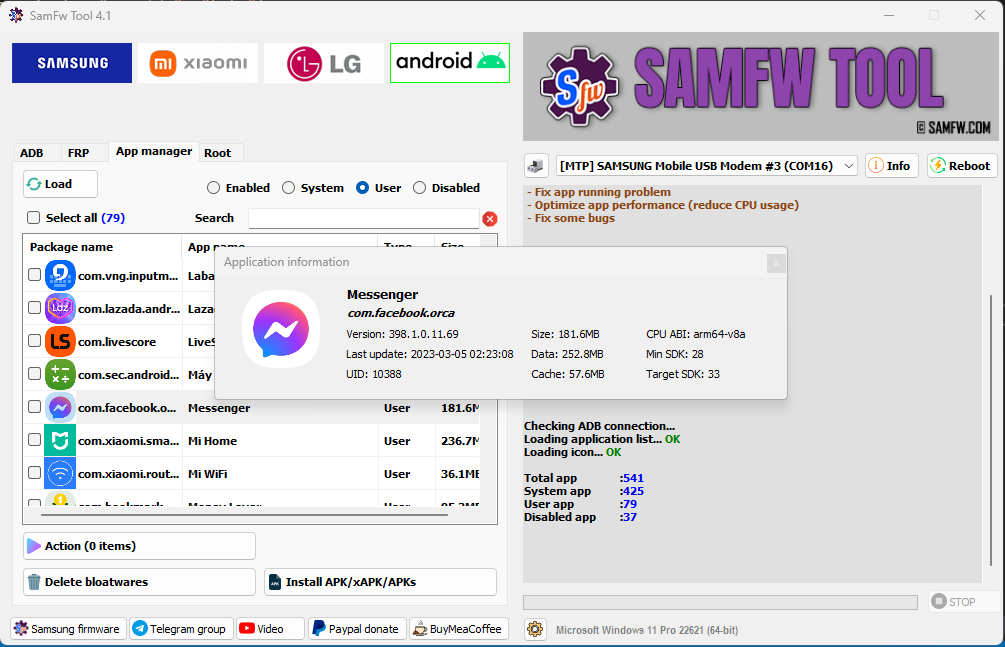 Official Credits For SamFW FRP Tool
Official Credits For SamFW FRP Tool
Author: Tungtata
Official support/discuss/request Telegram: https://t.me/iosandandroidservices
Thanks to nguyentuan.kiet.7583 for your commands
Thanks to omarbusiness052, Mohamed Janati for your suggestion
Thanks to Sophada for all your help