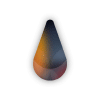SHARE THIS POST
Recent Posts
FOLLOW IAASTEAM
IAASTEAM POST INFORMATION
[ News Update ] Palera1n iOS 15.0-16.2 semi-tethered checkm8 jailbreak 2022 Palera1n Breaking news Build 1.4.0 GUI V1.1
[News] iOS 16 support was added to palera1n 1.4.0!
With lots of work and testing, iOS 16 support has been added to palera1n! Remember, palera1n is for checkm8 devices (so A11 and lower).
On iOS 16, the device must have never had a passcode set since restoring (only on A10+, A9 is not affected), and dev mode must be enabled. If you enabled a passcode, you must erase the device (with iTunes or in the settings app). You may restore a backup.
1.4.0 also has other changes, which you can find here.
palera1n is open source, and you can use it on any checkm8 device! You can find it here on GitHub. Just remember, this is an experimental jailbreak, and developer-focused (although users can use it, and plenty daily drive it)!
What is palera1n?
palera1n is a tool that will generate patched boot files for you, letting you use apps like Pogo (to bootstrap your device with Procursus) and TrollStore on all versions.
palera1n is a developer jailbreak. Want to play around with palera1n? Check out the main repository here.
If you enabled a passcode, you must erase the device (with iTunes or in the settings app). You may restore a backup. Please note that tweaks will likely need to be updated to work on iOS 16, so please be patient.
This does not apply if you disabled the passcode in iOS 15 before updating to 16, but if you enable it at all in 16, you have to follow above instructions
How does it work?
It boots the device with multiple patches required. On first run, it’ll boot a ramdisk which dumps your onboard blob, creates a fakefs (if using semi tethered), installs the loader app, and patches your kernel.
Issues
Need help?
If you need help, please join our Discord. We disabled issues due to the flood of spam, and difficulty to respond in general. We are much more comfortable on Discord.
Please, please, please, provide necessary info:
- iOS version and device (eg. iPhone 7+ 15.1, iPhone 6s 15.3.1)
- Computer’s OS and version (eg. Ubuntu 22.04, macOS 13.0)
- The command you ran
- Full log from the logs folder
DO NOT harass tweak devs if tweaks don’t work. Refer to here for compatiblity.
You may join here.
Patreons
Thank you so much to our Patreons that make the future development possible! You may sub here, if you’d like to.
Warning
- We are NOT responsible for any data loss. The user of this program accepts responsibility should something happen to their device. While nothing should happen, jailbreaking has risks in itself. If your device is stuck in recovery, please run one of the following:
- futurerestore –exit-recovery
- irecovery -n
Prerequisites
- A checkm8 vulnerable iOS device on iOS 15 or 16 (A8-A11)
- The device must be on iOS 15.0-16.2
- Linux or macOS computer
- Python 3 must be installed.
A10 and A11 devices
- On A10 and A11, you must disable your passcode while in the jailbroken state.
- On iOS 16 A10+, if you EVER enabled a passcode on 16, you have to reset through the settings app/restore with a computer
- On A10, this can be fixed in the future by implementing blackbird.
- On A11, we don’t have a SEP exploit yet.
How to use?
A tutorial can be found here.
If you are trying to use a Virtual Machine software of some sort from Windows (e.g. Virtualbox, VMWare, Windows Subsystem for Linux, etc) you will not succeed with following this guide.
If you are using a computer with an AMD Ryzen CPU, you will likely run into issues. If you do run into issues, you should use a Mac or a computer with an Intel CPU to follow this guide.
Repos
Tweaks mode
All repos work when using tweaks mode because it uses normal Procursus and not rootless.
Rootless
Repos need to be updated for rootless, here are some that work currently:
- Mineek’s repo contains rootless Procursus packages
- The official palera1n repo contains miscellaneous packages
If you want to make a rootless repo, use the official palera1n repo for reference. Every deb should use the iphoneos-arm64 architecture, and nothing should be on the rootfs. Everything should be in /var/jb.
Changelog
1.4.0
- Does not mount user data partition for iPhone X compatibility, isn’t even really needed anymore
- Deploys files to the rootfs (fakefs if needed)
- Fix deviceid finding
- Use apticket.der because dumping rdisk seems to freeze
- Add /.installed_palera1n with info
- uicache loader app on boot (no more Tips app hijacking)
- Fix rootless
- Webkit fix on 16
- Switch to local boot
- Fix home button on iPhone 7(+) and 8(+)
- Increase stability
- Supports 15.0-16.2 on all checkm8 devices
1.3.0
- Fully fix deep sleep bug
- Supports 15.0-15.7.1 on all checkm8 devices
- Increase stability
- Fix TrollStore, camera, and screen recording
1.2.0
- Numerous fixes
- Let Pogo install tweak support
1.1.1
- Support iPad beta URLs
- Make sure auto-boot is always set to false (unless restoring rootfs)
- Wait for sshd to start before running postboot
- Fix Tips check error
- Fix –restorerootfs
1.1.0
Check if Tips is installed
Only prompt for disclaimer once
Check for DFU
-
Palera1n For MACos Linux Operating System