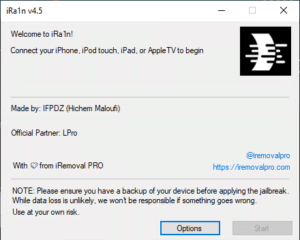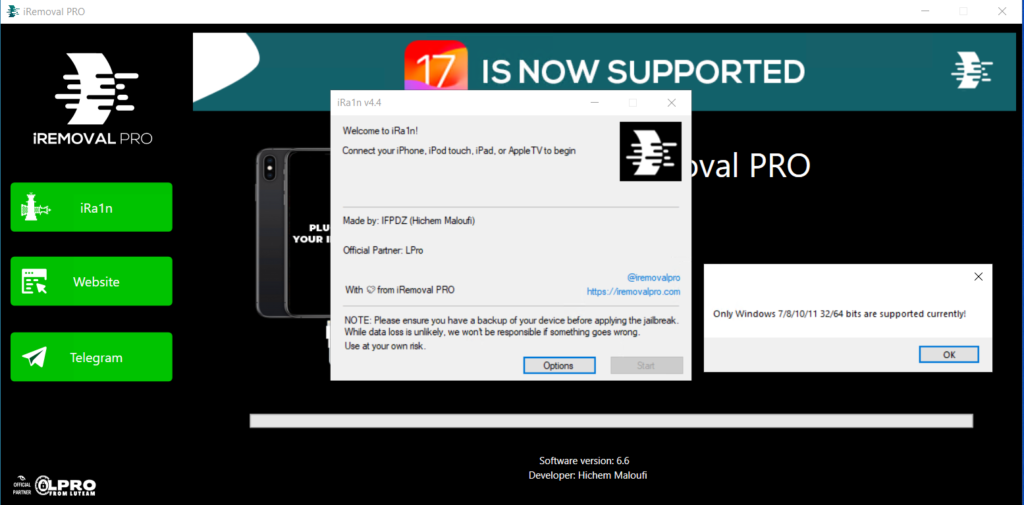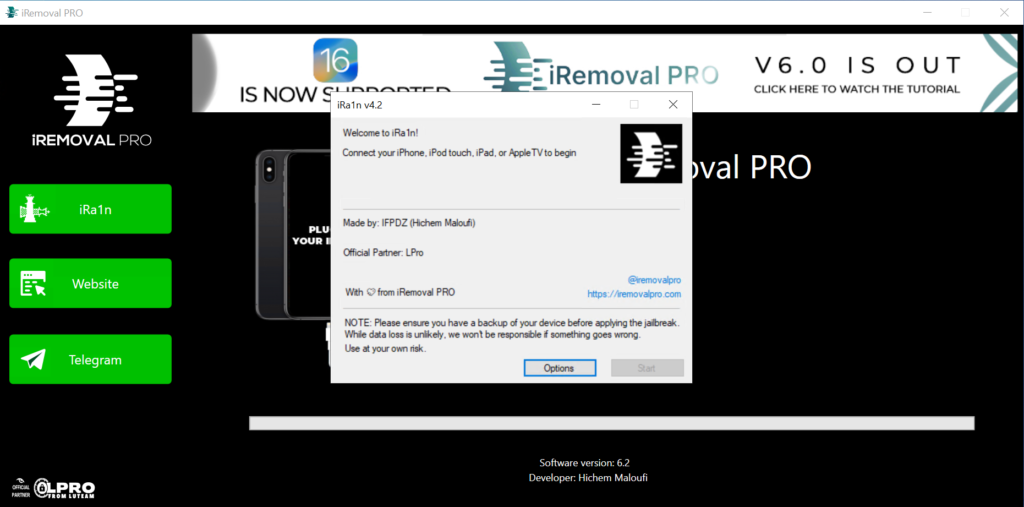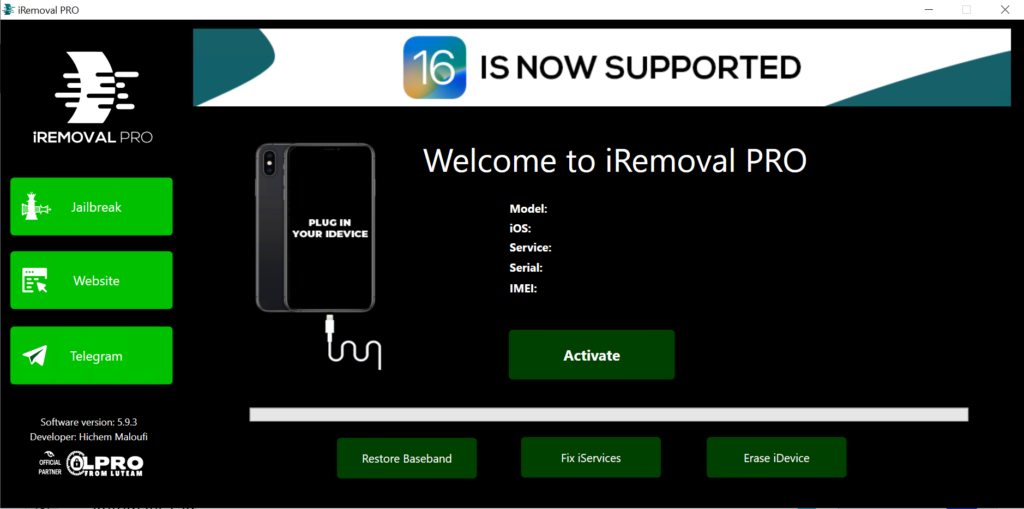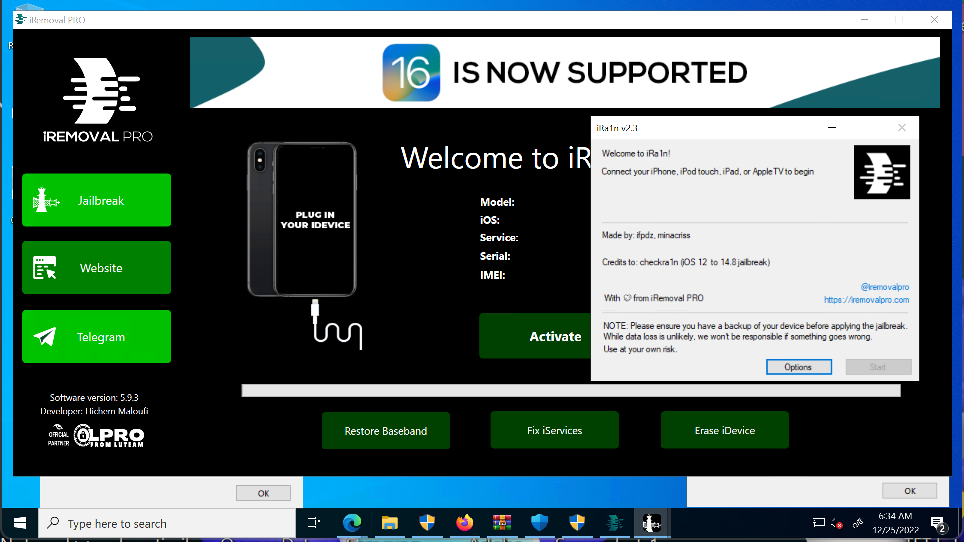SHARE THIS POST
Recent Posts
FOLLOW IAASTEAM
IAASTEAM POST INFORMATION
Download FREE iRemoval PRO v6.6.1 iRa1n V4.5 iOS 13 -17 2023 4PC Windows
Unlock iOS 13-16.6 Devices with iRemoval PRO v6.6.1 and iRa1n v4.5 (2023)
GSM/MEID Signal Full Activation with signal
Unlocking iOS devices running iOS 13 to 16.6 has become easier and more accessible than ever with the iRemoval PRO v6.5 and iRa1n v4.3 tools. These cutting-edge solutions provide a straightforward way to bypass iCloud locks and gain full control over your Apple devices. In this article, we’ll explore the capabilities of these tools, their compatibility, and how you can use them to unlock your iOS devices.
Introduction: A Breakthrough in iOS Device Unlocking
Thanks to the collaborative efforts of the iRemoval PRO Team (ifpdz) and renowned iCloud bypass developer Minacriss, a game-changing solution for iOS 15 and iOS 16 + New iOS 17 devices has emerged. This revolutionary toolset is compatible with Windows 7, 8, 10, and 11, catering to both 32-bit and 64-bit systems. On November 19, 2022, the landscape of iOS jailbreaking and mobile software repair changed significantly, benefiting both the jailbreak community and Mobile Software Repair Technicians (MRST) worldwide.
Authoritative Developers [Dev ifpdz] [Dev Minacriss]
iRemoval PRO v6.6.1 & iRa1n v4.5 have been released.
* Changelogs :
– Fixed stuck on (powering on…) bug.
– Fixed A10X & A9X jailbreak issue.
– Fixed driver conflicts and several bugs.
iRemoval PRO v6.6 and iRa1n v4.4
The latest release of iRemoval PRO and iRa1n marks a significant milestone in iOS device unlocking. With support for iOS 15, 16, and the new iOS 17, users can now bypass iCloud locks and enjoy full control over their Apple devices. Here are the noteworthy updates:
Full Signal Bypass for iPad Cellular (Checkm8 models): The highlight of this release is the addition of full signal bypass support for iPad Cellular models running iOS 15, 16, and iOS 17. This feature opens up new possibilities for users with these devices, allowing them to fully utilize their iPad’s cellular capabilities. Improved iRa1n Process: The jailbreaking process with iRa1n has been enhanced, ensuring a smoother and more reliable experience. Enhanced Bypass Process: iRemoval PRO v6.6 and iRa1n v4.4 bring improvements to the bypass process, making it more efficient and user-friendly. Updated Price List: The pricing information on the official website has been updated, ensuring transparency and clarity for users
How to Use iRemoval PRO v6.6 and iRa1n v4.4
Unlocking your iOS device is a straightforward process:
Download: Obtain the latest versions of iRemoval PRO v6.6 and iRa1n v4.4 from the official website. Install: Install the tools on your computer following the provided instructions. Launch: Run iRemoval PRO and connect your iOS device to your computer. Bypass: Follow the on-screen instructions to initiate the bypass process. With the latest update, this process is now more efficient and reliable. Enjoy: Once the bypass is complete, you’ll have full access to your iOS device, including the added support for iPad Cellular models on iOS 15, 16, and 17.
Compatibility and Precautions
iRemoval PRO v6.6 and iRa1n v4.4 are designed to work seamlessly on a range of Windows operating systems. As always, it’s important to proceed with caution and follow all legal regulations and terms and conditions when using such tools. Ensure you back up your data before making any modifications to your iOS device.
iRemoval PRO v6.6 and iRa1n v4.4 Endnotes
The release of iRemoval PRO v6.6 and iRa1n v4.4 brings an exciting opportunity for iOS device users to unlock, bypass, and gain full control of their devices, even on the latest iOS 17. With improved processes and support for iPad Cellular models, these tools continue to lead the way in iOS device unlocking.
Experience the future of iOS unlocking by downloading iRemoval PRO v6.6 and iRa1n v4.4 today!
Disclaimer: Always exercise caution and adhere to legal regulations when using third-party tools to modify your iOS devices. The developers hold full credit for iRemoval PRO and its associated tools.
Note: Modifying your device with third-party tools may carry risks, so proceed with care and ensure you understand the potential consequences.
iRemoval PRO v6.6 and iRa1n v4.4 Key Updates and Features:
iRemoval PRO Full Bypass Servers:
The servers are back online and fully operational, ensuring a smooth unlocking experience.
New Discounts: Exciting discounts on iRemoval PRO services are on the horizon, enhancing the value proposition for users. iOS 16.6 Support: iRemoval PRO v6.5 and iRa1n v4.4 now offer support for the latest iOS 16.6, keeping your devices up to date. Faster Jailbreak Exploit: With an upgraded exploit, iRa1n provides a faster jailbreak process, taking only 10 seconds.
Exclusive Full Signal Bypass: iRemoval PRO v6.5 and iRa1n v4.4 introduce an exclusive full signal bypass for iOS 13 to 16 devices, including iPhones and cellular iPads. iOS 15 Support: iOS 15 is now fully supported with signal bypass for Hello screen devices, delivering a world-first solution developed in collaboration with Mina.
Windows Jailbreak: iRemoval PRO v6.5 and iRa1n v4.4 made it possible to jailbreak iOS 16.x on A11 devices via Windows, a groundbreaking achievement. iRemoval PRO v6.4 & iRa1n v2.3: These releases added iOS 16.x support, along with crucial bug fixes for lower iOS versions.
OTA Updates: Users can now update their devices from iOS 15 to iOS 16 and beyond without reactivation, thanks to the new bypass. iRemoval PRO v6.5 & iOS 16.4: This update brings support for iOS 16.4 on iPhone 8/8+/X devices, further expanding the compatibility range. Windows Jailbreak (iOS 12 to 15): iRa1n V1.8 offers Windows-based jailbreaking for iOS 12 to 15 devices, including A8/A9/A10/A10X/A11 chipsets, free of hidden charges.
Remove open menu permanently
Supported Models 5S, iPhone SE, iPhone 6, iPhone 6 Plus, iPhone 6S, iPhone 6S Plus, iPhone 7, iPhone 7 Plus, iPhone 8, iPhone 8 Plus, iPhone X and iPad (4, 5, 6 generation), iPad Air (1,2), iPad Mini (2, 3, 4) iPad Pro.
IaasTeam Internal Recommended Categories
Program+Tools Repair ProgramS
Compatibility:
The tool runs perfectly on Windows 7, Windows 8, Windows 8.1, Windows 10 Windows 11 (32-bit and 64-bit).
iRemoval PRO v6.6 & iRa1n v4.4 have been released 👑
– Added iPad Cellular (Checkm8 models) iOS 15/16/17 Full Signal Bypass Support.
– Improved iRa1n process and fixed bugs.
– Improved Bypass process.
– Updated price list in website.
Remember this is an exclusive and first in world 🌎 iOS 17 Full Bypass 🔥
Download: iRemoval PRO (https://iremovalpro.com/)
The specific list of supported iPhone and iPad models can vary depending on the tool version and updates provided by iRemoval PRO and iRa1n. However, in general, these tools are designed to work with a wide range of iOS devices. As of the latest update, here’s a general list of supported iPhone and iPad models:
iPhone Models:
1. iPhone 5S 2. iPhone SE 3. iPhone 6 4. iPhone 6 Plus 5. iPhone 6S
6. iPhone 6S Plus 7. iPhone 7 8. iPhone 7 Plus 9. iPhone 8 10. iPhone 8 Plus
11. iPhone X 12. iPhone XR 13. iPhone XS 14. iPhone XS Max 15. iPhone 11
16. iPhone 11 Pro 17. iPhone 11 Pro Max 18. iPhone SE (2nd generation)
19. iPhone 12 20. iPhone 12 Mini 21. iPhone 12 Pro 22. iPhone 12 Pro Max
23. iPhone 13 24. iPhone 13 Mini 25. iPhone 13 Pro 26. iPhone 13 Pro Max
iPad Models:
1. iPad (4th generation) 2. iPad (5th generation) 3. iPad (6th generation)
4. iPad (7th generation) 5. iPad (8th generation)
6. iPad Air (1st generation) 7. iPad Air (2nd generation)
8. iPad Air (3rd generation) 9. iPad Air (4th generation)
10. iPad mini (2nd generation) 11. iPad mini (3rd generation)
12. iPad mini (4th generation) 13. iPad mini (5th generation) 14. iPad Pro (9.7-inch)
15. iPad Pro (10.5-inch) 16. iPad Pro (11-inch)
17. iPad Pro (12.9-inch, 1st generation) 18. iPad Pro (12.9-inch, 2nd generation) 19. iPad Pro (12.9-inch, 3rd generation)
20. iPad Pro (12.9-inch, 4th generation) 21. iPad Pro (12.9-inch, 5th generation)
Please note that specific tool versions may support different iOS versions, so it’s essential to check the compatibility details provided by the developers on their official website or documentation for the most accurate and up-to-date information. Additionally, support for newer iOS versions and devices may be added through tool updates, so it’s a good practice to keep an eye on any announcements or release notes from the developers.