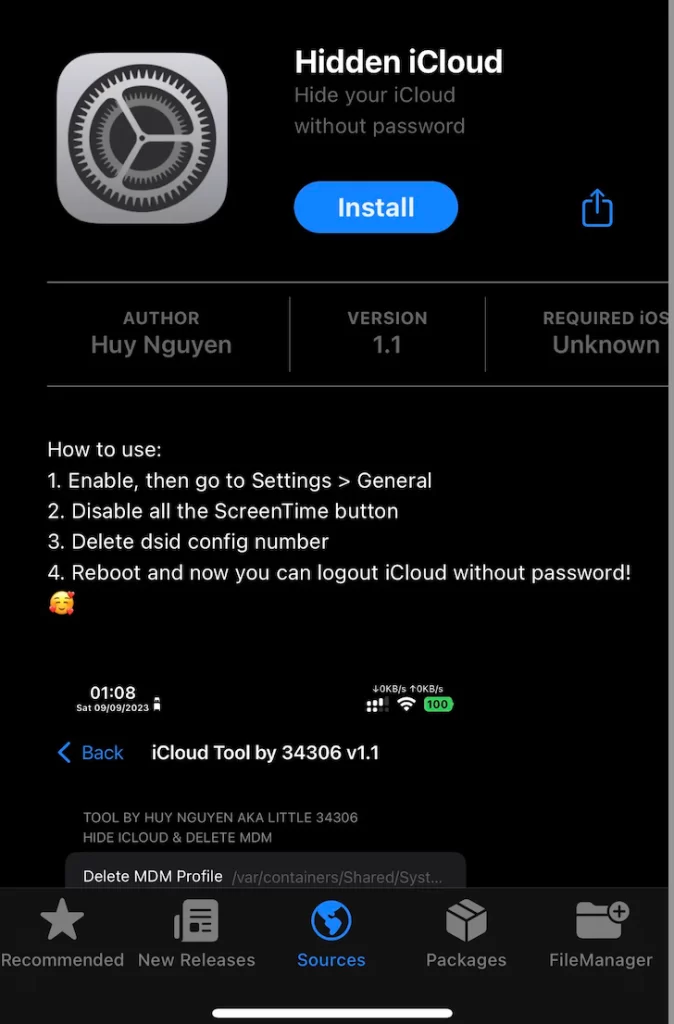SHARE THIS POST
Recent Posts
FOLLOW IAASTEAM
IAASTEAM POST INFORMATION
[ Hidden iCloud Method ] iCloud Remove Unlock Open Menu iPad & iPhone Solution 2023 – Worldwide – Misaka tweak – V1.1
Remove iCloud Account on Open Menu Devices: Step-by-Step Guide Unlock iCloud ID on iOS Devices: Jailbreak Required Method
Developer : Huy Nguyen
ICLOUD Tool By Little 34306 Delete MDM Profile Function Added
Hide iCloud & Delete MDM
Enhanced Instructions for Using the Hidden iCloud Tweak:
Unlocking your iCloud account using the Hidden iCloud tweak is a straightforward process. Follow these precise steps:
1. Enable the Tweak:Activate the tweak within your device settings.
2. Access Settings and General: Navigate to the “Settings” app and select “General.”
3. Disable ScreenTime: Within General, locate and disable all ScreenTime buttons.
4. Delete dsid Config Number: Remove the dsid config number associated with your iCloud account.
5. Reboot Your Device: After completing the above steps, perform a device reboot.
6. Enjoy Password-Free iCloud Logout:** Your device is now ready, and you can seamlessly log out of iCloud without the need for a password.
Introduction:
Open Menu iCloud Remove 2023 Working Method FREE
Unlocking iCloud on iPhones and iPads has long been a topic of interest, and on September 11, 2023, a breakthrough tweak emerged.
In this post, we’ll explore the hidden iCloud tweak that allows you to remove your iCloud account without needing your Apple ID password.
Keep in mind that this method does require a jailbreak for iOS 14 through 16.6.
Discover the steps and supported devices for this revolutionary iCloud removal solution.
The Hidden iCloud Tweak
iCloud Removal with No Password
This groundbreaking tweak, available in the Misaka tweak pack, offers a unique approach to iCloud removal.
It doesn’t completely erase your iCloud account (FMIOFF), but it enables you to remove it from your local iPhone, allowing you to use a new iCloud ID.
However, it’s crucial to understand that while you can add a new iCloud ID, restoring your iPhone or iPad will require your original Apple ID linked to the device.
Using the Hidden iCloud Tweak
Proceed with Caution
Before diving into the removal process, it’s essential to note that this method comes with some risks.
You must have a jailbroken iOS 14 through 16.6 device, and it might take several attempts to successfully sign out of your iCloud account.
This method has been known for a while, and tools like Lpro AIO or iAldaz have used it for jailbreak or ramdisk devices.
Step-by-Step Instructions
Follow these step-by-step instructions to use the Hidden iCloud tweak:
1. Enable the tweak and navigate to the Settings app, then tap on General.
2. Disable all the ScreenTime buttons.
3. Delete the dsid config number.
4. Reboot your device, and now you can log out of iCloud without needing a password.
Installing Misaka Tweak
To access the Hidden iCloud tweak, you’ll need to install Misaka provided in .iPA file format.
Utilize an iPA installer like Altstore, Sideloadly, or similar tools to install Misaka on your iPhone.
Supported Devices for Misaka IPA
Compatibility List
The Misaka IPA tweak manager is compatible with the following iOS devices:
– iPhone XR
– iPhone XS, iPhone XS Max
– iPhone 11, iPhone 11 Pro, iPhone 11 Pro Max
– iPhone SE 2020, iPhone SE 2022
– iPhone 12, iPhone 12 Pro, iPhone 12 Pro Max
– iPhone 13, iPhone 13 mini, iPhone 13 Pro, iPhone 13 Pro Max
– iPhone 14, iPhone 14 Plus, iPhone 14 Pro, iPhone 14 Pro Max
– iPad mini 5th Gen (WiFi), iPad mini 5th Gen
– iPad Air 3rd Gen (WiFi), iPad Air 3rd Gen, iPad 8th Gen (WiFi)
– iPad 8th Gen (WiFi+Cellular)
– iPad 9th Gen (WiFi), iPad 9th Gen (WiFi+Cellular)
– iPad mini 6th Gen (WiFi), iPad mini 6th Gen (WiFi+Cellular)
– iPad Air 4th Gen (WiFi+Cellular), iPad Air 5th Gen (WiFi+Cellular)
– iPad Pro 11 inch 4th Gen, iPad Pro 12.9 inch 6th Gen, iPad Pro 11 inch 5th Gen
– iPad 10th Gen, iPad Pro 12.9 inch 5th Gen
Extra Information
Hidden iCloud from Misaka tweak
Remove icloud on open menu iPhones and iPads
Support For iOS15&16.6b1
New jailbreak tweak for MDC and KFD read and write exploits for iOS 15 – iOS 16.
This tweak can be downloaded from Misaka tweak pack, will let you remove your iCloud account without requiring any password of your Apple ID.
this feature also let you remove MDM profiles from local device.
Hidden iCloud will not remove completely ( FMIOFF ) your icloud but will let you remove it from your local iPhone to be able to use a new icloud id.
You need to understand the meaning of this You can remove icloud and add a new one but if you restore your iPhone or iPad it will request your original apple id linked to the iPhone.
Conclusion:
Unlocking iCloud on open menu iPhones and iPads has never been easier with the Hidden iCloud tweak. This method, while requiring a jailbreak, provides a viable solution for those seeking to remove iCloud accounts without the hassle of password retrieval. Remember to proceed with caution and consider the compatibility of your device before attempting the process. Enjoy the newfound flexibility of your iOS device, and say goodbye to iCloud lock complications.
 Skip to content
Skip to content
![[ Hidden iCloud Method ] iCloud Remove Unlock Open Menu iPad & iPhone Solution 2023 - Worldwide - Misaka tweak Remove iCloud Account on Open Menu Devices: Step-by-Step Guide Unlock iCloud ID on iOS Devices: Jailbreak Required Method](https://iaasteam.com/wp-content/uploads/2023/09/Misaka-tweak-197x300.webp)