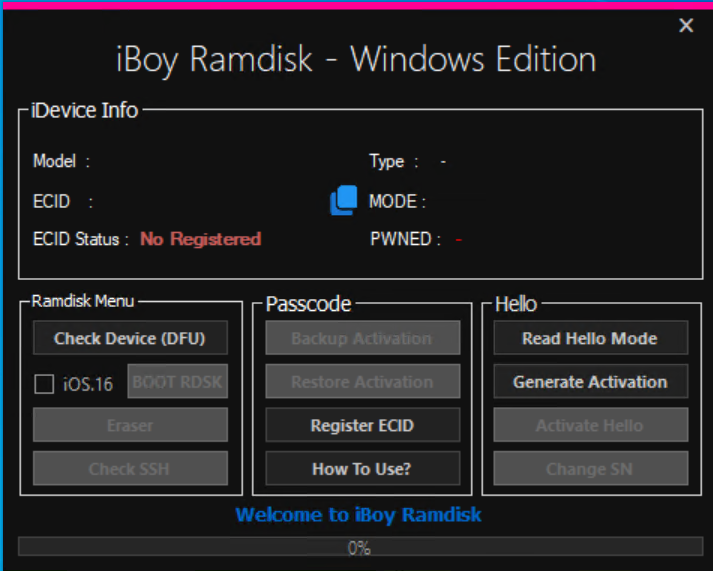SHARE THIS POST
Recent Posts
FOLLOW IAASTEAM
IAASTEAM POST INFORMATION
iBoy Ramdisk Tool 2023 – iOS 15 16.4 Bypass Unlimited Free iCloud Unlock Windows Edition #NO.1
Ramdisk Tool Bypass Passcode/Disable iOS15 16 Without Jailbreak Unlimited Devices 4 Windows Users
Do not use IPWNDER Windows and iBOY RAMDISK TOOL Ipwnder windows = !Bad SSH Result ! On IBoy Ramdisk Tool
1. Check driver first before loading ramdisk. The Correct driver is (2017) Apple mobile USB Driver
Fix purple enable USB Serial Command.-new purple image can found in Download Folder 📂
RAM Disk MENU
Check Device DFU Mode
BOOT 1, Boot 2
Check SSH
Passcode MENU
Backup / Restore Activation
Register ECID
Hello MENU
Read Hello Mode
Generate Activation
Activate Hello
Change SN
Free iBoy ios 15 Ramdisk Tool Register ECID Free No Payment 2022
How to uSE iBoy Ramdisk TOOL For iOS 15 ICLOUD Unlock Free
iBoy Ramdisk Tool V5.5.0.0 2023 Update Released
UPDATE
– Added iPad6,8, iPad6,7, iPad7,1, iPad7,2 (ios 16)
– Replace Ramdisk File with .iboy (encrypt with aes) Dont DM me about password again, auto download if not found in your localfiles (just one time download)
iBoy Ramdisk Tool V5.0.0.0 2023.04.26 Update
– IPWNDER can’t use to boot ramdisk/purple
– Change SN no Need DCSD (A10 – A11)
If any error, please Send To iboyOfficial Telegram
Fix SSH eRROR
1) Booted into DFU mode
2) Changed the S/N using ipwndfu tool
3) Booted back into DFU mode, and pwned using CHECKM8
4) Clicked on Generate Activation -> Success
5) Clicked on BOOT 1 -> Phone booted during this process.
So clicked on SSH Connection but was stuck there.
SSH FAILED :
1. Please check driver.
2. Use bootable Checkm8 / eclipsa.
3. If still failed use boot 2.
PREREQUISITEs
The S/N should be changed to F18MWSF6FFDQ
[ ITool ]iBoy Ramdisk – Windows Edition 2022 2023
Download FREE iBoy Ramdisk V.4.5.1 Updated Changelog
TUTORIAL FOR HELLO MODE
1. Please change Serial Number
2. In hello mode click Read Device, Your device can see in log text
3. Click Generate Activation
4. Put device in PWNDFU MODE
5. Click Load Ramdisk
6. Click Check SSH
7. Click Activate Hello
Its fix for battery drain, unthetred & iCloud login. Notification still delayed
Notes : if failed generated activation failed please open browser then check pentaboy.my.id another country cant access this website. (Maybe DNS Blocking 🫠) you can used VPN To working
TUTORIAL TO CHANGED Serial Number with IBOY Ramdisk Tool
1. Put Device in PWNDFU
2. Click Changed SN
3. Load Purple
4. In purple mode you can changed Apple Driver to USB Serial Driver. (Ignore if you cant use Diags CDC Driver)
5. Refresh com port
6. Select Comport number then clicked Open Port
7. Click changed SN
FOR NOW ONLY iPhone 7 – iPhone X without DCSD
FOR iPhone 6s – 6splus you need DCSD
iboy ramdisk TUTORIAL FOR PASSCODE
1. Put Device in PWNDFU MODE
2. Click Load Ramdisk
3. Click check SSH
4. Click Backup Activation
5. Check your backup activation.plist before erase / restore
Missing IC-info.sisv discussed on next thread
If your backup OK You can next step
6. Put Device in PWNDFU MODE
7. Click Erase
Phone will reboot & start erase process until hello mode
8. Put device PWNDFU MODE
9. Click Load Ramdisk
10. Click Check SSH
11. Click Activate
SSH FAILED :
1. Please check driver.
2. Use bootable Checkm8 / eclipsa.
3. If still failed use boot 2.
PREREQUISITEs
The S/N should be changed to F18MWSF6FFDQ
[ ITool ]iBoy Ramdisk – Windows Edition 2022
Download FREE iBoy Ramdisk V.4.1 Updated Changelog
TUTORIAL FOR HELLO MODE
1. Please change Serial Number
2. In hello mode click Read Device, Your device can see in log text
3. Click Generate Activation
4. Put device in PWNDFU MODE
5. Click Load Ramdisk
6. Click Check SSH
7. Click Activate Hello
Its fix for battery drain, unthetred & iCloud login. Notification still delayed
Notes : if failed generated activation failed please open browser then check pentaboy.my.id another country cant access this website. (Maybe DNS Blocking ) you can used VPN To working
TUTORIAL TO CHANGED Serial Number with IBOY Ramdisk Tool
1. Put Device in PWNDFU
2. Click Changed SN
3. Load Purple
4. In purple mode you can changed Apple Driver to USB Serial Driver. (Ignore if you cant use Diags CDC Driver)
5. Refresh com port
6. Select Comport number then clicked Open Port
7. Click changed SN
FOR NOW ONLY iPhone 7 – iPhone X without DCSD
FOR iPhone 6s – 6splus you need DCSD
iboy ramdisk TUTORIAL FOR PASSCODE
1. Put Device in PWNDFU MODE
2. Click Load Ramdisk
3. Click check SSH
4. Click Backup Activation
5. Check your backup activation.plist before erase / restore
Missing IC-info.sisv discussed on next thread
If your backup OK You can next step
6. Put Device in PWNDFU MODE
7. Click Erase
Phone will reboot & start erase process until hello mode
8. Put device PWNDFU MODE
9. Click Load Ramdisk
10. Click Check SSH
11. Click Activate
– Add Eraser (Erase From DFU Mode) – Add iPad7,2 – Add iproxy port 44 –
Use Gaster to PWNDFU (known issue checkm8 Failed to boot) –
If backup activation record not found please update retain data to ios 15.7
HELLO SN F97SF2AQFFGD UPDATE !!! – Full windows (no need USB Boot)
– Purple Mode with Gaster – iPad Ramdisk will be uploaded soon –
IOS 16 Added (8 – 8plus) – ios 16 passcode (some device reboot when click check SSH) Thanks
How to Use iBoy Ramdisk Tool [Tutorial]
========================================================================
FOR PASSCODE BYPASS, WITH NETWORK, SYNC ICLOUD, NOTIFICATION FIX
========================================================================
1. (CHECK DRIVER BEFORE START)
GO TO DEVICE MANAGER AND GO TO THE UNIVERSAL SERIAL BUS CONTROLLERS SECTION!
APPLE MOBILE DEVICE USB DEVICE BAD DRIVER
APPLE MOBILE DEVICE USB DRIVER DRIVER GOOD CONDITION
HOW TO FIX?
RIGHT CLICK UNINSTALL THE DEVICE (SELECT THE OPTION TO UNINSTALL THE DEVICE DRIVER)
1- OPEN BUTOOLS
2- GO TO TOOLBOX
3- ITUNES UTILITY
4- REPAIR DRIVER
5- ADVANCED REPAIR
6- AND CLICK UNINSTALL NOW AND READY!
2. IPWNDU: Make iPwnix iso/iRAIN/MAC With USB Driver Using Balena Etcher For iPWNDFU/Exploit Checkm8
3. Back To Your Windows, If Status Tool Show ‘CHECKM8’ Your Device Ready For Process
4. If Status Tool Not Showing Status ‘CHEKCM8′ Please Try Again PWNDFU Your Device
5. If Your Device Not Detected, Pleae Click Read Device, Then You Wil Get Messages
6. Click "Boot 1/Boot 2" Wait Tool Process Your Device Till Finished
7. Click "Check SSH", if SSH success, then click "Backup Device"
if SSH Failed, go re enter DFU and make it ipwndfu again then click
"Boot Ramdisk 2", if SSH success, then click "Backup Device"
7. After Backup ALL DONE, You Can Restore Your Device To Last Version With 3utools/iTunes,
or another way u can erase from Purple Mode (in Change SN Menu). Please no update ios 16.
8. After Restore Complete, IPWNDU Again Your Device Using Your iPwn1x USB Drive. and repeat Load Ramdisk Boot Process
9. Now You Can Click "Check SSH" Button then "Restore Activation Files’ Wait Till Process Finishes
10. If SSH Failed, go re enter DFU and make it ipwndfu again then click "Boot Ramdisk 2", if SSH success, then click "Restore Device"
===================================================================================
FOR HELLO IOS 15 BYPAS, NO NETWORK, WIFI ONLY, BROKEN BASEBAND, SYNC ICLOUD
===================================================================================
1. Change sn to F18MWSF6FFDQ, you can use any purple tool. here is magiccfg no need dcsd cable (ip 7- x) download https://bit.ly/magiccfg.
iBoy Purple also build in "Change SN"
For iBoy purple u dont need DCSD (Only A10 – A11). and installed Diags CDC Driver
Diags CDC Driver can install with disable driver signature mode, and from add legacy hardware.
2. Connect phone normal mode, read device, click generate activation, after succes generate go next step
3. PWNED device using your favorite bootable,
4. Start Boot Ramdisk. (Read DFU -> BOOT 1/BOOT 2)
5. Click Connect SSH, if Successfull you can do next step.
6. click Activated Hello, done
All Step By Step Done Sucessfully (Thank for Using Our Tools), you can setup your device now.
iBoy Ramdisk Tool Work Log Success iphone 7
iBoy RAMDISK Report Passcode Activated Successfully!
PC Name : DESKTOP-O288OUS
Date : Tuesday, 06 September 2022
ECID : 0x001258d10e850026
Model : iPhone 7 (GSM)
NO.1 FREE World 1st Ramdisk Tool Iboy Windows Edition
Ramdisk Tool Free Download On Iaasteam.com
iBoy Ramdisk TOOL 2022 – iOS 15 Bypass Unlimited Free Tool V3.3
Free iBoy ios 15 Ramdisk Tool Sign up for ECID Free No Payments 2022
Download iBoy Ramdisk Tool 2023 – iOS 15 16 Bypass Unlimited Free iCloud Unlock Windows Edition #NO.1 On Iaasteam.com
Download FREE iBoy Ramdisk Tool by Rasheed No need register ECID Crack” width=”726″ height=”576″>
iBoy Ramdisk Tool V5.0.0.0 FREE
UPDATE 5.0
– Fix Driver on Form Load
– Added Auto PWDNFU (You can directly PWNDFU)
– Fix Download purple boot
– Added iPad ios 16 Ramdisk (Untested)
– Purple zip place in Data. (Hosting down)
– Add Eraser (Erase From DFU Mode) – Add iPad7,2 – Add iproxy port 44 –
Use Gaster to PWNDFU (known issue checkm8 Failed to boot) –
If backup activation record not found please update retain data to ios 15.7
HELLO SN F97SF2AQFFGD UPDATE !!! – Full windows (no need USB Boot)
– Purple Mode with Gaster – iPad Ramdisk will be uploaded soon –
IOS 16 Added (8 – 8plus) – ios 16 passcode (some device reboot when click check SSH) Thanks
iBoy Ramdisk Tool V4.8.1.0 FREE & OFFICIAL
– Add IOS 16 Hello / Passcode
– Add auto detect
– Fix Tools Hang
4.8 Update
– Generate With No SN Change (Click Generate Button)
– Fix iPad not detected in Hello Mode
– Diag Purple Automatic download from server
– Ecid Generate from hello (ignore if unregistered)
iboy Ramdisk model list for
iPhone, iPad, iPod Models
iPhone8,1-n71ap – iPhone 6S | iPhone8,1-n71map – iPhone 6S
iPhone8,2-n66ap – iPhone 6S+ | iPhone8,2-n66map – iPhone 6S+
iPhone8,4-n69ap – iPhone SE (1st Gen) | iPhone8,4-n69uap – iPhone SE (1st Gen)
iPhone9,1-d10ap – iPhone 7 (Global) | iPhone9,2-d11ap – iPhone 7+ (Global)
iPhone9,3-d101ap – iPhone 7 (GSM) | iPhone9,4-d111ap – iPhone 7+ (GSM)
iPhone10,1-d20ap – iPhone 8 (Global) | iPhone10,2-d21ap – iPhone 8+ (Global)
iPhone10,3-d22ap – iPhone 8 (GSM) | iPhone10,5-d211ap – iPhone 8+ (GSM)
iPhone10,6-d221ap – iPhone X (GSM) |
iPod9,1-n112ap |
iPad5,1-j96ap – iPad mini 4 (WiFi) | iPad5,2-j97ap – iPad mini 4 (Cellular)
iPad5,3-j81ap – iPad Air 2 (WiFi) | iPad5,4-j82ap – iPad Air 2 (Cellular)
iPad6,3-j127ap – iPad Pro (9.7-inch) (WiFi) | iPad6,4-j128ap – iPad Pro (9.7-inch)
iPad6,7-j98aap – iPad Pro (12.9-inch) (WiFi) | iPad6,8-j99aap – iPad Pro (12.9-inch) (Cellular)
iPad6,11-j71sap – iPad (5th generation) (WiFi) | iPad6,11-j71tap – iPad (5th generation) (Cellular)
iPad6,12-j72sap – iPad (5th generation) (WiFi) | iPad6,12-j72tap – iPad (5th generation) (Cellular)
iPad7,1-j120ap – iPad Pro (12.9-inch) (2nd generation) (WiFi) | iPad7,2-j121ap – iPad Pro (12.9-inch) (2nd generation) (Cellular)
iPad7,3-j207ap – iPad Pro (10.5-inch) (WiFi) | iPad7,4-j208ap – iPad Pro (10.5-inch) (Cellular)
iPad7,5-j71bap – iPad (6th generation) (WiFi) | iPad7,6-j72bap – iPad (6th generation) (Cellular)
iPad7,11-j171ap – iPad (7th generation) (WiFi) | iPad7,12-j172ap – iPad (7th generation) (Cellular)
How to Use iBoy Ramdisk Tool [Tutorial]
========================================================================
FOR PASSCODE BYPASS, WITH NETWORK, SYNC ICLOUD, NOTIFICATION FIX
========================================================================
1. (CHECK DRIVER BEFORE START)
GO TO DEVICE MANAGER AND GO TO THE UNIVERSAL SERIAL BUS CONTROLLERS SECTION!
APPLE MOBILE DEVICE USB DEVICE BAD DRIVER
APPLE MOBILE DEVICE USB DRIVER DRIVER GOOD CONDITION
HOW TO FIX?
RIGHT CLICK UNINSTALL THE DEVICE (SELECT THE OPTION TO UNINSTALL THE DEVICE DRIVER)
1- OPEN BUTOOLS
2- GO TO TOOLBOX
3- ITUNES UTILITY
4- REPAIR DRIVER
5- ADVANCED REPAIR
6- AND CLICK UNINSTALL NOW AND READY!
2. IPWNDU: Make iPwnix iso/iRAIN/MAC With USB Driver Using Balena Etcher For iPWNDFU/Exploit Checkm8
3. Back To Your Windows, If Status Tool Show ‘CHECKM8’ Your Device Ready For Process
4. If Status Tool Not Showing Status ‘CHEKCM8’ Please Try Again PWNDFU Your Device
5. If Your Device Not Detected, Pleae Click Read Device, Then You Wil Get Messages
6. Click “Boot 1/Boot 2” Wait Tool Process Your Device Till Finished
7. Click “Check SSH”, if SSH success, then click “Backup Device”
if SSH Failed, go re enter DFU and make it ipwndfu again then click
“Boot Ramdisk 2”, if SSH success, then click “Backup Device”
7. After Backup ALL DONE, You Can Restore Your Device To Last Version With 3utools/iTunes,
or another way u can erase from Purple Mode (in Change SN Menu). Please no update ios 16.
8. After Restore Complete, IPWNDU Again Your Device Using Your iPwn1x USB Drive. and repeat Load Ramdisk Boot Process
9. Now You Can Click “Check SSH” Button then “Restore Activation Files’ Wait Till Process Finishes
10. If SSH Failed, go re enter DFU and make it ipwndfu again then click “Boot Ramdisk 2”, if SSH success, then click “Restore Device”
===================================================================================
FOR HELLO IOS 15 BYPAS, NO NETWORK, WIFI ONLY, BROKEN BASEBAND, SYNC ICLOUD
===================================================================================
1. Change sn to F18MWSF6FFDQ, you can use any purple tool. here is magiccfg no need dcsd cable (ip 7- x) download https://bit.ly/magiccfg.
iBoy Purple also build in “Change SN”
For iBoy purple u dont need DCSD (Only A10 – A11). and installed Diags CDC Driver
Diags CDC Driver can install with disable driver signature mode, and from add legacy hardware.
2. Connect phone normal mode, read device, click generate activation, after succes generate go next step
3. PWNED device using your favorite bootable,
4. Start Boot Ramdisk. (Read DFU -> BOOT 1/BOOT 2)
5. Click Connect SSH, if Successfull you can do next step.
6. click Activated Hello, done
All Step By Step Done Sucessfully (Thank for Using Our Tools), you can setup your device now.
iBoy Ramdisk Tool Work Log Success iphone 7
iBoy RAMDISK Report Passcode Activated Successfully!
PC Name : DESKTOP-O288OUS
Date : Tuesday, 06 September 2022
ECID : 0x001258d10e850026
Model : iPhone 7 (GSM)
 Skip to content
Skip to content

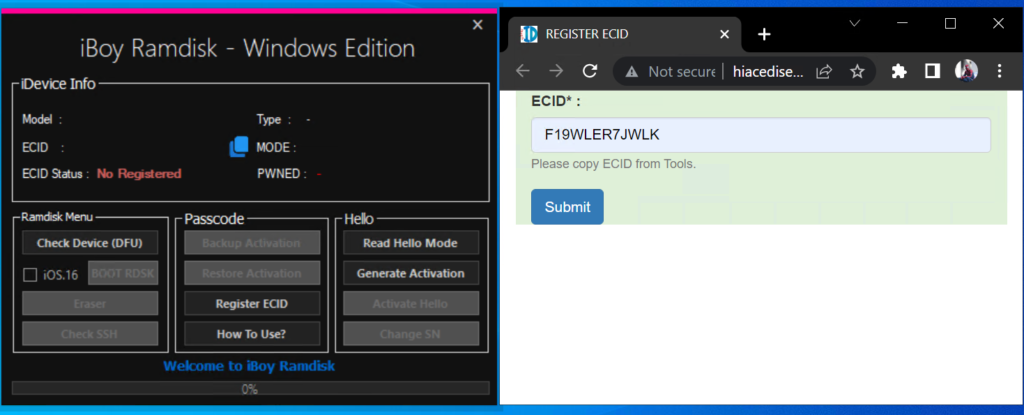
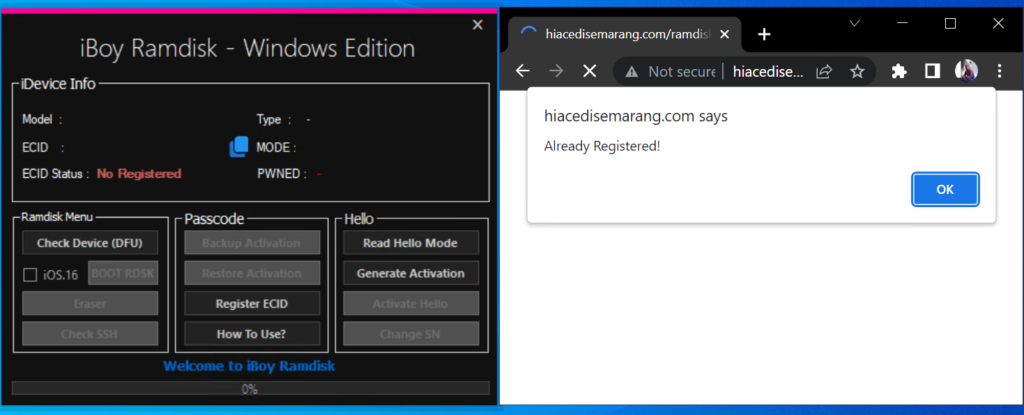
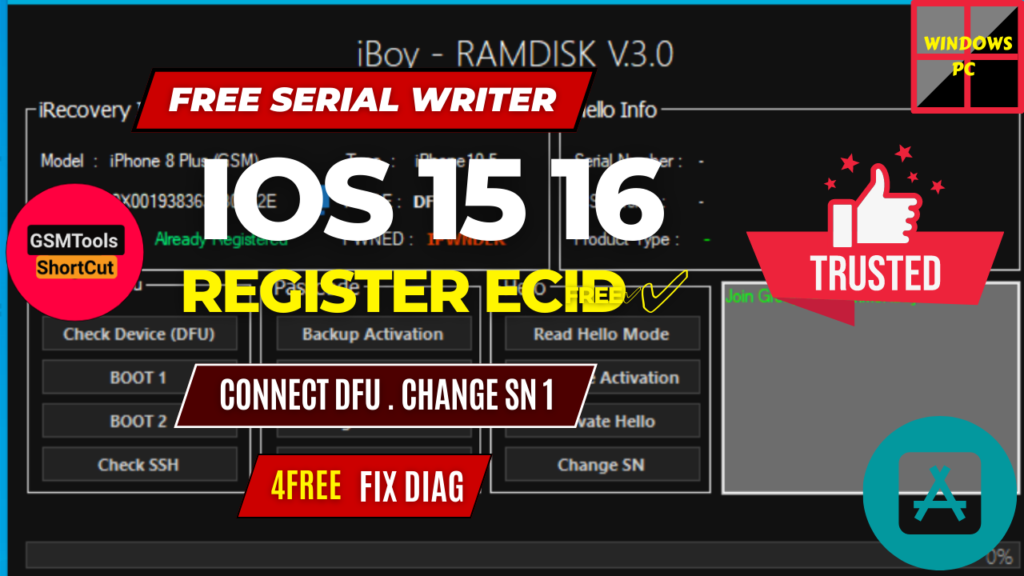
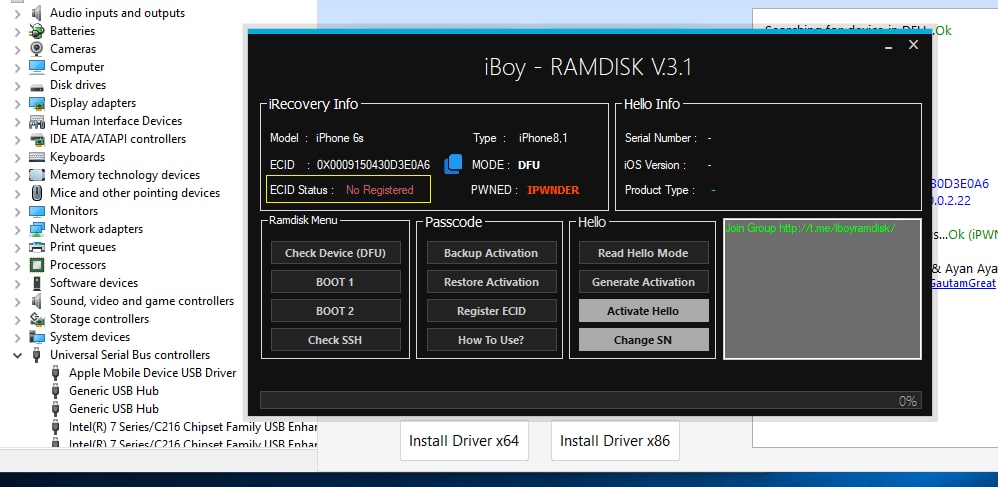
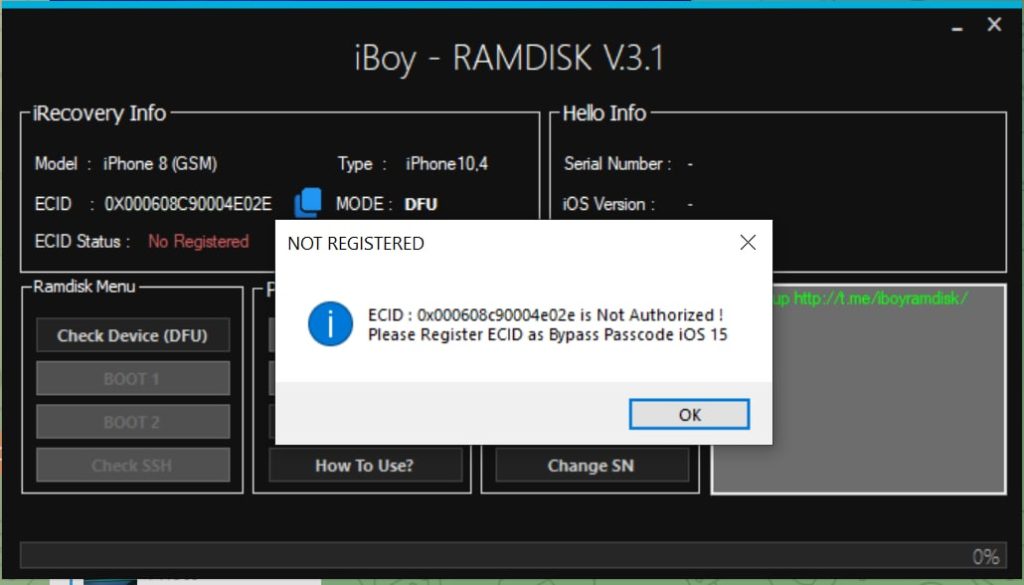
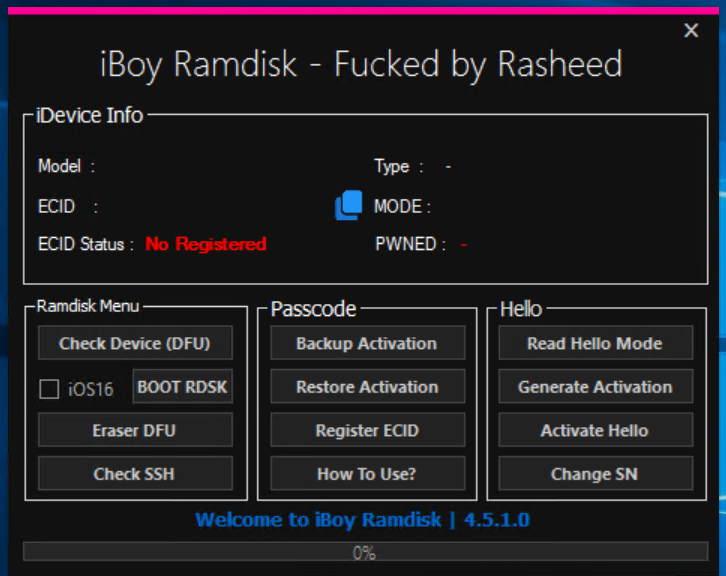 Success
Success