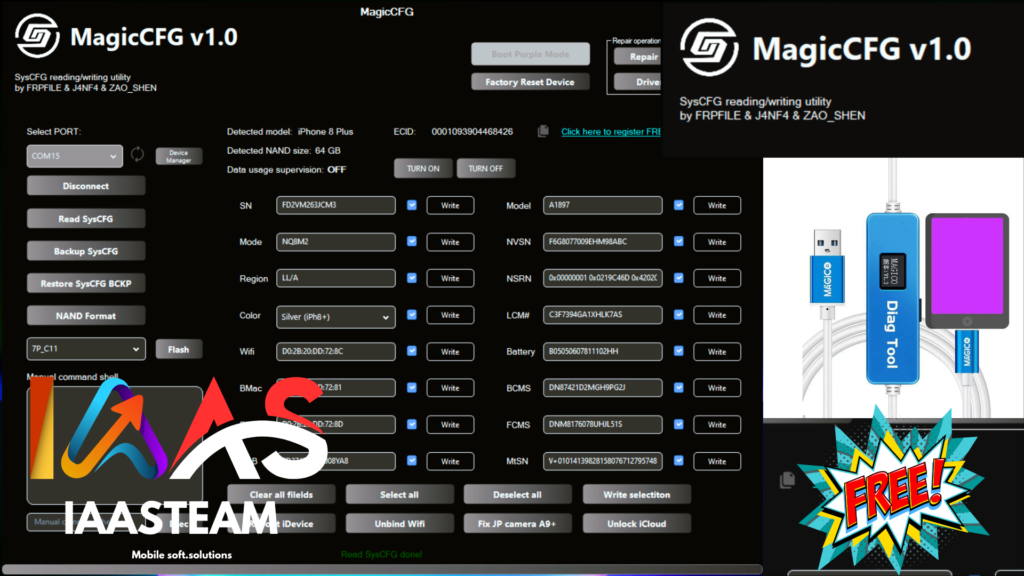SHARE THIS POST
Recent Posts
FOLLOW IAASTEAM
IAASTEAM POST INFORMATION
FRP FILE MagicCFG Mac Converted to Windows Tool for NAND Data Read & Write – Register ECID FREE !
FRP FILE MacgicCFG Tool Updates
REGISTER FRPFILE Macgic CFG
Introducing the free version of the MagicCFG Windows tool, a powerful utility for reading and writing NAND data. This version is built on the foundation of the MagicCFG Mac, developed by @J4NF4. We extend our gratitude to developer @J4NF4 for this remarkable tool.
What sets the MagicCFG Windows tool apart from other similar utilities?
– It’s faster, providing a more efficient user experience.
– It features an auto driver, simplifying the process for users.
You can register for free and download the tool here: FRP FILE MagicCFG Windows Tool- Iaasteam.com
The MagicCFG Windows tool supports a wide range of models:
– iPhone SE, 6s, 6s Plus (requires DCSD cable)
– iPhone 7, 7 Plus, 8, 8 Plus, X
– iPad Air 2 (A1566)(A1567) (requires DCSD cable)
– iPad Mini 4 (A1538)(A1550) (requires DCSD cable)
– iPad 5 2017 (A1822)(A1823) (requires DCSD cable)
– iPad 6 2018 (A1893)(A1954), iPad 7 2019 (A2197)(A2198)(A2200)
– iPad Pro 10.5 (A1701)(A1709) (A1852)
– iPad Pro 12.9 2nd Gen (A1670)(A1671) (A1821)
– iPad Pro 9.7 (A1673)(A1674)(A1675) (requires DCSD cable)
– iPad Pro 12.9 (A1584)(A1652) (requires DCSD cable)
Please note: For high iOS devices, after booting into purple mode, the device may enter a bootloop after reboot. Don’t panic! You can simply flash the device with 3uTool or iTunes to resolve this issue.
For more information, visit our [MagicCFG Windows Tool Page](Iaasteam.com)