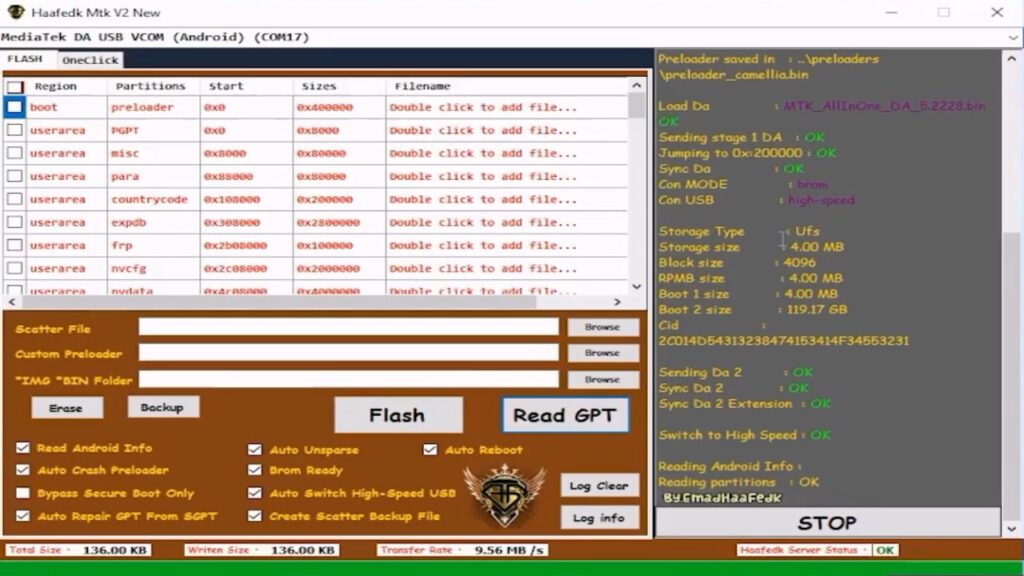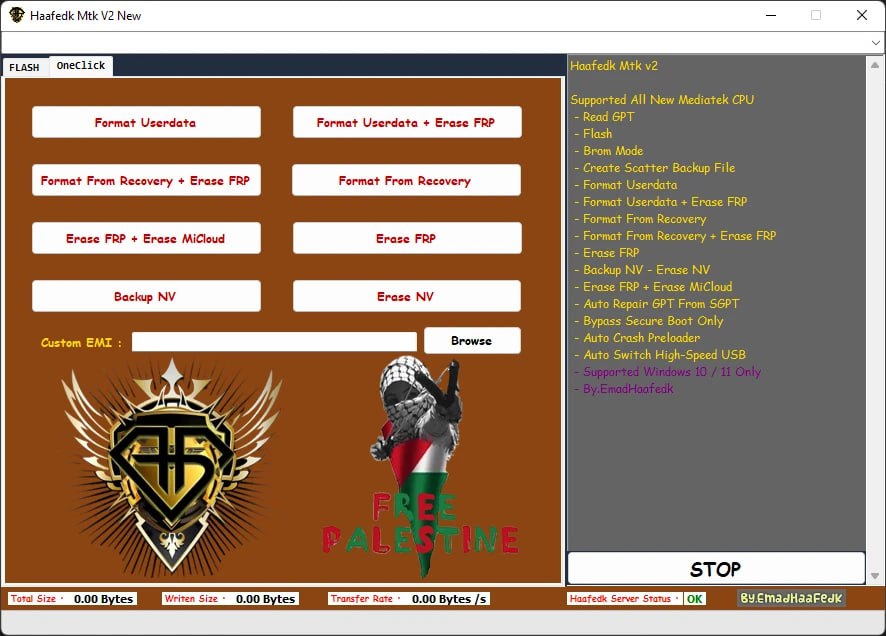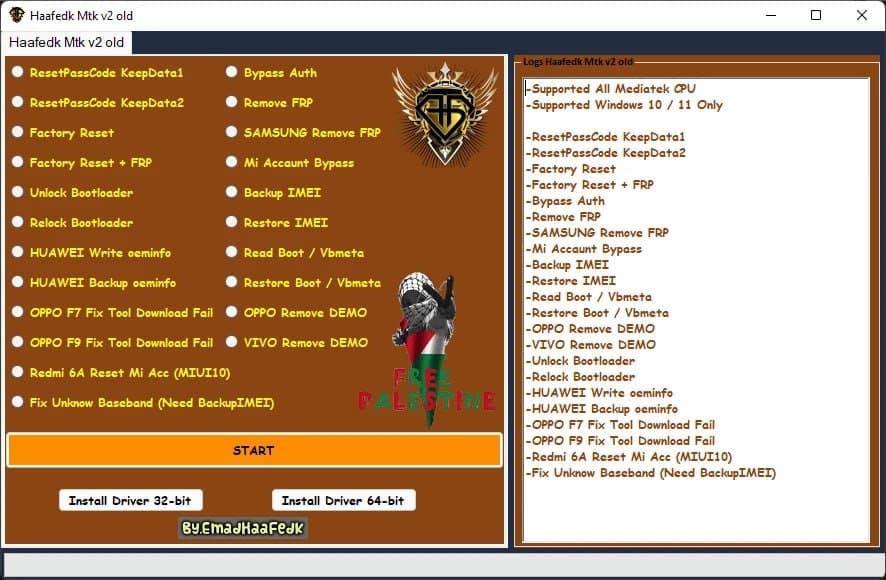SHARE THIS POST
Recent Posts
FOLLOW IAASTEAM
IAASTEAM POST INFORMATION
Haafedk Free Mtk Tool v2: A Comprehensive Solution for Mediatek Devices
Introduction
We are thrilled to announce the release of Haafedk Free Mtk Tool v2, a robust software tool designed specifically for Mediatek devices (MTK CPU). This tool allows users to perform a variety of actions, including bypassing user locks (like PINs), FRP (Factory Reset Protection), and authentication. Additionally, it enables users to format data partitions, erase FRP entirely, and unlock/relock the bootloader. Notably, Haafedk Mtk v2 supports a wide range of Mediatek processors1.
Key Features
The Haafedk Free Mtk Tool v2 offers a plethora of features:
Read/Flash Operations: Read GPT, Flash Firmware, Enter Brom Mode
Data Management: Create a Scatter Backup File, Format Userdata, Format Userdata with FRP Erase, Format Data from Recovery, Format Data from Recovery with FRP Erase
Security: Erase FRP Lock, Backup/Erase NV Partition, Erase FRP + MiCloud Lock, Auto Repair GPT from SGPT, Bypass Secure Boot Only
Convenience Features: Auto Crash Preloader, Auto Switch High-Speed USB
Supported Systems
The tool is compatible with Windows 10/11 only1.
Supported Mediatek CPUs
The Haafedk Free Mtk Tool v2 supports a wide range of Mediatek CPUs, including but not limited to:MT6739/MT6731MT6755/MT6750/M/T/S
MT6757/MT6757D
MT6758
MT6761/MT6762/MT3369/MT8766B
MT6763
MT6765/MT8768t
MT6771/MT8385/MT8183/MT8666
MT6779
MT6781
MT6785
MT6797/MT6767
MT6799
MT6833
MT6853
MT6873
MT6877
MT6885/MT6883/MT6889/MT6880/MT6890
MT6893
MT8110
MT8167/MT8516/MT8362
MT8168
MT8195
MT8512
MT8518
MT8695
How to Use?
- Download the zip file from the provided link.
- Extract the downloaded file to your preferred location.
- Run the “Haafedk Mtk V2 New” as an administrator.
- Once the tool interface is open, you can choose the required option.
- To use the function, enter only a number and press the “Enter” button to execute selected operations.
- To return to the main menu, press the space button.
- Install all drivers if you haven’t already installed them.
- Connect the phone and try to do any function.
- Enjoy!
We hope this update enhances your experience with the Haafedk Free Mtk Tool v2. Stay tuned for more updates and improvements!
Download Free Haafedk MTK Tool V1 Auto KeyGen Added Tested Update
Auth Bypass
Format Data
Safe Format
Format (Recovery)
FRP
FRP (Samsung)
Mi Account Bypass
Bootloader Unlock
Bootloader Relock
Permanently Unlock
Download Free Haafedk MTK Tool V1 Auto KeyGen Added Tested Update
Haafedk MTK Tool V1 Auto KeyGen and Activatation
Video Guide
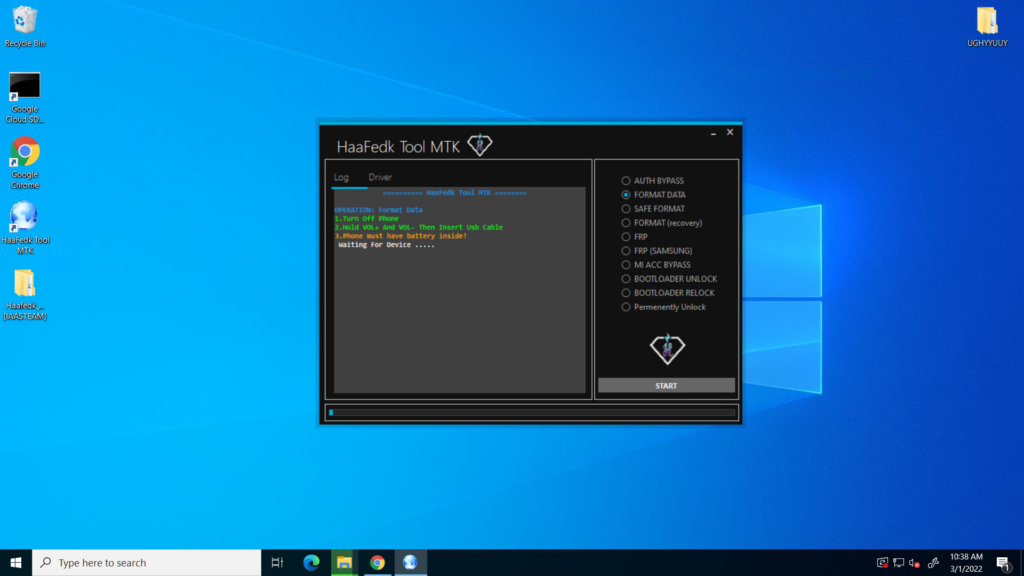
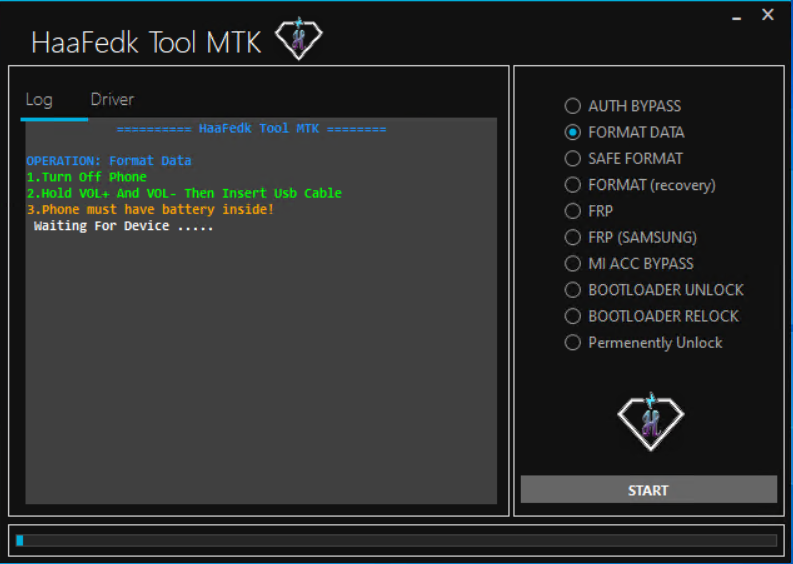
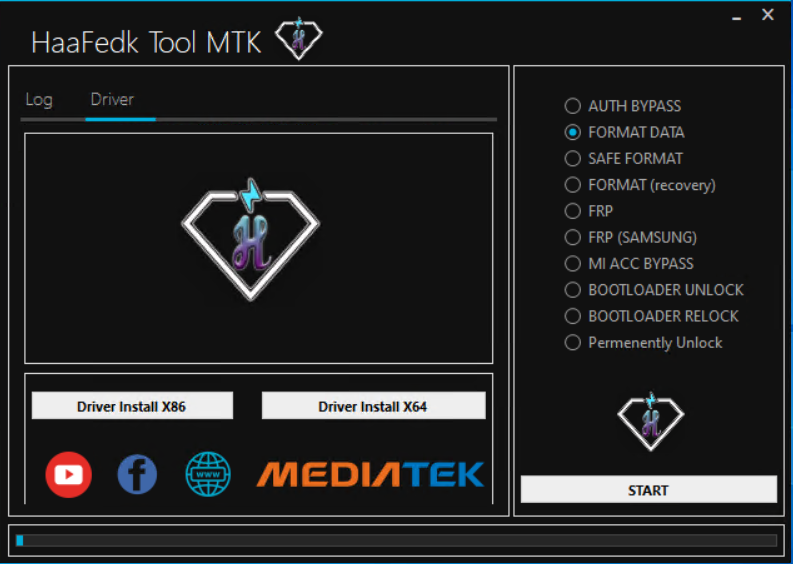
Download Free Haafedk MTK Tool V1 Auto KeyGen Added Tested Update
How To Use? Manual Guide
First, you need to download the zip file from the below link
Next, you can unzip all files at c: drive it’s very important
Next, open the folder which you have to extract all files
Next setup the installation file on your computer
Next back to the desktop and run the shortcut which created on your computer
Run the “HaaFedk Tool MTK” as an admin mode
Next, you need to generate the activation key with help of Keygen, open the folder and run keygen and generate the key.
The next tool is open in a few seconds only…
Next, you can install all drivers if you already installed skip this step
Connect the phone and Perform any Supported Operation
IaasTeam Internal Recommended Categories
Program+Tools Repair Programs FRP SOLUTION PAGE