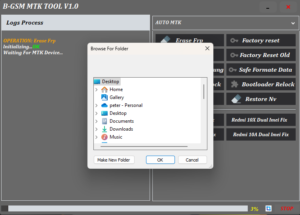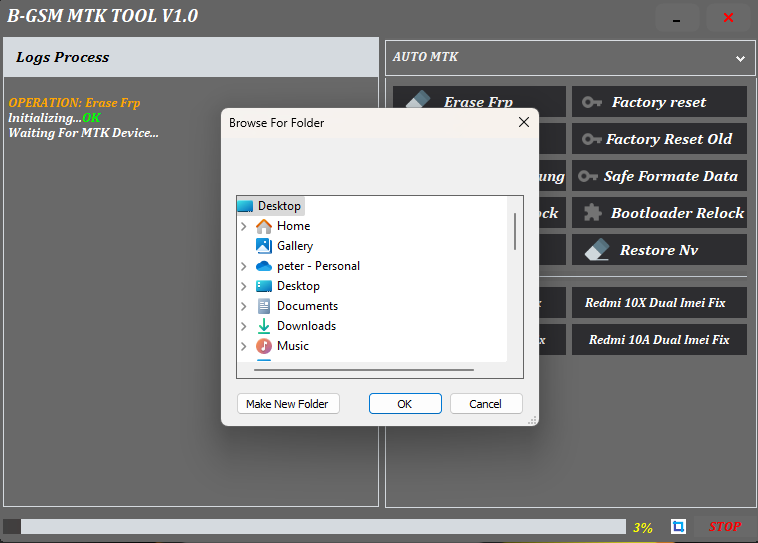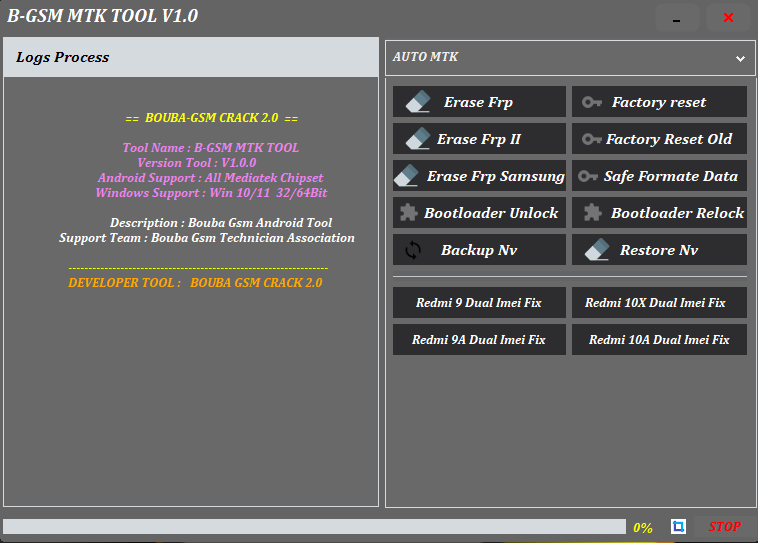SHARE THIS POST
Recent Posts
FOLLOW IAASTEAM
IAASTEAM POST INFORMATION
Download FREE B-GSM MTK Tool V1.0 Bouba GSM 2024 – IAASTeam
B-GSM MTK Tool V1.0 Dev By 2024: A Comprehensive Solution for Redmi Devices
If you’re in search of a comprehensive solution that can assist you with a multitude of tasks on your Redmi devices, such as performing a factory reset, unlocking the bootloader, repairing the IMEI, and more, then you might want to consider the B-GSM MTK Tool V1.0 Dev By 2024. This tool is the brainchild of a team of seasoned professionals with extensive experience in mobile software development. It offers support for a broad spectrum of Redmi models, particularly those equipped with MediaTek processors.
Key Features of B-GSM MTK Tool V1.0 Dev By 2024
The B-GSM MTK Tool V1.0 Dev By 2024 is packed with features that can help you resolve a variety of issues on your Redmi devices. Here are some of the primary features of this tool:
Factory Reset: This feature allows you to restore your device to its original settings.
Erase FRP: This feature enables you to remove the Google account verification from your device, also known as Factory Reset Protection (FRP).
Unlock Bootloader: This feature allows you to unlock the bootloader of your device.
Redmi IOA (Dandelion) and Redmi 9A (Dandelion) Unlock Bootloader Fix: This feature enables you to rectify the bootloader issue that occurs on some Redmi IOA and Redmi 9A devices after unlocking the bootloader. This issue causes the device to boot into fastboot mode instead of the normal mode. This feature can help you restore your device to the normal mode, without losing the bootloader status.
Backup NV: This feature allows you to backup the NVRAM of your device.
NV Restore: This feature enables you to restore the NVRAM of your device from a backup file. This can be useful if you lose or damage the NVRAM of your device, or if you want to change the IMEI of your device.
Redmi 9A, Redmi G, Redmi IOA, and Redmi LOX Dual IMEI Fix: This feature allows you to fix the dual IMEI issue on these specific Redmi models.
How to Use B-GSM MTK Tool V1.0 Dev By 2024?
To use the B-GSM MTK Tool V1.0 Dev By 2024, you need to download and install it on your computer. After installing it, connect your device to the computer via a USB cable. Ensure you enable the USB debugging mode on your device and install the appropriate drivers on your computer. Then, launch the tool and select the feature you want to use. Follow the on-screen instructions, and wait for the process to complete. Do not disconnect your device or turn off your computer during the process, as this may cause damage to your device.
Conclusion
The B-GSM MTK Tool V1.0 Dev By 2024 is a robust tool that can assist you with various tasks on your Redmi devices, such as factory reset, bootloader unlocking, IMEI repair, and more. It supports a wide range of Redmi models, particularly those with MediaTek processors. It is user-friendly and easy to use. If you’re in search of a tool that can assist you with your Redmi devices, then you might want to give the B-GSM MTK Tool V1.0 2024 a testrun
 Skip to content
Skip to content