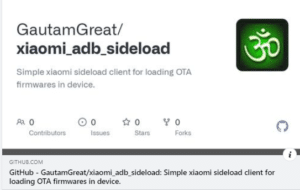SHARE THIS POST
Recent Posts
May 5, 2025
1:01 am
May 3, 2025
3:16 am
April 30, 2025
3:00 am
April 28, 2025
6:00 am
April 26, 2025
3:10 pm
April 24, 2025
4:23 am
FOLLOW IAASTEAM
IAASTEAM POST INFORMATION
Xiaomi_adb_sideload Solution GautamGreat 2024
Simple tool to work with Xiaomi Sideload
PS: This is my first time coding in C, My C skill sucks, so please don’t judge my codes 🙂
Normal uses: ./xiaomi_adb
Termux uses: termux-usb -E -e “./xiaomi_adb ” -r <usb_device_path>
How to flash sideload OTA
./xiaomi_adb –generate-sign <firmware_path>
./xiaomi_adb –sideload <firmware_path>
While generating sign phone will reboot and you’ll need to reboot into Mi-Assistant mode again, that is neccessary because in some cases you can’t sideload in device unless you have a press connection in sideload.
https://github.com/GautamGreat/xiaomi_adb_sideload/?fbclid=IwAR3xLKYSkdl9Rh6K3Tl7n7BXdALOxootXbL7zywT4PSBiHYlsdlg6i3GLgQ
About
Simple xiaomi sideload client for loading OTA firmwares in device.
 Skip to content
Skip to content