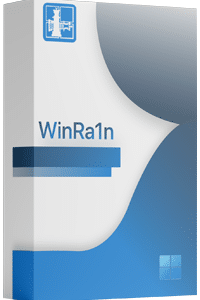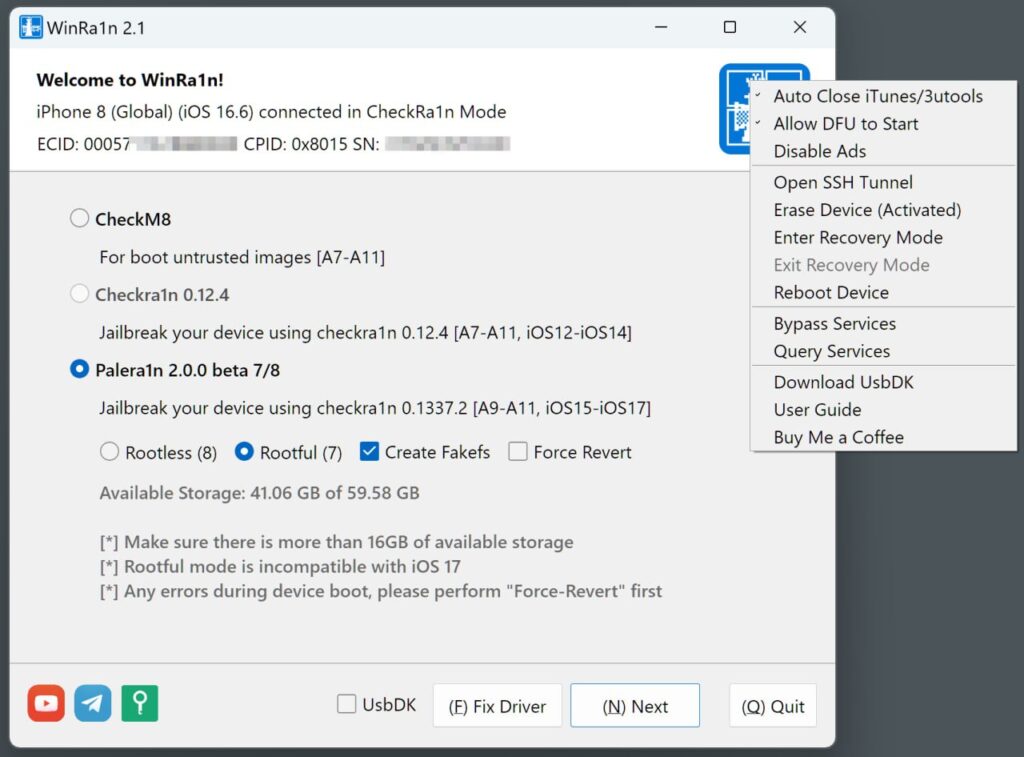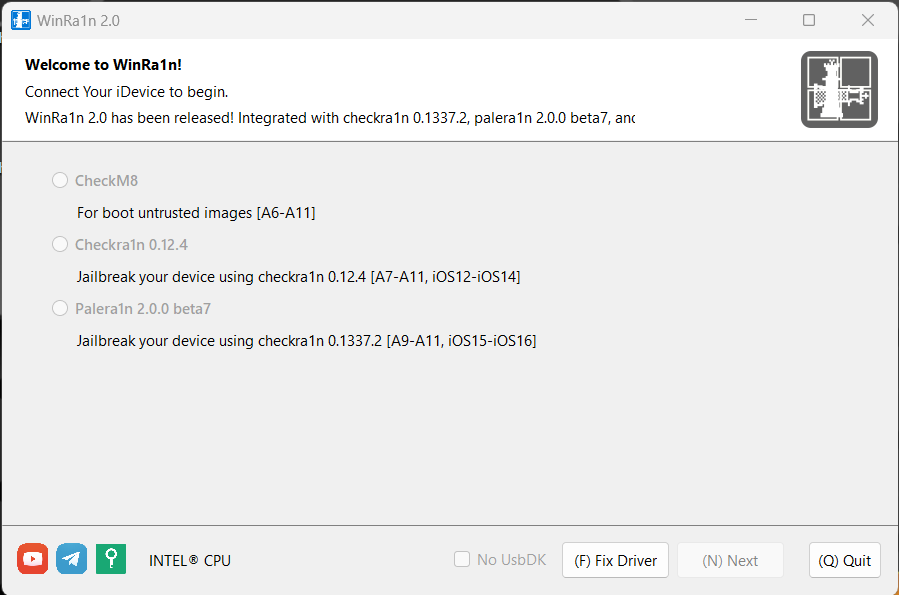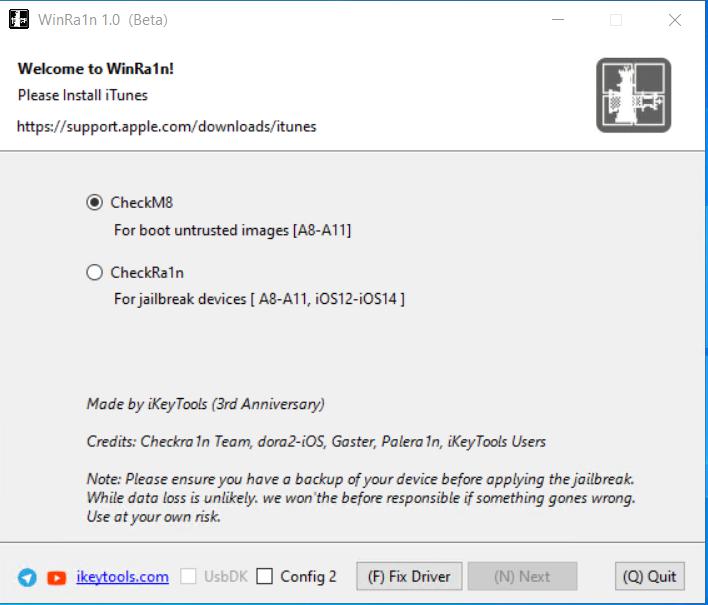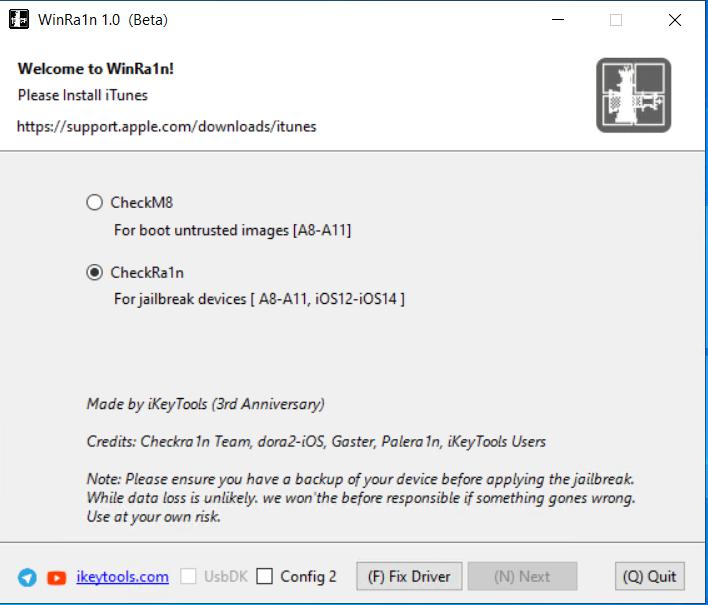SHARE THIS POST
Recent Posts
FOLLOW IAASTEAM
IAASTEAM POST INFORMATION
WinRa1n 2.1 Window Jailbreak Tool 2024 Checkm8 + CheckRa1n 1Click FREE
Download FREE WinRa1n 2.1: The Ultimate Jailbreak Tool for Windows in 2024
WinRa1n(2023), a one-click jailbreak tool for windows iKeyTools
FrostByte UNTETHERED iCloud Bypass iOS 15 – 16.5 for checkm8 devices 2022 Updated
Looking to jailbreak your iOS device on Windows? WinRa1n 2.1 is the ultimate solution. Read on to learn more about this tool and how it can help you customize and optimize your device.
Jailbreaking an iOS device on Windows has long been a challenging task, with few reliable tools available. However, WinRa1n 1.0 is changing the game. This powerful tool offers an easy and safe way to jailbreak your iOS device on Windows and enjoy a whole new level of customization and optimization. In this post, we’ll explore the features and benefits of WinRa1n 2.1 and how it can help you take your iOS device to the next level.
The tool has been made possible thanks to the contributions of several individuals, including the CheckRa1n team, dora2iOS, Gaster, Palera1n, and iKeyTools users.
WinRa1n 1.0 is a reliable, safe, and user-friendly jailbreak tool for Windows users seeking to customize and optimize their iOS devices. With its compatibility, ease of use, and extensive benefits, WinRa1n 2.1 is the ultimate solution for anyone looking to unlock their device’s full potential. Follow the steps and tips in this post to jailbreak your iOS device with WinRa1n 1.0 and start enjoying a whole new level of freedom and flexibility.
What’s New in WinRa1n 2.1
[+] Palera1n rootless mode compatible up to iOS 17
[+] Customizable Ramdisk/Overlay.
[+] AMD CPUs default to using UsbDK as the backend.
[+] Capable of running in offline environments.
[+] Allow devices to start in DFU mode.
[-] Removed support for A6 devices.
Credits: Checkra1n Team, Palera1n Team, dara2-iOS, Gaster
No need for updates, supports up to iOS 17.
What’s New
Complete codebase reconstruction.
Added “Fuzzing” Stage to maximize success on any PC.
Still compatible with INTEL/AMD, USB2.0 to USB3.2.
Updated checkra1n from version 1.1337.1 to 1.1337.2, and palera1n beta4 to beta7.
Added Rootful jailbreak mode. (Ensure that 16GB of storage is available)
Added more tools in the menu (click the icon), integrating one-click SSH tunnel opening, one-click erase, and more.
Adapted DPI scaling and resolution for any display.
Bug Fixes
Fixed driver loading issue in v1.1.
Fixed UsbDK not functioning in v1.1.
Known Issues
Due to the adoption of the newer PongOS,
iOS12-14 may display a “device entering safe mode” prompt,
but it does not affect functionality.
This version has been perfectly adapted to the UsbDK driver.
To ensure stable performance at each stage,
it is highly recommended to install and use UsbDK as the backend.
WinRa1n 2.0: The Ultimate iOS Jailbreak Tool!
Are you ready to experience the freedom of jailbreaking your iOS 15 and iOS 16 devices directly from your Windows PC?
Look no further than iKey’s WinRa1n 2.0!
This powerful toolset is equipped with checkM8, checkra1n 0.12.4, checkra1n 0.1337.2, and Palera1n,
providing an arsenal of options to tweak your device’s functionality.
What’s New in WinRa1n 2.0?
WinRa1n 2.0 is the perfect jailbreak tool that enables Windows users to directly access the checkm8 exploit,
taking their jailbreaking experience to the next level.
WinRa1n 2.0 now supports both INTEL and AMD processors, and USB 2.0 to 3.2,
resulting in improved performance and a seamless experience.
Rootful Jailbreak Mode:
Gain enhanced device control with WinRa1n 2.0’s Rootful jailbreak mode.
This feature allows you to have even more customization options at your fingertips.
Expanded Toolset:
WinRa1n 2.0 now offers additional tools accessible by clicking an icon.
These tools include one-click SSH tunnel opening and one-click erase, among others, making your jailbreaking experience more convenient than ever.
Enhanced User Experience:
WinRa1n 2.0 adapts seamlessly to various DPI scaling and display resolutions, ensuring a smooth interface regardless of your device specifications.
We’ve also addressed pesky bugs from the previous version, improving your experience.
📱 Supported Devices and iOS Versions 📱
WinRa1n supports A8 – A11 devices running iOS 12 up to iOS 16.7. Here’s a breakdown of the supported devices:
For iOS 12.x – iOS 16.x:
– iPhone 5s – iPhone X
– iPad (A7-A11)
🔽 Necessary Downloads 🔽
To get started with WinRa1n, you’ll need the following:
– WinRa1n v2.0 (Windows)
– iKeyPrime v2.2 (Windows)
🔽 Optional Downloads 🔽
For additional functionality, you can also consider the following:
– PaleRa1n (Linux/MacOS) (Rootless)
– CheckRa1n 0.12.4
If the driver fails to load,📥 How to Install WinRa1n for Windows 📥
Hello! I would be happy to provide you with a step-by-step guide to help you install WinRa1n 1.1 for Windows.
1. Firstly, you need to navigate to the WinRa1n Windows download link provided on iaasteam.com
2. Once you have accessed the webpage, click on the green download button and select “Download as ZIP.”
3. After the download is complete, you need to unzip the downloaded file to your Desktop.
4. Once you have done that, you should install the AppleMobileDeviceSupport64.msi file.
5. Once the installation is complete, you need to restart your Windows PC.
6. Then, you can open WinRa1n1.1.exe or WinRa1n1.0.exe.
7. After that, you should connect your iPhone to your PC via USB.
8. Select the appropriate checkra1n version for your device.
9. Click “Jailbreak” directly from the Normal/Recovery/DFU modes.
10. Finally, you should follow the onscreen instructions to complete the jailbreak process.
Note: If you face any issues during the installation process,
please feel free to refer to the download link provided on iaasteam.com for additional support. Success! Happy Jailbreaking
If the driver fails to load,
add “%APPDATA%\WinRa1n\v2.0\iTunes”
to the Windows PATH environment variable.
Click “Fix Driver” if necessary.
What’s new in WinRa1n 2.0? 🆕
The latest version of WinRa1n includes some exciting improvements, such as:
– The Jailbreak has been updated to the latest version in WinRa1n 2.0.
– A rootful jailbreak mode has been added for enhanced control.
– The latest versions of checkra1n and palera1n have been updated.
– The option to download WinRa1n 1.1 has been added.
– Overall improvements and bug fixes have been made.
– Support for iOS 16.7 and iOS 15.7.6 has been added.
“Exciting news! You can now unlock the full potential of your iOS 15 and 16 devices with WinRa1n 2.0.
This software allows you to jailbreak your device directly from your Windows PC,
providing you with the freedom to customize and optimize your device to your heart’s content.
Download WinRa1n 2.0 now and experience the newfound ease of jailbreaking!”
WinRa1n
Publish Date: 2023
Lastest Version: v1.1
Components: Checkra1n 0.12.4, Checkra1n 0.1337.1
WinRa1n v1.1 Featured Update Changelog [New Release]
Supports iOS 12 to the latest iOS 16.4.1.
Compatible with all iPhones, iPads, and iPods with A8 to A11 processors.
Integrated with Checkra1n 0.12.4/0.1337.1 and Palera1n v2.0.0 Beta5 (including Dropbear).
Runs on Windows 64-bit versions with Intel/AMD/Arm processors.
Supports USB 2.0 to Type-C (DFU mode).
Can be run on virtual machines.
Supports Normal/Recovery/DFU modes for exploit booting.
WinRa1n 1.1 Updated to Winra1n 2.0 Beta 2023
Jailbreak for iPhone and iPad, iOS 12.3 up to iOS 16
WinRa1n Beta 2023 How to: download checkra1n on pc, connect device using USB and click Start.
If installing success, you see checkra1n icon on your device.
What is CheckM8 and CheckRa1n?
CheckM8 is a powerful boot ROM exploit that allows for the execution of untrusted images on the device, while CheckRa1n is a jailbreaking tool that takes advantage of the CheckM8 exploit to jailbreak iOS devices. By combining these two tools, WinRa1n offers a streamlined and effective solution for jailbreaking iOS devices.
Easy to Use
One of the main advantages of WinRa1n is its user-friendly interface. Even novice users can easily download and install the tool on their Windows machine, connect their iDevice to the computer, and follow the on-screen instructions. The tool offers a simple user interface that makes the jailbreaking process accessible to all.
How to use and Download WinRa1n 1.0 2023
How To Jailbreak Your iPhone: Step-by-Step Guide
If you’re ready to jailbreak your iOS device using WinRa1n, follow these steps:
Step 1: Download and Run WinRa1n 1.0
Step 2: Connect your iOS device to your computer using a USB cable and choose CheckRa1n.
Step 3: Follow the on-screen instructions to put your iOS device in DFU mode.
Step 4: Once your device is in DFU mode, hit “Next” and let WinRa1n do its work.
Winra1n 2.0 Jailbreak ROOTFUL On Windows Without USB iOS 15 – iOS 16
Jailbreaking Risks
It’s important to note that while jailbreaking your iOS device has its advantages, there are also risks involved. Jailbreaking may void your device’s warranty, and if you encounter any issues with your device after jailbreaking, Apple may decline to make any repairs or replacements.
Winra1n 2.0 Jailbreak: Root Your Device on Windows Without USB – iOS 15 to iOS 16″
Welcome to today’s guide, where we’ll explore the Winra1n 2.0 Jailbreak, offering root access to your iOS device without the need for USB connections. This revolutionary jailbreak method is compatible with iOS versions 15 through 16, and we’ll walk you through the process step by step.
Winra1n 2.0 Jailbreak: Rooting iOS 15 – iOS 16 on Windows Without USB
Download File: Download Here
Backup: Ensure your data is safe before proceeding.
Read More: Discover more about optimizing your Android Auto experience with YouTube, even without rooting your device, and learn how to install iPhone X gestures on iOS 14.
Support the Community: If your installation is successful and you find this guide helpful, consider contributing to our community. Your support is greatly appreciated.
Stay tuned as we unlock the full potential of your iOS device with Winra1n 2.1 Jailbreak – no USB required.
Winra1n 2.1 Windows Jailbreak Tool
Experience the latest Winra1n 2.0 Jailbreak tool, an upgrade that extends support from iOS 12 to 16 for checkm8-supported devices.