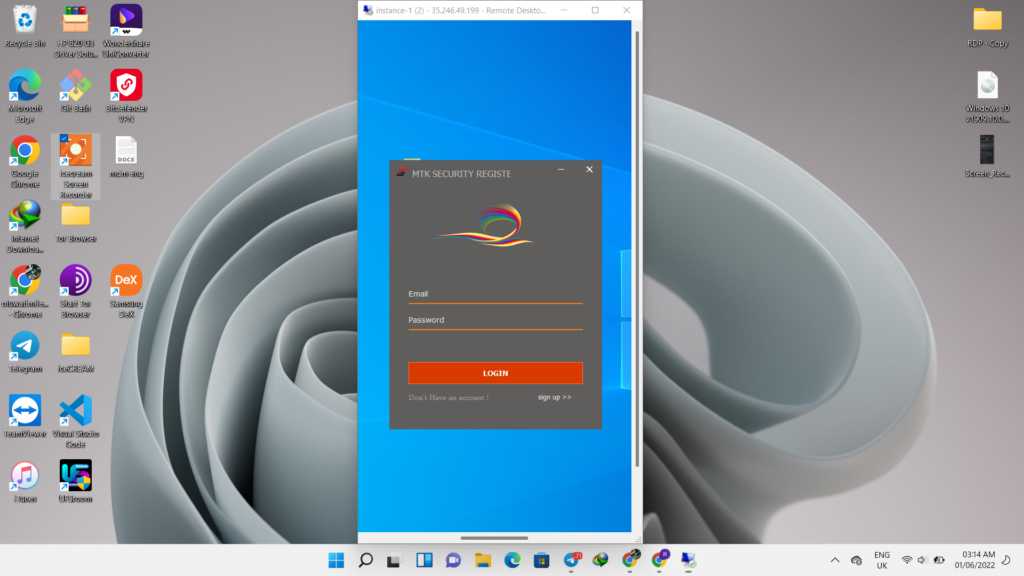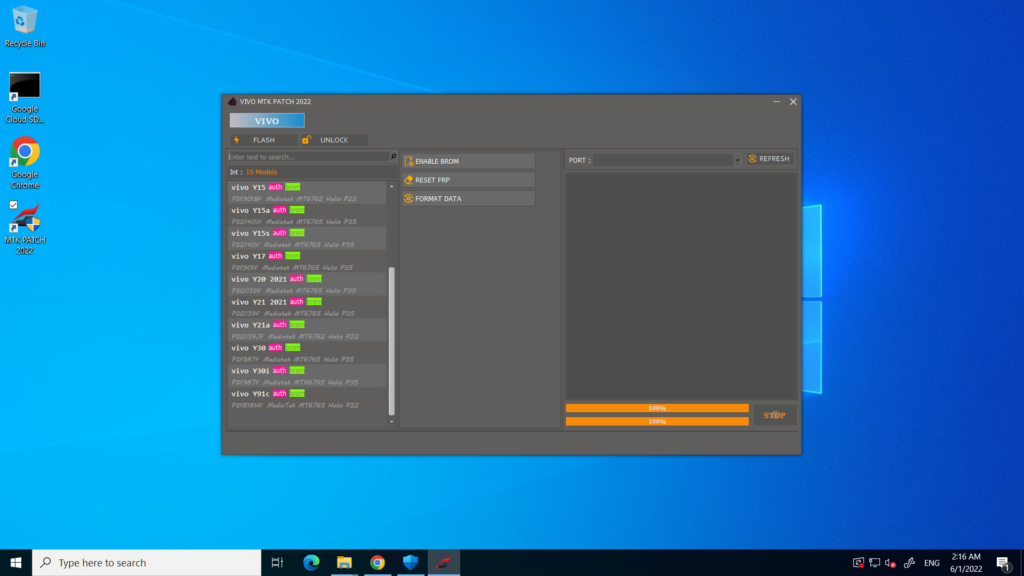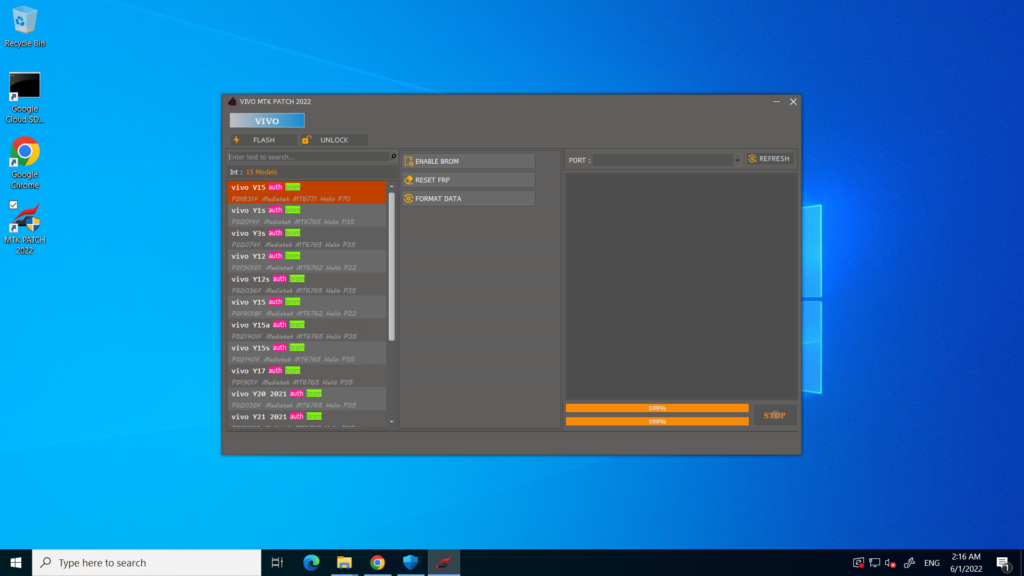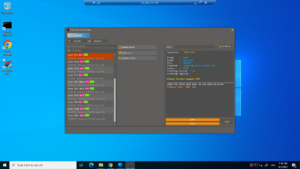SHARE THIS POST
Recent Posts
December 11, 2024
1:00 pm
December 10, 2024
9:05 am
December 6, 2024
2:08 am
December 6, 2024
1:00 am
December 3, 2024
7:00 pm
December 3, 2024
12:06 pm
December 1, 2024
6:12 am
November 30, 2024
6:35 pm
FOLLOW IAASTEAM
IAASTEAM POST INFORMATION
VIVO MTK Patch 2022 Tool Free Download (No Need Activation)
VIVO MTK Patch Tool Free Download No Need For Activation June 2022
Download VIVO MTK Patch 2022
VIVO MTK Patch 2022 is a small tool for Windows computers. it is allowed users to Enable Brom mode Reset
Device to factory setting and remove all types of lock and also you can remove FRP lock with a single click only.
the tool is free for all users only you need to register the tool and generate your ID password and log in to the tool.
Features VIVO MTK Patch:
- Enable BROM – it is allowed users to boot the device to meta mode and enable the access of format the device, flash device.
- Reset FRP – it is allowed users to remove the google account protection with a single click only.
- Format Data – it is allowed users to unlock devices. which stuck at User lock like pattern, pin, facelock, app lock. with this option, you can remove all locks at once, and the device also factory reset.
Supported Device:
VIVO V15
VIVO y1s
VIVO y3s
VIVO y12
VIVO y15
VIVO y15a
VIVO y15s
VIVO y17
VIVO y20 2021
VIVO y21 2021
VIVO y21a
VIVO y30
VIVO y30i
VIVO y91c
How To Use VIVO MTK Patch Tool
- First, you need to download the zip file from the below link
- Next, you can unzip the setup file on the desktop
- Next, open the folder in which you have to extract the setup file
- Run the setup file and install “Setup MTK PATCH.exe”
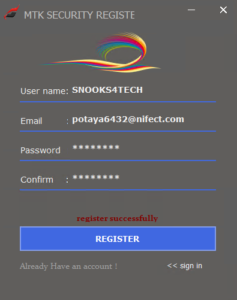
- launch tool from the desktop with a single click only ensure you have run the tool as an admin
- Next, you can click on the Signup link and fill in some personal information and get log-in details. (Like pic below)
-
Next, click on the sign-in button and enter the login details which you have recently created
-
and click on the login button to access the tool, now connect the phone with the vol – button to the computer and click on the enable BROM button and try to unlock or reset FRP from Vivo mobile.
- Connect the phone and try to do any function
- Enjoy !!!
README:
Compatibility:
The tool runs perfectly on Windows XP, Windows Vista, Windows 7, Windows 8, Windows 8.1, and Windows 10 (32-bit and 64-bit).
The tool runs perfectly on Windows XP, Windows Vista, Windows 7, Windows 8, Windows 8.1, and Windows 10 (32-bit and 64-bit).
Take a Backup:
If you are willing to try the above tool, then please take a backup of your personal data from your Android Smartphone or Tablet.
As flashing any Firmware or recovery may brick the device.
If you are willing to try the above tool, then please take a backup of your personal data from your Android Smartphone or Tablet.
As flashing any Firmware or recovery may brick the device.
is created and distributed by the developer. So, full credits go to the developer for sharing the tool for free.