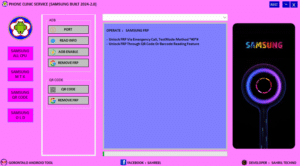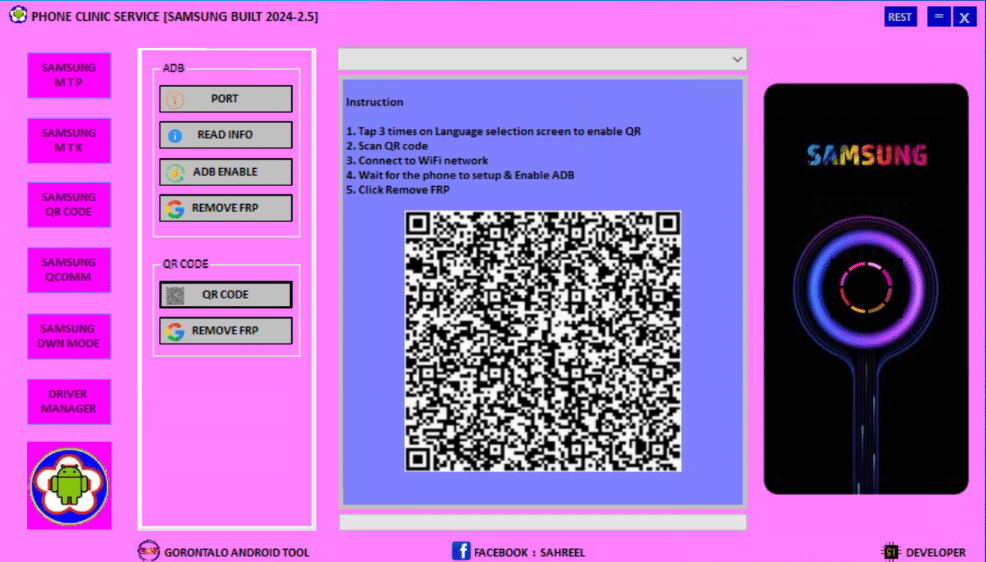SHARE THIS POST
Recent Posts
May 14, 2025
3:29 pm
May 12, 2025
11:45 am
May 5, 2025
1:01 am
May 3, 2025
3:16 am
April 30, 2025
3:00 am
FOLLOW IAASTEAM
IAASTEAM POST INFORMATION
PCS Samsung Built 2024-2.5 | Samsung FRP Tool – Phone Clinic Service Software
Phone Clinic Service FRP Tool
New Samsung Qualcomm Model added in new Update – 1 Click FRP SAMSUNG QC
SM-A115F
SM-A115M
SM-A115U1
SM-M115F
SM-A705F
SM-A015A
SM-A015AZ
SM-A015F
SM-A015G
SM-A015M
SM-A015T
SM-A015T1
SM-A015U
SM-A015U1
SM-A015V
SM-A025F
SM-A025G
SM-A025M
Download PCS Samsung Built 2024-2.5 | Samsung FRP Tool – Phone Clinic Service Software
HOW TO USE
1. Connect Your Device’s USB Cable
2. Tap 3 Times On Language Selection Screen To Enable QR
3. Scan QR Code
4. Connect to WiFi network
5. Wait for the phone to setup & Enable ADB
6. Click Remove FRP
Features Phone Clinic Service Tool [Samsung Module]
Main
Info Reboot
Read Info
Reboot Mode
Test Mode
Remove FRP
Factory Reset
MTP Mode
Open Browser
Factory Reset
ADB Mode
ADB FRP Old
ADB FRP – New
 Skip to content
Skip to content