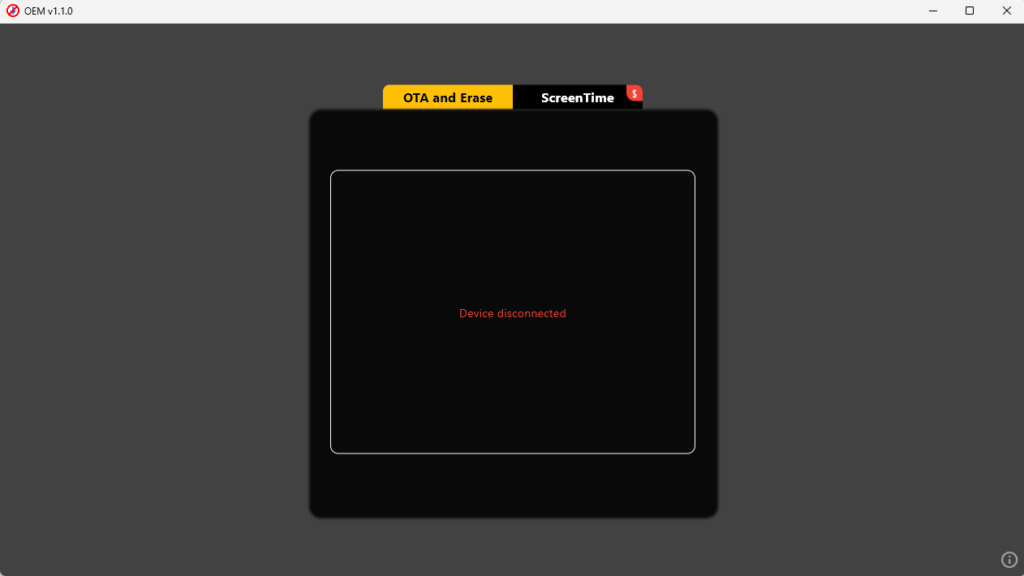SHARE THIS POST
Recent Posts
FOLLOW IAASTEAM
IAASTEAM POST INFORMATION
OEM V1.1.0 OEM ScreenTime Removal Tool 2024 (OTA & Erase) FREE
OEM ScreenTime Removal Software Win & Mac SIKK Team
Our OEM ScreenTime Removal service, brought to you by the SIKK team, offers a simple and efficient solution to remove ScreenTime from your device. This service is compatible with a range of devices, including iPhone models 5s through X, and iPads with CPUs A8 through A11.
How It Works
Follow these easy steps to remove ScreenTime from your device:
- Jailbreak Your Device: The first step involves jailbreaking your device. This process allows for changes that aren’t typically permitted by the device’s original software.
- Register Your Serial Number (SN): After jailbreaking your device, you’ll need to register your device’s serial number on our platform.
- Remove ScreenTime: Once your serial number is registered, you can start the process of removing ScreenTime in normal mode. And voila! You’re done.
Bonus Features
As a token of our appreciation, we’re offering the OTA and Erase Disabler/Enabler function completely free of charge, without the need for SN registration.
Get Started
Ready to unlock your device’s potential? Register your serial number with our Auto API, available 24/7, at www.s-unlockserver.com. You can also download our OEM tool for both Windows and Mac platforms.
Post Title: OEM ScreenTime Removal Tool
Service: OEM (ScreenTime Removal) – SN Registration
* Supported devices: iPhone 5s-X and iPad CPUs A8-A11
* Easy steps:
1. Jailbreak the device
2. Register SN
3. Start Removing ScreenTime in normal mode.
DONE !!!
* Gift by SIKK team: OTA and Erase Disabler / Enabler function is completely free without SN registration.
Register SN (Auto API 24/7): www.s-unlockserver.com
Download OEM Windows and Mac Tool:
 Skip to content
Skip to content