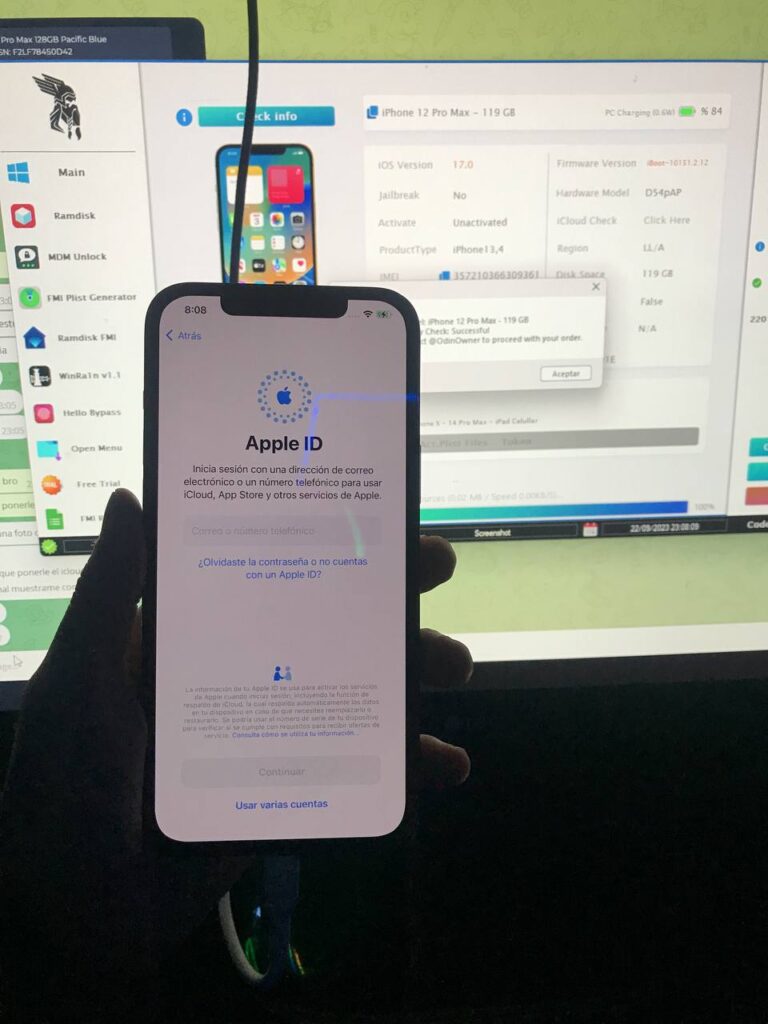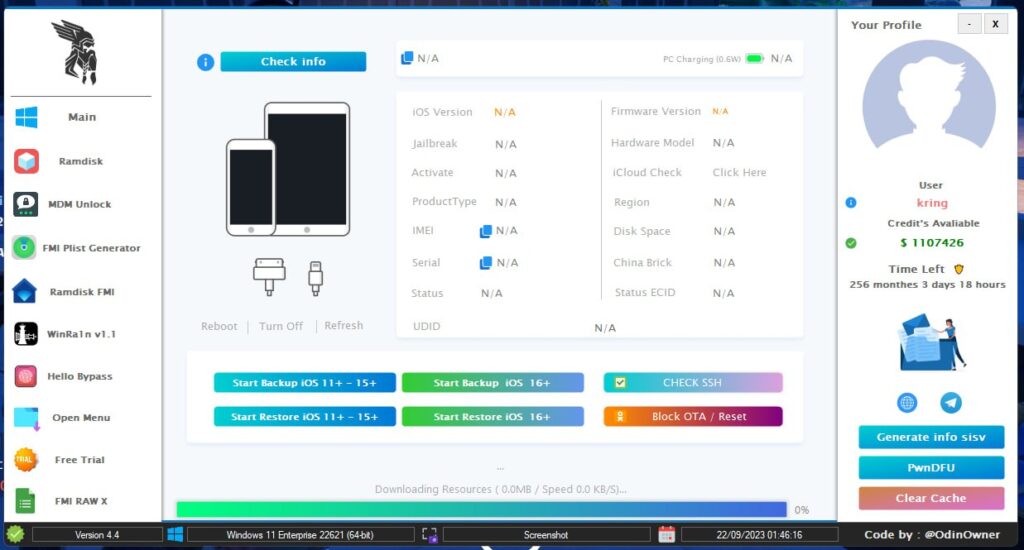SHARE THIS POST
Recent Posts
FOLLOW IAASTEAM
IAASTEAM POST INFORMATION
Download Odin Tools Universal 2023 Updates : Unlock iOS Devices with a Free Trial Limited ! ℹ️ V4.4
Download Odin Tools Universal 4.4: Unlock iOS Devices with a Free Trial Limited !
Unlock the iCloud locked iOS Device with Odin Tools Universal 4.4
Odin Tools
Code by @odinOwner
Welcome to the world of Odin Universal 4.4 – the ultimate solution for unlocking and bypassing iOS device safety features, including iCloud locks. Discover how Odin Universal 4.4 can empower your iOS device and provide you with unparalleled access and control.
Odin Tools Universal 4.4: Your iOS Unlocking Companion
Unlocking your iOS device has never been easier, thanks to Odin Universal 4.4. Our latest release is available for a limited time as a free trial, giving you the opportunity to experience its remarkable features firsthand. Say goodbye to iCloud locks and explore a world of possibilities.
Here is a list of the free functions available in Odin Universal 4.4:
1. Bypass Hello 5s to X [12x – 16.x]
2. Bypass Broken Baseband, No Signal iOS [12x – 16.x.x]
3. Passcode Full Signal iOS [12x – 16.x]
4. Open iOS Bypass Menu [12x – 16.x]
5. Purple Mode and Boot Purple Without DSCD [12x – 16.x.x]
6. DFU Erase iOS [12x – 16.1.1]
7. Automatic repair info.sisv [12x – 16.x]
8. Pwndfu Integrated Windows Fix’s
9. SSH 0 Failures
10. Nice Design
11. Block OTA and Erase Data*
12. Support Boot – Checkm8 – iPwnder Lite – Eclipsa – Gaster
13. Auto Remove Silent (FMI OFF Any Device)
14. iPad SN Generator (Wifi – BT – SN)
15. Check FMI STATUS
16. Check Carrier
17. Check Clean / Lost
18. MDM Not Jailbroken
Please note that these functions are available for free for a limited time as part of the free trial offer.
Key Features: Unlock Bypass Your Locked idevices
Odin Universal 4.4 offers a comprehensive set of features designed to enhance your iOS device experience. Here are some of the highlights:
Bypass Hello 5s to X [12x – 16.x]:
Say farewell to device restrictions and enjoy the full functionality of your iOS device.
Bypass Broken Baseband, No Signal iOS [12x – 16.x.x]:
Restore your device’s signal and connectivity effortlessly.
Passcode Full Signal iOS [12x – 16.x]:
Regain access to your device even if you’ve forgotten your passcode.
Open iOS Bypass Menu [12x – 16.x]:
Explore the iOS bypass menu with ease, opening up new possibilities.
Purple Mode and Boot Purple Without DSCD [12x – 16.x.x]:
Experience enhanced functionality without device-specific limitations.
DFU Erase iOS [12x – 16.1.1]:
Safely erase your iOS device, ensuring your data remains secure.
Automatic Repair Info.sisv [12x – 16.x]:
Enjoy automated repair solutions for seamless device performance.
Pwndfu Integrated Windows Fix’s:
Unlock the full potential of your iOS device on Windows platforms.
SSH 0 Failures:
Securely connect and manage your iOS device without any hassles.
Nice Design:
Experience a user-friendly interface with an intuitive design.
Block OTA and Erase Data*:
Safeguard your device from over-the-air updates and data loss.
Support Boot – Checkm8 – iPwnder Lite – Eclipsa – Gaster:
Compatibility with various tools and methods for a versatile experience.
Auto Remove Silent (FMI OFF Any Device):
Effortlessly disable Find My iPhone on any compatible device.
iPad SN Generator (Wifi – BT – SN): Generate unique serial numbers for iPad devices.
Check FMI STATUS: Easily check the status of Find My iPhone on your device.
Check Carrier: Verify your device’s carrier information.
Check Clean / Lost: Determine the status of your device – clean or lost.
MDM Not Jailbroken: Manage and control your device without the need for jailbreaking.
Act Now: Limited-Time Offer
These incredible features are available for free for one more week! Don’t miss your chance to unlock the full potential of your iOS device with Odin Universal 4.4.
Download Odin Universal 4.4 Now
Seize this opportunity to take control of your iOS device and experience the freedom you deserve. Odin Universal 4.4 is your key to iOS empowerment. Download now and embrace a new era of iOS device management and customization.
Download Odin Tools Universal 4.4: Unlock iOS Devices with a Free Trial Limited Time Offer ~ iaasteam.com
Odin Tools Universal v3.1: Free Download and Unlock iPhone/iPad Features
If you’re looking for a comprehensive solution for your iPhone or iPad, then look no further than Odin Universal Tool v3.1. This powerful tool is designed to help Windows users perform various operations on their iOS devices. With a file size of just 170 MB, it’s a lightweight yet feature-packed utility. Here’s all you need to know about it:
MDM, FMI, iCloud Bypass Key Features:
iCloud FMI Bypass: Compatible with iPhone XR to 14 Pro Max running iOS 16.4 to 17 Beta 4 with an unlocked SIM card.
Ramdisk: Perform tasks like Backup Menu, Check SSH, Block OTA, Reset, and Restore Menu effortlessly.
MDM Bypass: Start MDM without Jailbreak for iPhone 5S to 14 Pro Max on iOS 16.4 to 17 Beta 4.
RAMDISK FMI: Activate iDevice – Hello (Not Signal 5z to x) for devices from iPhone 5s to X, running iOS 11 to 16+ (Palera1n or Jailbreak required).
Open Menu: Unlock FMI OFF, access Open Menu, and discover Hidden Accounts.
Pricing:
Unlock Carrier Worldwide + BlackList Remove: $85
Lost to Clean Slow Remove: $65
FULL GSM AND MEID BYPASS: $5
MDM BYPASS WITHOUT JAILBREAK: $5
FULL PASSCODE BYPASS: $5
CARRIER UNLOCK FOR MEID AND GSM: $5
USB PATCH AND BASEBAND BYPASS: $1
BYPASS FOR MACBOOK T2: $5
TWEAK CARRIER UNLOCK: $5
BANK FIX AND FULL ERASE: $5
FMI OFF – Vme Premium Minimum Deposit (250 USDT): N/A
MDM, FMI, iCloud Bypass How to Use:
Download the zip file from the link provided below.
Unzip all files to your C: drive (important).
Disable your antivirus before running the installation.
Open the folder and install the setup file following basic instructions.
Run “Odin Universal Tool v3.1”.
Install all drivers if not already installed (skip if you’ve already done this).
Connect your phone and try any desired function.
Compatibility:
Odin Universal Tool v3.1 is compatible with Windows XP, Windows Vista, Windows 7, Windows 8, Windows 8.1, and Windows 10 (both 32-bit and 64-bit).
Backup Your Data:
Before using this tool, remember to take a backup of your personal data from your iPhone or iPad. Flashing firmware or performing recoveries can potentially lead to data loss.
Credits:
This tool is created and distributed by its developer @odinOwner. All credits go to the developer for sharing this powerful tool for free.