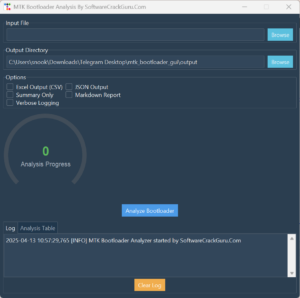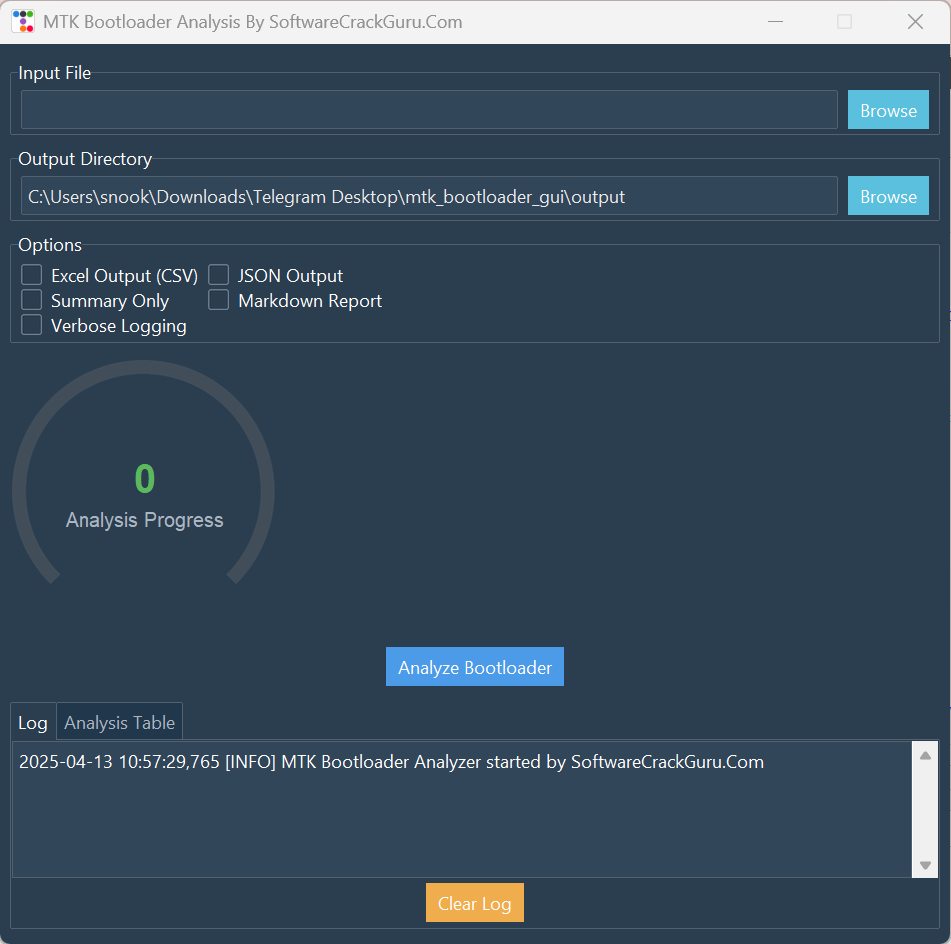SHARE THIS POST
Recent Posts
FOLLOW IAASTEAM
IAASTEAM POST INFORMATION
MTK Bootloader Analyzer GUI – 2025
1. Start the Program
Just double-click mtk_bootloader_gui.exe. You’ll see a sleek, modern superhero-themed interface ready to roll.
2. Load Your File
Click Browse under “Input File” to select a .bin bootloader file from your computer.
3. Set Output Location
By default, the results are saved in an output folder. You can change this by clicking Browse under “Output Directory”.
4. Choose Output Format
Customize your results by checking the formats you want:
✅ Excel (CSV)
✅ JSON
✅ Markdown Report
✅ Summary Only
✅ Verbose Logging (optional)
5. Analyze
Click Analyze Bootloader. A progress bar will show the live status.
6. View Results
After analysis, explore two tabs:
📄 Log Tab – Shows real-time warnings, errors, and messages.
📊 Analysis Table – View key data like eMMC vendor, DRAM size, memory type, and frequency.
 Skip to content
Skip to content