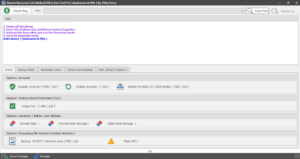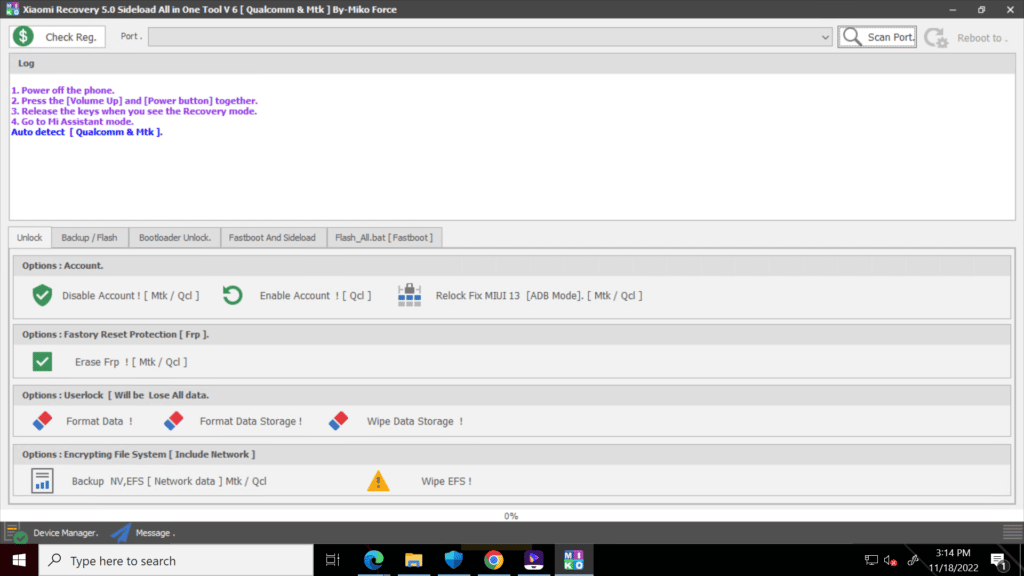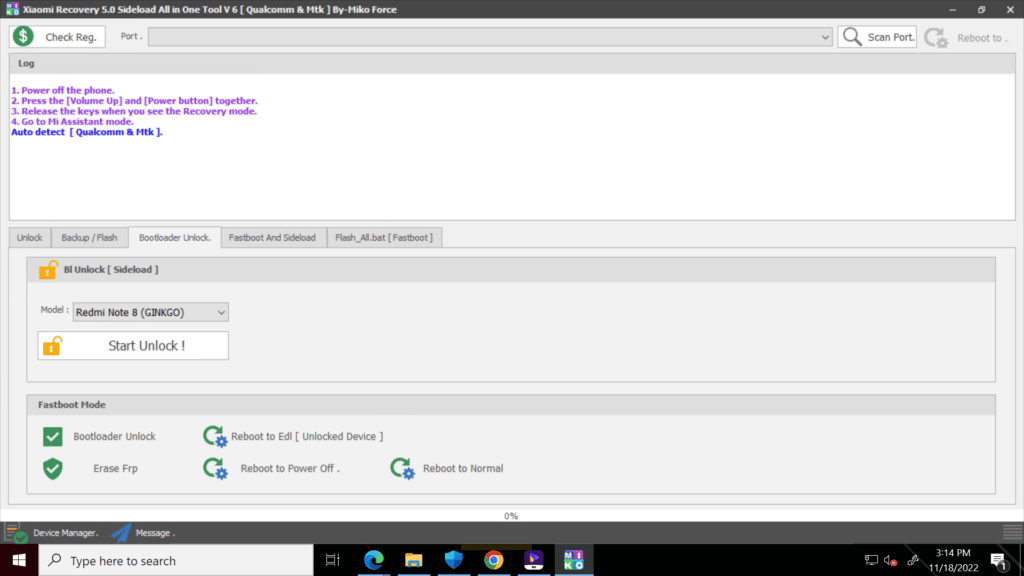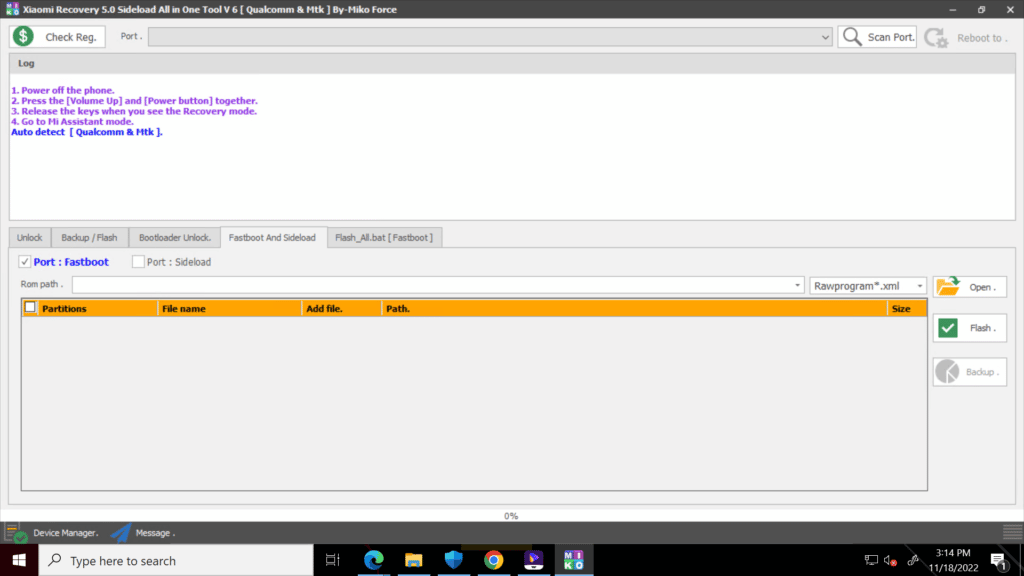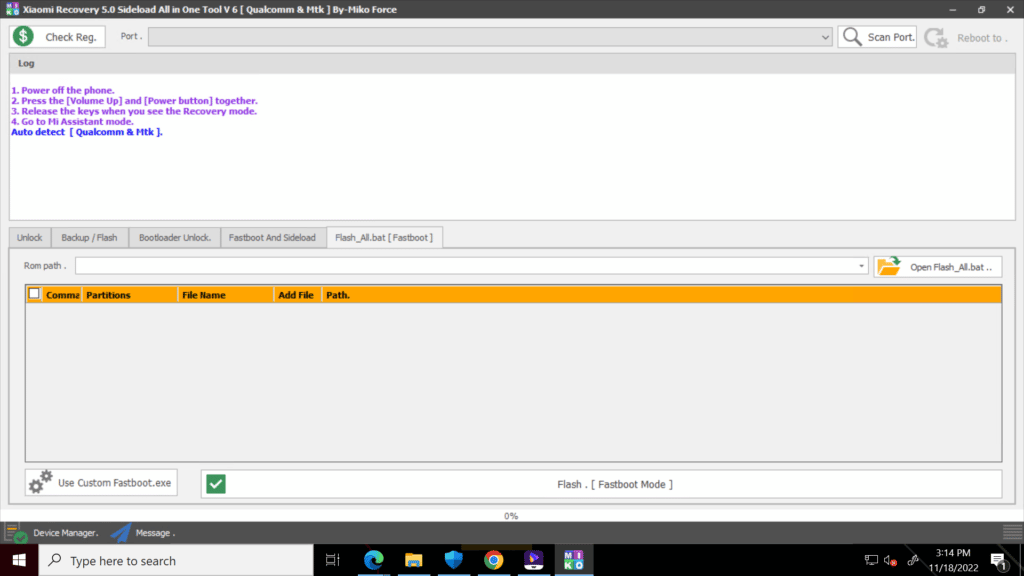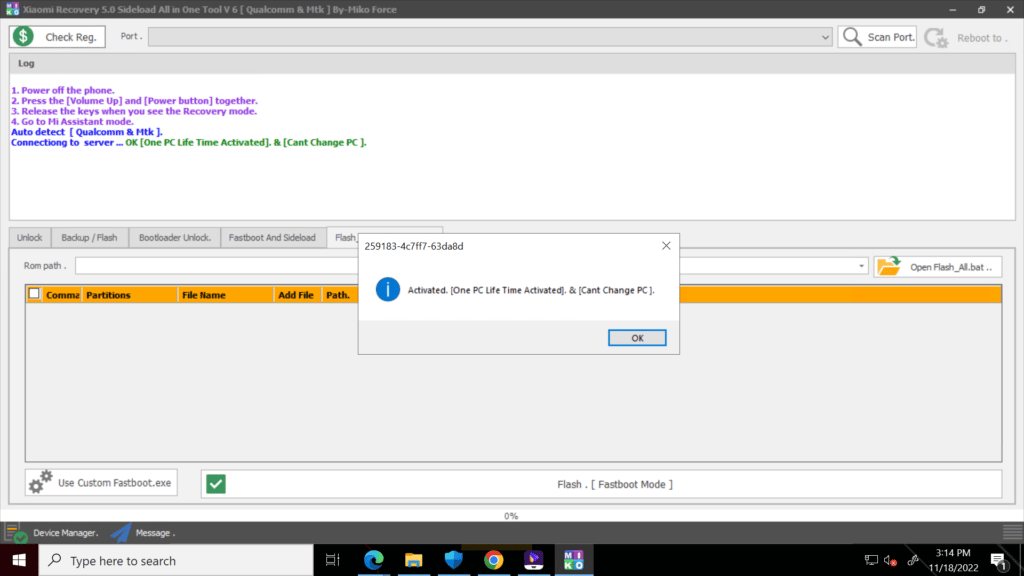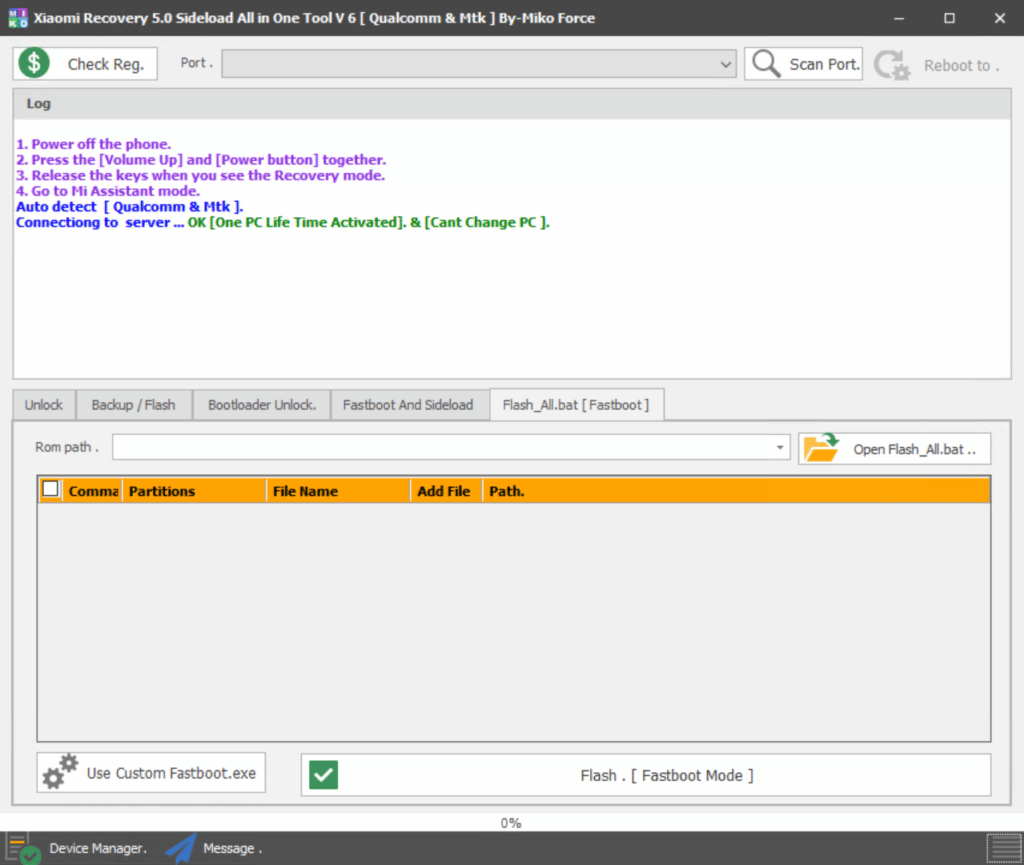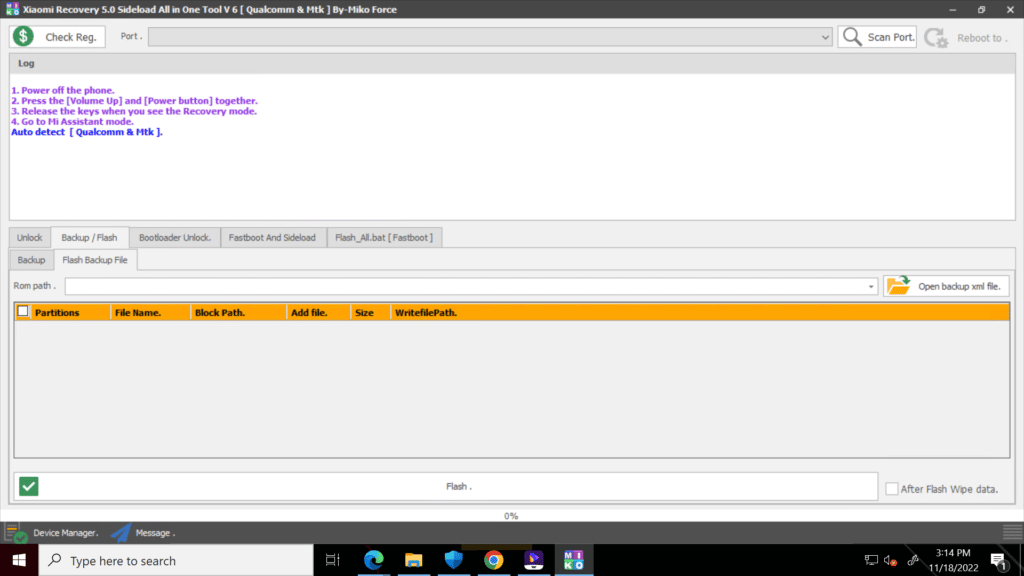SHARE THIS POST
Recent Posts
FOLLOW IAASTEAM
IAASTEAM POST INFORMATION
Download FREE Miko Xiaomi Recovery 5.0 Sideload Tool V6.0 All MiUi 2022 LiFeTime Access
Featured Functions Of Miko Xiaomi Recovery 5.0
Mi Unlock tab
– Disable Account
– Enable Account
Mobile FRP (Factory Reset Protection)
– Erase FRP
User lock (Loss Data)
– Wipe Data
Encrypting File Systems (including network)
– Wipe EFS
Backup / Flash
– Backup selected blocks
– Backup Network
– Select Firmware
– Flash
Bootloader Unlock Device
– Redmi Note 8 (GINKGO) – Sideload mode
Fastboot mode
– Bootloader Unlock
– Reboot to EDL (Unlocked Devices)
– Erase FRP
– Reboot to power off
– Reboot to normal
Rawprogram and Scatter [Fastboot | Sideload]
– Select firmware
– Flash
– Backup
Miko Xiaomi Recovery 5.0 Sideload Procedure
1. Power off the phone.
2. Press the [Volume Up] and [Power button] together.
3. Release the keys when you see the Recovery mode.
4. Go to Mi Assistant mode.
Auto-detect [ Qualcomm & Mtk ].
New Updated Changelog
MIUI 13 Anti relock fix – updated Xiaomi Recovery Sideload Tool V6 / 2022 updated
For those who bought it, you can download and use it With Free Automated Activated LifeTime Access
For those who haven’t bought it, I’m giving it for free today.
 Skip to content
Skip to content