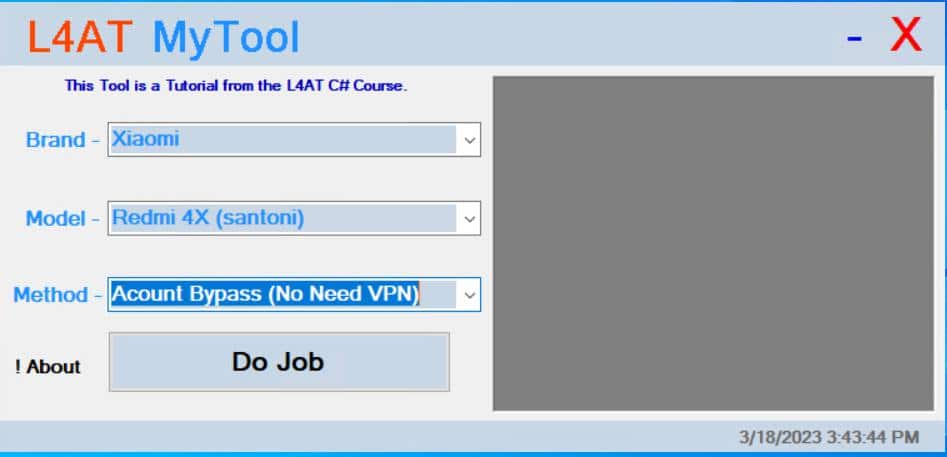SHARE THIS POST
Recent Posts
FOLLOW IAASTEAM
IAASTEAM POST INFORMATION
L4AT MyTool
L4AT MyTool: The Ultimate Solution for Qualcomm Device Issues – Download Now
Looking for a simple and effective tool to fix your Qualcomm device issues? L4AT MyTool is here to help. Learn how to download, extract, and use the tool to bypass account verification, factory data reset, and erase FRP lock
If you are experiencing technical difficulties with your Qualcomm device, you need a reliable tool to help you fix them. L4AT MyTool is a small but powerful tool designed to bypass account verification, factory data reset, and erase FRP lock. Here’s how you can download, extract, and use the tool:
- Download and extract the tool – To get started, download L4AT MyTool in zip format and extract it using WinRAR.
- Open the Bin folder – When the tool has been extracted, open the folder and go to the Bin folder.
- Edit the XML file – In the Bin folder, you will find a file named L4AT_QcList.xml. Use Notepad++ or another program that can edit XML files to open this file.
- Add the MBN file – Download the MBN file for your device and paste it into the Loader folder.
- Properly link the loader in the XML file – Now, link the loader in the XML file by changing the text with the already added line. Examine the XML file and make the required adjustments.
- Save the file – Once you have made the necessary changes, save the XML file and exit.
- Run the tool – Go back to the tool folder and run the “L4AT_MyTool.exe” file.
- Connect your device in EDL mode – Connect your Qualcomm device to your computer in EDL mode.
- Choose the brand, model, and method – In the L4AT MyTool interface, select the brand, model, and method that you want to use to fix your device issue.
- Fix your device – Once you have selected the appropriate options, click on the “Do Job” button to fix your device issue.
With L4AT MyTool, you can easily fix any Qualcomm device issue without the need for a premium box, dongle, or an internet connection. The tool is simple to use and comes with unique features, including the ability to add an endless number of models. However, you need to have the corresponding MBN files for each model.
Download L4AT MyTool now and experience the magic for yourself. No more technical difficulties.
FAQs:
- What is L4AT MyTool?
- How do I download and extract L4AT MyTool?
- What do I need to use L4AT MyTool?
- What is an MBN file?
- What is EDL mode?
- Do I need an internet connection to use L4AT MyTool?
- Can I add unlimited models to L4AT MyTool?
- Is L4AT MyTool easy to use?
If you are struggling with any Qualcomm device issue, give L4AT MyTool a try and become an expert in fixing device problems.
 Skip to content
Skip to content