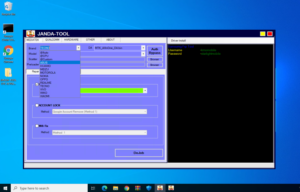SHARE THIS POST
Recent Posts
March 28, 2025
6:30 pm
March 27, 2025
4:40 pm
March 26, 2025
3:59 pm
March 26, 2025
6:14 am
March 25, 2025
8:00 am
March 25, 2025
7:34 am
March 25, 2025
7:16 am
March 24, 2025
5:14 pm
FOLLOW IAASTEAM
IAASTEAM POST INFORMATION
Janda Tool 2022 and Keygen New Repair Tool Free
Features of Janda Tool 2022 and Keygen New Repair Tool Free:
MediaTek Functions
Repair
User lock
- Format (Unlock)
- Reset Factory Default
Account Lock
- Google account remove (method 1)
- Google account remove (method 2)
- Mi Account Bypass (method 1)
- Mi Account Bypass (method 2)
- Mi Account Bypass (method 3)
Wifi Fix
- Method 1
- Method 2
- Method 3
- FLASH Functions
FLASH
- Select brand
- DA Select
- Auth Bypass
- Scatter Select
- Preloader Select
- Select (Download Only. Firmware upgrade, Format all+Download)
Backup Skip user data, load partition
- Qualcomm Functions
Repair
User lock
- Format (Unlock)
- Reset Factory Default
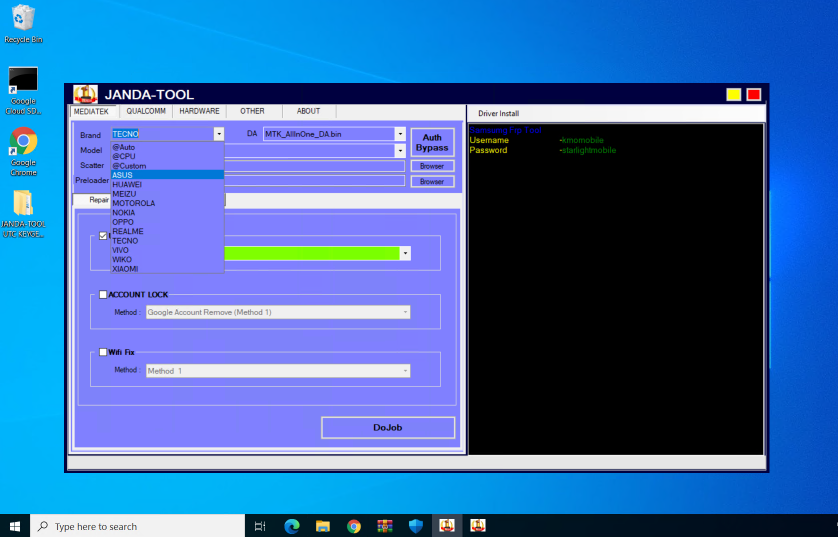
Janda Tool 2022 and Keygen New Repair Tool Free
Account Unlock
- MI Account remove (No Need VPN)
- MI Account bypass
- Google Account remove (FRP)
Wifi Fix
- Method 1
- Method 2
- Method 3
Flasher
- Select brand
- Model Select
- Raw0 select
- Path select
- Storage Type Select (EMMC, UFS)
- Auto Reboot
- Flash
BackUp
- Select brand
- Model Select
- Raw0 select
- Path select
- Auto Reboot
- SKIP Userdata
- Load Partition
Hardware Issue Fix
- Hardware Solution
- Test Point
- Show button
Other Tools
- No – Need VPN Firmware Maker
- Samsung FRP OLD Tool
- Xiaomi OLD Version
Janda Tool 2022 and Keygen New Repair Tool
Free Installation Video Guide
How to use it?
- First, you need to download the tool from the below link
- Next, you need to extract the tool file at c:/ it’s important
- Next, open the folder and run the “JANDA-TOOL.exe” as admin
- Next, it asks you to activation key then you simply extract the keygen, and runs
- you have copied hardware id from tool windows and past in keygen and generate your key.
- Next, you can click on the login button to run the tool and connect the phone to pc and try any option in the tool.
 Skip to content
Skip to content