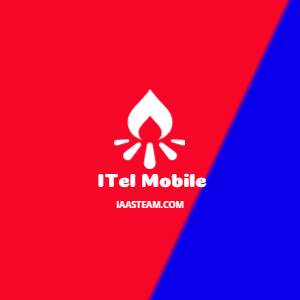SHARE THIS POST
Recent Posts
May 3, 2025
3:16 am
April 30, 2025
3:00 am
April 28, 2025
6:00 am
April 26, 2025
3:10 pm
April 24, 2025
4:23 am
April 23, 2025
1:10 am
April 21, 2025
3:47 pm
FOLLOW IAASTEAM
IAASTEAM POST INFORMATION
ITEL P682LP-F062-11.0-OP-V027-20220114 Firmware Pac Exclusive
Build Version P682LP-F062-11.0-OP-V027-20220114
How to Flash iTel P682LP Firmware
Install SPD Driver
1- Download the package & Extract Flash tool.
2- Out of the icon appearing, Double click on UpgradeDownload.exe.
3- It will Launch the tool on PC.
4- Click on Load Packed button & Select the Firmware with extension .pac at end.
5- Click on Downloading button which is at third position.
6- Switch off your Mobile & connect it to PC using Volume down key.
7- It will lead you to Successful flashing.
 Skip to content
Skip to content