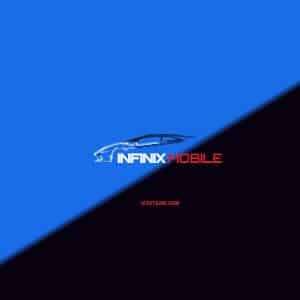SHARE THIS POST
Recent Posts
FOLLOW IAASTEAM
IAASTEAM POST INFORMATION
INFINIX X6511 Factory Signed Firmware
X6511-F6318-11.0-OP-V015-20211102
Factory Signed Firmware
This is an Spectrum chipset device so act according.
How to Flash Your Infinix Infinix Smart 6 Device
1.Download and Extract
2.Upgrade or Research Downloader exe File
3. Locate the Pac File
4. Select A brief image file verification will proceed to authenticate the file Completeness
5. After Verification Successfully completed
6. Power off Device and press and Volume +/- and Connect to PC [ensure SPD drivers are already installed]
7. Flashing will begin momentarily.
FLASH DONE
ENJOY.
Please Note:
Newer Edition of Spectrum Chipset using Manufacturers [itel Tecno infinix] No longer Support Downgrade.
Finally:
This post will be updated Regularly with the latest firmware baseband version
 Skip to content
Skip to content