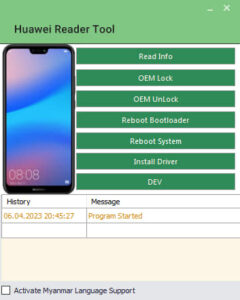SHARE THIS POST
Recent Posts
FOLLOW IAASTEAM
IAASTEAM POST INFORMATION
Download Huawei Reader Tool by Mahar – The Latest Comprehensive Solution for Hisilicon Kirin/Qualcomm Devices
How to Use Huawei Reader Tool by Mahar Video Guide
Introducing the Huawei Reader Tool by Mahar, the most comprehensive tool for your Hisilicon Kirin or Qualcomm device. This powerful tool provides you with detailed information on your device, including its model name and bootloader status, in both lock and unlock states.
With the Huawei Reader Tool, managing your data becomes much easier, as it can help reduce the size of your files, which is just one of its many advantages. You can easily build a RAR or folder and store it in a secure location after obtaining the information you need. Additionally, you can execute the application with Administrator capabilities, ensuring that no viruses or other harmful software will harm your system.
The Huawei Reader Tool features several functionalities to help you get the most out of your phone. With ADB Readinfo and Fastboot Readinfo, you can quickly and easily obtain detailed information on your device. You have more control over the security of your device since you can lock and unlock the OEM.
Other features of the Huawei Reader Tool include the ability to reboot your device’s bootloader and system, as well as the ability to download drivers. Mahar has also added support for Bootloader Unlock and Frp Unlock, giving you even more control over your device.
Using the Huawei Reader Tool is straightforward. Download it from the provided link and save it to your computer. Use WinRAR software or 7zip to extract the downloaded tool. Right-click on the downloaded file and select “Extract Here” or “Extract to” to extract the tool files.
Open the extracted folder and locate the “Huawei Reader Tool .exe” file. Double-click on it to launch the tool. Connect your Huawei device to your computer using a USB cable. Make sure that USB debugging is enabled on your device. Once your device is connected, the Huawei Reader Tool should detect it automatically. Follow the on-screen instructions to use the tool according to your needs.
The tool is designed to allow you to read data from your Huawei device, such as contacts, messages, photos, and more. When you’re finished using the tool, disconnect your device from your computer and close the tool.
Overall, the Huawei Reader Tool by Mahar is an essential tool for anyone who wants to get the most out of their Hisilicon Kirin or Qualcomm device. It’s a must-have tool for every dedicated device user because of its wide-ranging functionalities, ease of use, and capacity to minimize file size. Whether you’re a developer or just someone who wants to understand more about your smartphone, you won’t want to be without the Huawei Reader Tool. Download it now and experience the power of this amazing tool!
 Skip to content
Skip to content