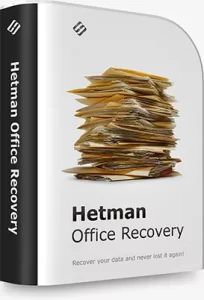SHARE THIS POST
Recent Posts
FOLLOW IAASTEAM
IAASTEAM POST INFORMATION
Hetman Software Secure Data Recovery Program
Hetman Partition Recovery Free 4PC linux MacOS Windows
Hetman Partition Recovery is a shareware program for recovery of deleted data from hard drive partitions and other storage media
💾 How to Recover Data After Formatting a Hard Disk, USB Drive or a Memory Card 💾
Data Recovery
Easy-to-use products help to restore data after:
-
Accidental removal with Shift + Delete or cleaning the Windows Recycle Bin.
-
Formatting, deleting or creating new partitions.
-
Reinstalling Windows or resetting your PC or laptop.
-
Removal or encryption of files by ransomware.
-
Logical or hardware media failure.
-
The VMWare, VirtualBox, or Hyper-V virtual machine crashes.
Trusted By The World
Over 100,000 users entrusted us with the protection of their data last year
True data recovery leader
Independent IT publications recommend our products as standing out from the competition.
Technical support
With 17 years of user support experience, we are quick to understand your problem.
Impeccable reputation
Locally and globally, market leaders trust us with their safety.
Instant delivery
Software delivery is available online and through distributors with all the necessary documents.
Solutions for large and small businesses
Over 10,000 companies benefit from our solutions:
-
Using our products will protect your company’s confidential information from unauthorized access by third-party specialists.
-
Flexible pricing makes our programs affordable for companies of any size.
-
With these tools at hand, you can quickly resolve issues with accidental deletion of data without losing too much time required to restore from a backup.
1.Hetman Excel Recovery™ 4.5
No matter what caused the loss of data, Excel Recovery™ can handle it. Formatted and repartitioned hard drives, inaccessible memory cards and unreadable flash drives are routinely encountered and taken care of by excel recovery tool. Got a hard drive covered with bad blocks or making unusual sounds? The program offers a special extra-safe recovery mode to handle physically unstable devices, maximizing your chance of successful recovery.
It combines a set of highly sophisticated data recovery algorithms with an intuitive, fully guided user interface. The tool is driven with a step by step wizard, enabling anyone to achieve the same high-quality recovery results as a professional recovery lab.
2. Hetman Internet Spy™ 3.6
This program analyzes the contents of both existing and deleted browser system files and collects detailed information on a user’s online activity. The utility allows you to analyze browsing history, social media messages, search history, emails, videos watched on YouTube, etc.
The user-friendly interface is good not only for parents who would like to monitor their children’s online activity, but also for detectives working on digital evidence. The application will give you certain information even if the browsing history was deleted, the data was removed, or the disk was formatted.
3.Hetman Linux Recovery™ 2.4
That linux data recovery utility developed specially to recover data from volumes with Ext2/3/4, ReiserFS, XFS, UFS file systems. Surprisingly, but formatting a disk, removing partitions or emptying the Recycle Bin doesn’t delete information permanently, and it can be restored with Linux Recovery™. This program supports hard disks and solid-state drives, memory cards and USB pen drives, which makes it a versatile solution in the field of data security.
The algorithm of the program extracts the data lost after formatting or partitioning a storage device with commands rm, fdisk, mkfs. Linux Recovery™ is only available for Windows, that is why you need to connect the disk to a Windows computer in order to access your data.
4. Hetman MACOS Recovery™ 2.4
Apple Mac OS Data Recovery Software From Deleted Disks or Files
This program recovers deleted data from any storage devices formatted in Apple macOS. It supports all versions of APFS and HFS+ file systems, and restores files deleted with the command ⌘Cmd + Delete, as well as files lost after cleaning the Trash Bin or removed without using the Bin, by merely pressing ⌥Option (Alt) + ⌘Cmd + Delete.
Accidental erasing or formatting a hard disk, USB flash drive or SD, MicroSD memory card doesn’t destroy the information permanently. Algorithms integrated into MACOS Recovery™ provide access to data lost after repartitioning the disk or reinstalling macOS. All you need is to connect the disk to a Windows computer, and the program will be able to access all files on the disk, both deleted and still existing. You can also install this program to a Boot Camp partition or Parallels virtual machine.
5. Hetman NTFS Recovery™ 4.7
NTFS Data Recovery After Disk Formatting or File Deletion
NTFS Recovery™ restores information that goes missing after a storage accident. Formatted and repartitioned hard drives, deleted partitions, inaccessible disks or simply a bunch of deleted files and folders – the program can recover everything as long as the problem concerns the NTFS or ReFS volumes.
The tool performs a comprehensive analysis of the file system, and can read the entire disk surface looking for any missing information that might still be available. The fully visual pre-recovery preview allows viewing many types of documents, pictures etc. with a built-in viewer. Finally, the user interface is so similar to Windows Explorer that you’ll never notice the difference – until realizing you’re browsing through deleted files!
6.Hetman Office Recovery™ 4.5
Office Recovery™ is designed to help when your office documents go missing. Implementing a range of highly sophisticated low-level disk analysis algorithms, Office Recovery™ can retrieve the missing documents even if the disk is corrupted, inaccessible, or does not appear as a drive letter. A special extra-safe recovery more is available for heavily worn and physically unstable devices.
Using Office Recovery™ is just as easy as installing it. A step by step wizard guides you through the entire recovery process, helping you choose the right options to achieve maximum recovery rates. From simple undelete to heavy duty recovery, Office Recovery™ solves all your data recovery needs when it comes to office documents.
7. Hetman Data Recovery Pack™ 4.5 AIO
A package of programs for recovering information from any device from Hetman Software!
Utilities support USB flash drives, memory cards, as well as hard and SSD drives.
The package includes: