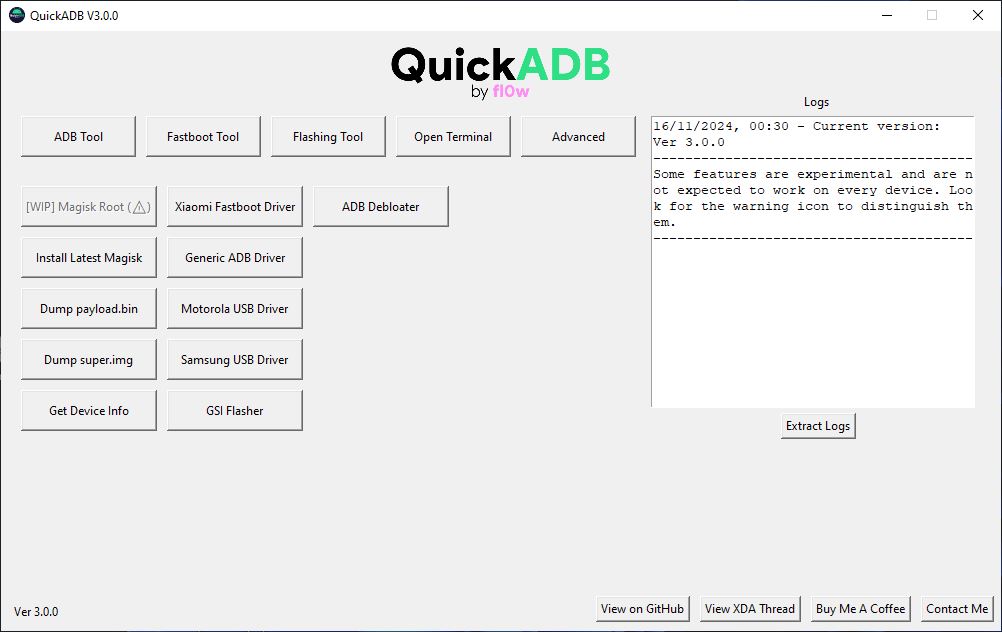SHARE THIS POST
Recent Posts
FOLLOW IAASTEAM
IAASTEAM POST INFORMATION
fl0w QuickADB – Execute ADB & Fastboot Commands ℹ️3.0.0 2024 – New Version
UPDATE: QuickADB V3.0.0 is now available for download
[V3.0.0]
Advanced
Added automatic GSI Flasher
Added super.img dumper powered by unix3dgforce’s lpunpack script
ADB
Added wireless ADB function
Extra
Added auto update checker function. QuickADB will now check for newer versions on launch.
A few UI changes
Improved readability of logs
QuickADB V2.0.1 bugfix Released
QuickADB V-2.0.0
QuickADB is a simple graphical interface to execute most of ADB and Fastboot commands.
FEATURES:
The most used ADB features, including installing APK files, uninstalling apps, sideloading and pull/push
Fastboot commands mostly targeting the getvar variablesFlashing section to flash .img and .bin files via Fastboot
Open Terminal button to launch CMD from the built-in SDK Platform Tools directory if you want to tinker with your device manually
Logs section to check and extract the command output
[V2.0.0] Advanced Tab, featuring automatic OEM driver installers, ADB Debloater, Magisk Installer and Payload Dumper powered by ssut’s payload-dumper-go
NOTES:
See the changelog below to view all new features.
Almost all features are tested and working. Still, please take caution while using the program and always check the logs. (Especially when flashing.)
If you encounter a problem with the flashing, please try manually flashing the same image from the terminal before rebooting your device to avoid problems.
The logs section might show more than 1 output messages, it’s a simple bug and can be ignored.
The tool comes preinstalled with SDK Platform Tools version 1.0.41. It will simply get decompiled and put in a temp folder while in use.
UPDATE: QuickADB V2.0.0 is now available for download
[V2.0.0]
Added Advanced Tab
- Magisk Installer
- ADB Debloater
- Payload Dumper powered by
@ssut’s payload-dumper-go - Fetching Device Info
- Driver installers for Xiaomi, Motorola and Samsung
devices, as well as generic ADB drivers
Extra
- Fixed logging bug
- More detailed logging
- Added disclaimer and warning signs
- Added a proper icon
IAASTeam.net – IAASTeam.com
a Python based GUI for ADB & Fastboot commands
Simple GUI created in Python in effort to make ADB & Fastboot commands faster and easier for both beginners and experts.
 Skip to content
Skip to content
![fl0w QuickADB - Execute ADB & Fastboot Commands ℹ️3.0.0 2024 - New Version UPDATE: QuickADB V3.0.0 is now available for download [V3.0.0] Advanced Added automatic GSI Flasher Added super.img dumper powered by unix3dgforce's lpunpack script ADB Added wireless ADB function Extra Added auto update checker function. QuickADB will now check for newer versions on launch. A few UI changes Improved readability of logs](https://iaasteam.com/wp-content/uploads/2024/11/toolV3.0.0-300x189.jpg)