SHARE THIS POST
Recent Posts
FOLLOW IAASTEAM
IAASTEAM POST INFORMATION
BFF Sam Tool V1 (Beta) 2024 | BFF Sam Tool V1 (Beta) Download Free
BFF Sam Tool is a concise Windows utility designed to Bypass FRP by Enabling ADB, and Scanning QR Code, on Samsung Android devices. Suppose, you perform factory reset and your phone is stuck at FRP verification screen. In that case, you can Download BFF Sam FRP Tool V1 and overcome the FRP on your Samsung phone.
In this tutorial, We have shared the step-by-step processes alongside the links to download latest version for Windows 11, 10, 8, 7, and XP (32 & 64-bit). However, The tool is still in the beta stage, we have tested it on multiple Samsung Android devices.
Follow Guide to use Sotware
Download & extract BFF SAM V1 tool to your Computer.
Then Run the BypassfrpfilesTool.exe as Administrator.

- Now the tool will opened.
- Connect the Samsung phone to Windows.
- Click on Read Info.
- Click on erase FRP with QR.
- Scan the QR Code.
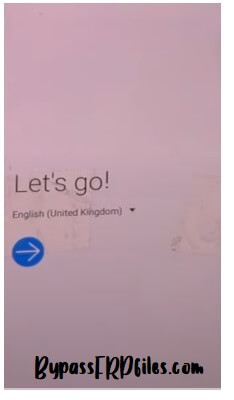
- Tap on 3-5 times on the screen.

- Next, Scan the QR code.
- After that, connect your phone to a wifi network.
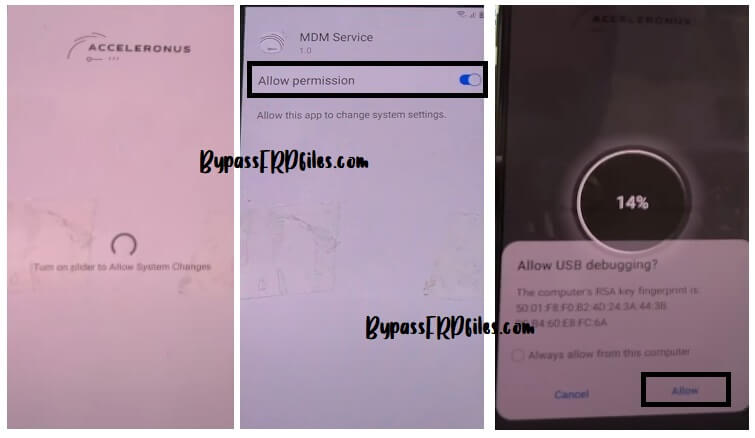
- Wait for a few seconds to set up.
- Next, tap on allow USB debugging to enable ADB.

- Then, go back to the tool & Click Direct Remove FRP.
- Click OK’ to proceed.
- Now the tool will remove the FRP lock & Restart the phone.
- Disconnect & Setup the phone.
- That’s it.
Just added What’s New:
- Latest version Update to V1.0.
- Added Reset Frp QR Code.
- Added Samsung devices to Remove FRP.
- Improvements.
- Bug Fixes.
QUICKRead Me:
[*] Caution: This method is for device owner and only for educational purposes, meaning trying this method on a stolen device is a serious crime, it may lead you to the jail.
Warning: BypassFRPFiles.com not responsible for any damage on your device please try this at your own risk.
USB Driver: Before using the tool to unlock the FRP lock on your Samsung phone. First, you have to install proper USB driver on your Windows computer. Head over, to our Samsung USB driver & Minimal ADB & Fastboot page to download the driver.
 Skip to content
Skip to content

