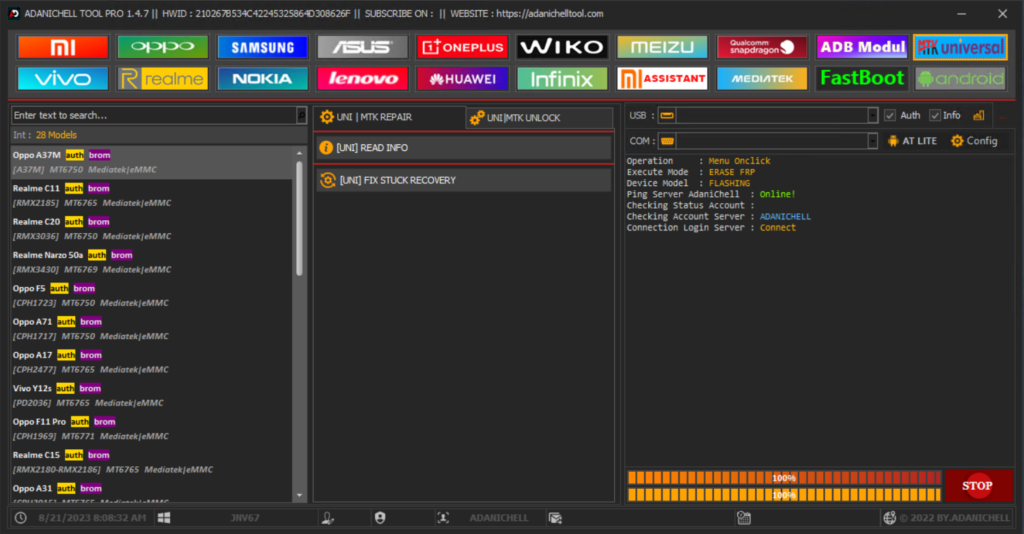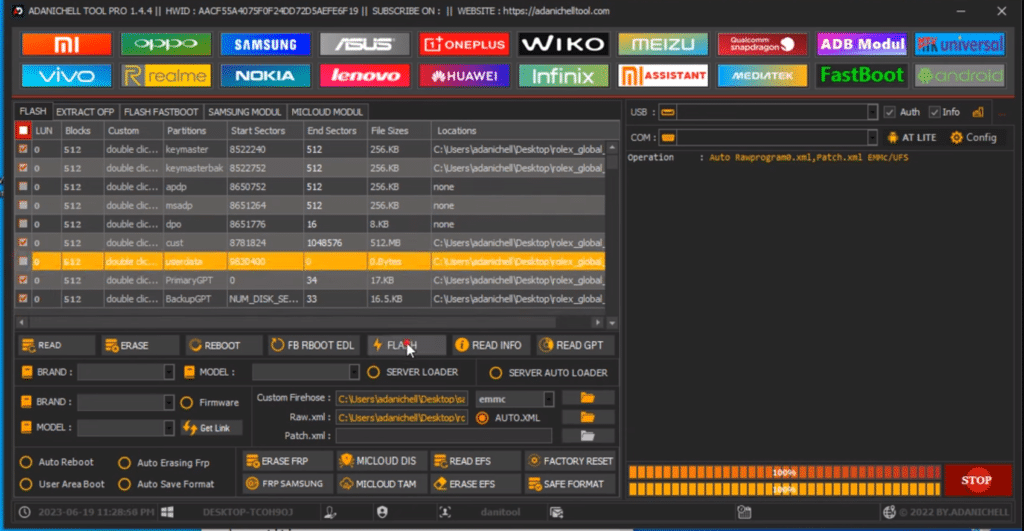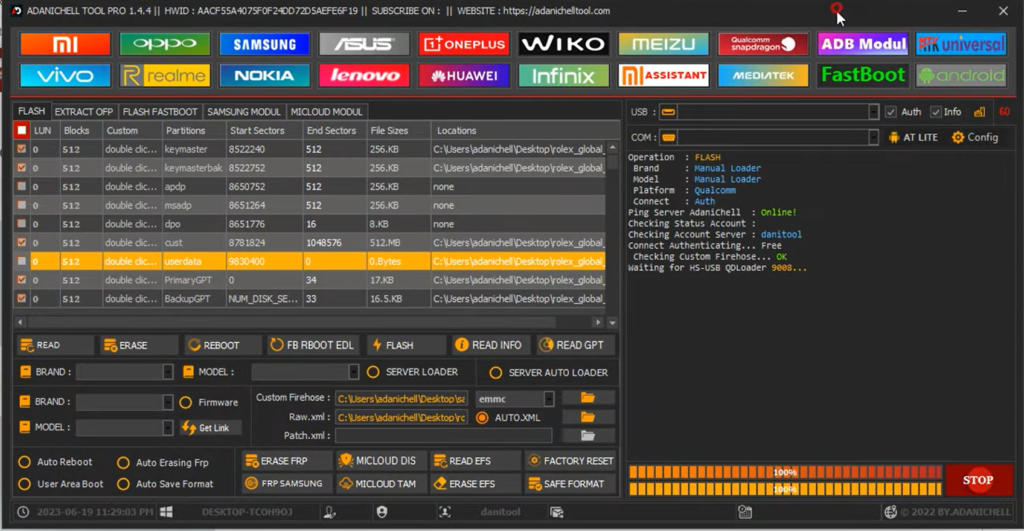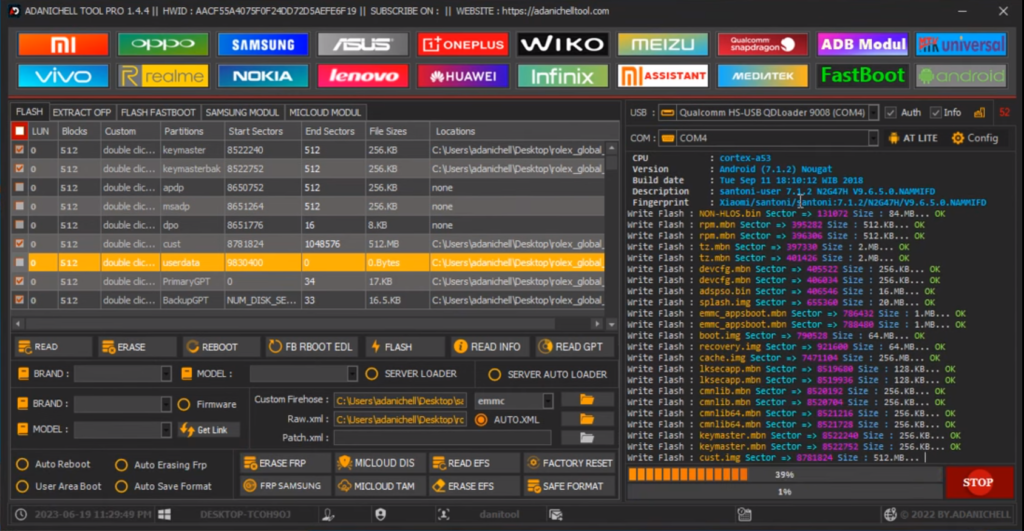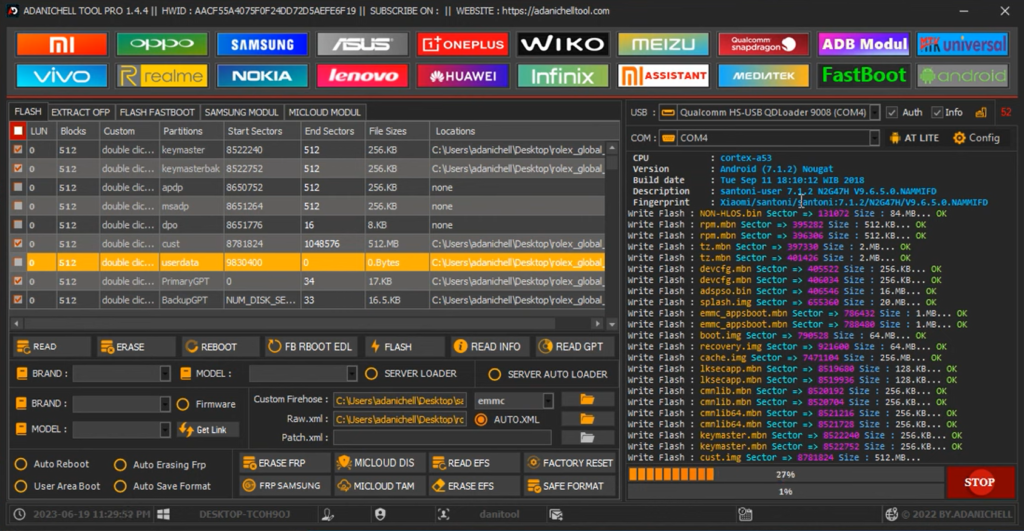SHARE THIS POST
Recent Posts
FOLLOW IAASTEAM
IAASTEAM POST INFORMATION
Download FREE ADANICHELL TOOL PRO V1.4.8 Updated Release 2023
Adanichell Tool Pro is a flashing and security tool for Android devices. The latest version, 1.4.8 2023
is now available for free with limited features. The full version of the tool is available for SELL.
Adanichell Tool Pro supports a wide range of devices, including those with Qualcomm, Spreadtrum/Unisoc, Mediatek, and Samsung chipsets.
It can be used to flash, read, erase, and write firmware, as well as to remove FRP, disable MI and FRP Samsung, unlock patterns, PINs, and passwords, and reset EFS.
MJFKKEUMF928475JSHDF63KDFLRMLFJLJFRSLMVNBHSLMEKDNSKSHKDSG
The new update to Adanaichell Tool Pro includes a number of bug fixes and new features. These include:
A fix for the bug that prevented MICloud from being patched without a virus.
The ability to boot devices from Samsung, Vivo, MediaTek, and Qualcomm.
The ability to download user data and firmware from the server.
The ability to remove patterns on MediaTek devices.
A list of supported firmware for OPPO, Vivo, Realme, Xiaomi, and Infinix devices.
To use Adanaichel Tool Pro, you will need to download the tool and the corresponding firmware for your device.
Once you have downloaded the files, you can open the tool and follow the instructions.
ADANICHELL TOOL PRO SUPPORT
CHIP: Qualcomm, Spreadtrum/Unisoc, Mediatek, Samsung
FLASH: FLASH, READ, ERASE, WRITE
SECURITY: ERASE FRP, DIABLE MI DAN FRP SAMSUNG
UNLOCK: POLA, PIN, SANDI, FACTORY RESET
EFS: RESET EFS, WRITE IMEI DAN WRITE QCN
ADANICHELL TOOL PRO: UPDATE
ADANICHELL TOOL PRO V1.4.8
ADD: FIX BUG PACTHING MICLOUD NON VIRUS
ADD: BOOT DEVICE SAMSUNG, VIVO, MTK AND QUALCOMM
ADD: SERVER, ONLINE: USER DATA, FIRMWARE
ADD: REMOVE PATTERN MTK UNI
ADD : List FIRMWARE SUPORT/QC/MTK UNI : OPPO,VIVO,REALME,XIAOMI,INFINIX
UPDATE LOGIN USERNAME FREE ADANICHELL TOOL1.4.7 ADD CUSTOM FIREHOSE
Unleash the Power of ADANICHELL TOOL PRO V1.4.8 – Free Download 2023 Edition
Discover the latest enhancements in the ADANICHELL TOOL PRO V1.4.7,
a free software update that’s transforming the way we interact with our devices.
New Features in ADANICHELL TOOL PRO V1.4.8
This update introduces a host of new features, including:
– eMMC/UFS Custom Loader Flash Access: Enhance your device’s performance with this new addition.
– Unlock, Safe Format, Factory Reset, and GPT Read: Gain more control over your device with these advanced features.
– MiCloud TAM, FRP, File Read and Erase: Manage your files more efficiently with these new additions.
– IMEI Checking: Ensure your device’s authenticity with this handy feature.
The ADANICHELL TOOL PRO V1.4.7 update also addresses several bugs, including:
– Spreadtrum/Unisoc FRP Unlock Auto Port Close
– Auto Loader Server Bug
Moreover, it introduces an online server for user data and firmware, a feature to remove MTK Uni patterns,
and a list of firmware support for QC/MTK Uni devices, including OPPO, VIVO, REALME, XIAOMI, and INFINIX.
How to Install ADANICHELL TOOL PRO V1.4.8?
To get started with ADANICHELL TOOL PRO V1.4.7, follow these steps:
1. Download the zip file from the official source (link provided below).
2. Extract all files to your C: drive (this is crucial for the correct functioning of the software).
3. Before proceeding, ensure your antivirus software is disabled to prevent any installation conflicts.
4. Open the extracted folder and locate the setup file.
5. Follow the on-screen instructions to install the software.
6. Once installed, run the shortcut “Adanichell Tool Pro V1.4.4.exe” to start using the software.
 Skip to content
Skip to content