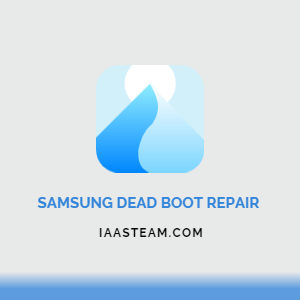SHARE THIS POST
Recent Posts
May 5, 2025
1:01 am
May 3, 2025
3:16 am
April 30, 2025
3:00 am
April 28, 2025
6:00 am
April 26, 2025
3:10 pm
FOLLOW IAASTEAM
IAASTEAM POST INFORMATION
A025F Dead Boot Repair USB Chimera
A025F A02S S2 BIT2 Repair Dead Boot Solution
To Begin Follow this IaasTeam Made Easy Guide
1– Download and Extract [Link Might be somewhere on this page] [Happy Hunting]
2- connect the phone TEST POINT
3- Open Chimera after connecting and select Generic QUALCOMM
4- Go to the BACKUP/RESTORE tab and make a RESTORE for the attached file after decompressing it
5- The file contains network files, exclude them in order not to lose the network files of the phone
BACKUP THE FOLLOWING
NETWORK SECTOR MODEMST1 MODEMST2 FSG FSC EFS
6– After completing the RESTORE, unplug the phone and turn on it
Done.
![A025F TESTPOINT BY IAASTEAM [Point For Edl Repair Connection]](https://iaasteam.com/wp-content/uploads/2021/12/A025F-TESTPOINT-BY-IAASTEAM-Point-For-Edl-Repair-Connection-300x226.png)
 Skip to content
Skip to content