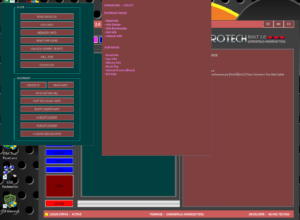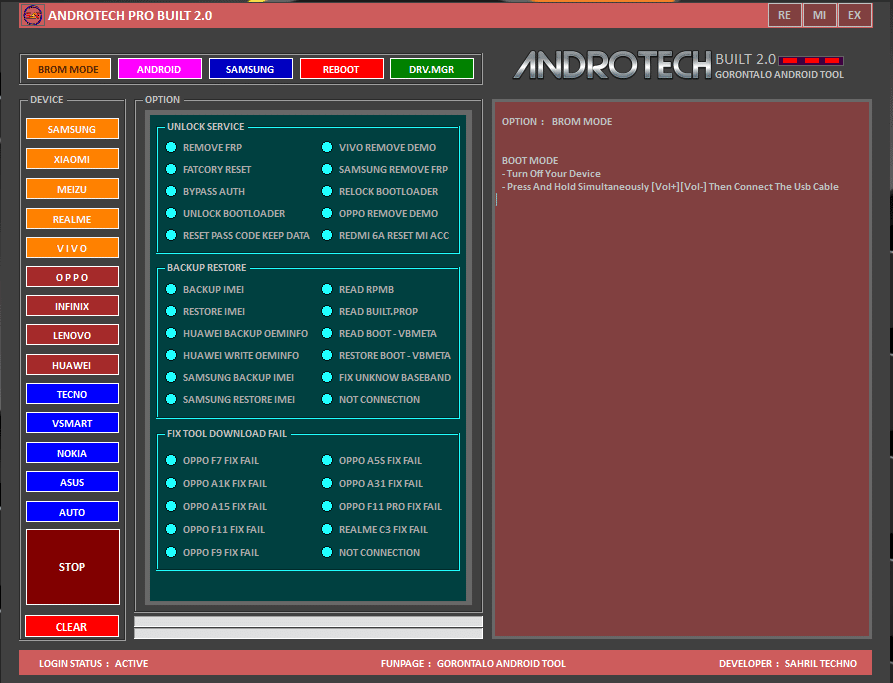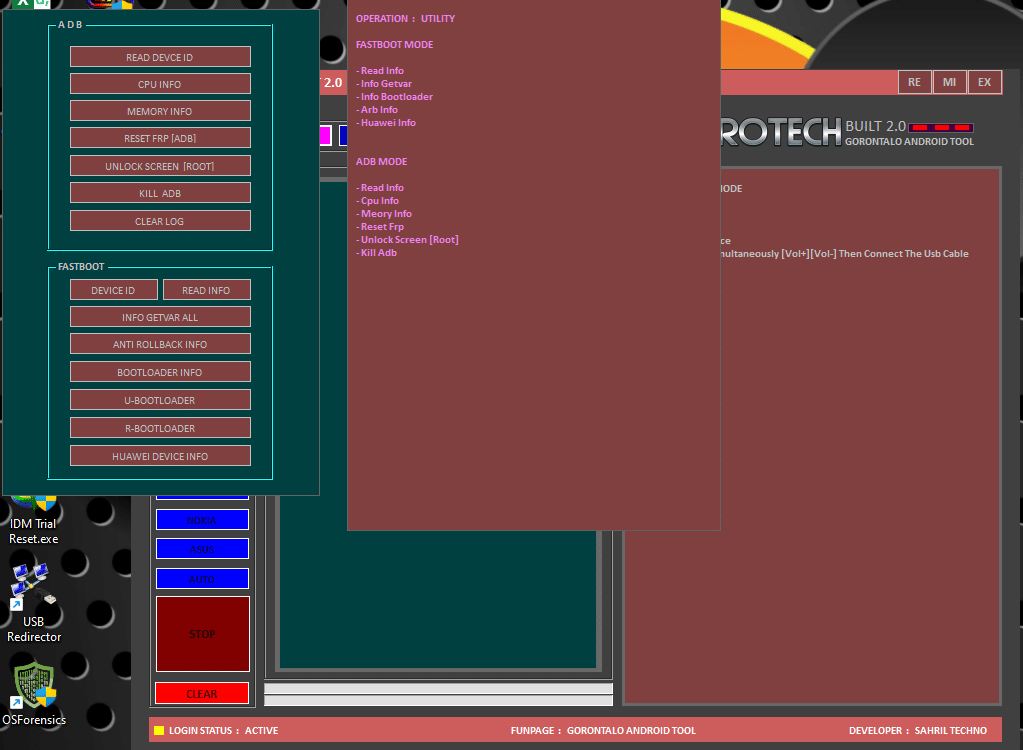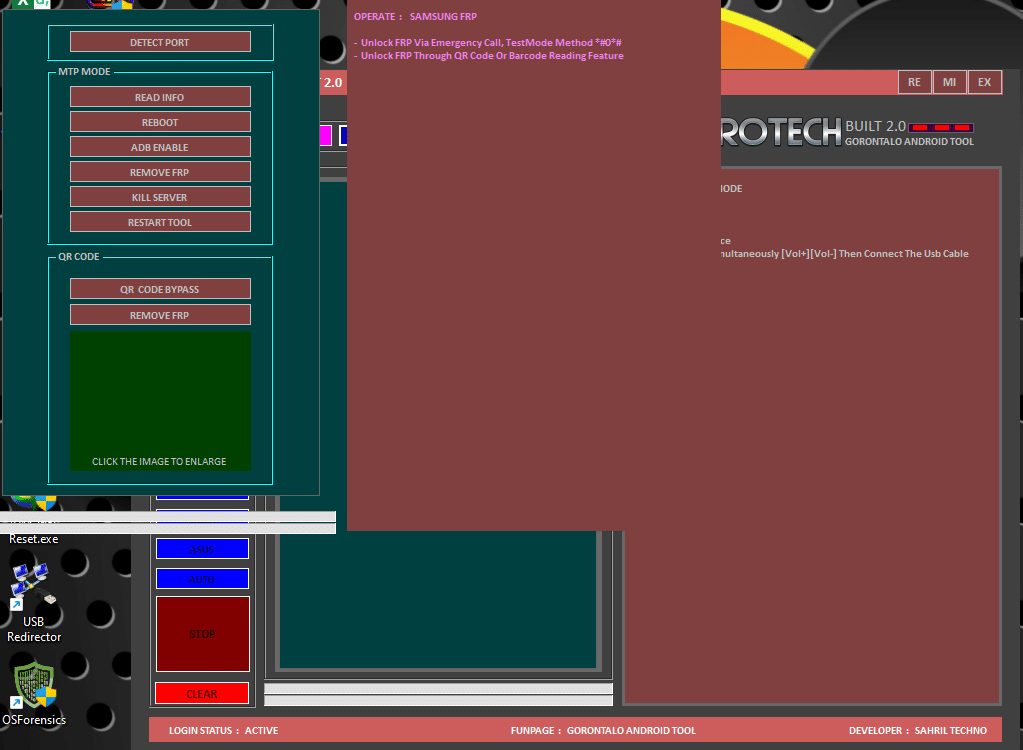SHARE THIS POST
Recent Posts
September 15, 2024
2:00 pm
September 15, 2024
4:37 am
September 12, 2024
3:48 am
September 10, 2024
5:31 am
September 10, 2024
5:30 am
September 7, 2024
7:03 pm
September 4, 2024
3:26 pm
September 4, 2024
3:00 pm
FOLLOW IAASTEAM
IAASTEAM POST INFORMATION
Download FREE AndroTech Pro Built Tool 2.0
AndroTech Pro Built 2.0 Tool Free Download
AndroTech Pro Built 2.0 Tool New Tool
for your mobile servicing needs, the AndroTech Pro Built 2.0 Tool offers full support for a number of models and a wide range of unlocking, backup, restore, utility, and driver features.
Features of AndroTech Pro Built Tool
BROM Mode
Unlock Service
- REMOVE FRP
- FACTORY RESET
- BYPASS AUTH
- UNLOCK BOOTLOADER
- RESET PASS CODE KEEP DATA
- VIVO REMOVE DEMO
- SAMSUNG REMOVE FRP
- RELOCK BOOTLOADER
- OPPO REMOVE DEMO
- REDMI 6A RESET MI ACC
Backup Restore
- BACKUP IMEI
- RESTORE IMEI
- HUAWEI BACKUP OEMINFO
- HUAWEI WRITE OEMINFO
- SAMSUNG BACKUP IMEI
- SAMSUNG RESTORE IMEI
- READ RPMB
- READ BUILT.PROP
- READ BOOT – VBMETA
- RESTORE BOOT – VBMETA
- FIX UNKNOWN BASEBAND
- NOT CONNECTION
Fix Tool Download Fail
- OPPO F7 FIX FAIL
- OPPO A1K FIX FAIL
- OPPO F11 PRO FIX FAIL
- OPPO F11 FIX FAIL
- OPPO A15 FIX FAIL
- OPPO F9 FIX FAIL
- OPPO A5S FIX FAIL
- OPPO A31 FIX FAIL
- REALME C3 FIX FAIL
- NOT CONNECTION
Utility
ADB
- READ DEVICE ID
- CPU INFO
- MEMORY INFO
- RESET FRP [ADB]
- UNLOCK SCREEN [ROOT]
- KILL ADB
Fastboot
- DEVICE ID
- INFO GET VAR ALL
- ANTI ROLLBACK INFO
- BOOTLOADER INFO
- U-BOOTLOADER
- R-BOOTLOADER
- HUAWEI DEVICE INFO
Samsung
- Detect PORT
MTP Mode
- READ INFO
- REBOOT
- ADB ENABLE
- REMOVE FRP
- KILL SERVER
- RESTART TOOL
QR Code
- QR CODE BYPASS
- REMOVE FRP
Operate: Samsung FRP
- Unlock FRP Via Emergency Call, TestMode Method #0#
- Unlock FRP Through QR Code Or Barcode Reading Feature
Reboot
ADB Mode
- DEVICE ID
- REBOOT NORMAL
- REBOOT RECOVERY
- REBOOT BOOTLOADER
- REBOOT EDL MODE
- REBOOT SIDELOAD
- SHUTDOWN DEVICE
- POWER REBOOT
Device ID
- REBOOT NORMAL
- REBOOT RECOVERY
- REBOOT FASTBOOT
- REBOOT TO BOOTLOADER
- REBOOT TO EDL MODE
- REBOOT EDL METHOD 2
- EMERGENCY
- REBOOT DOWNLOAD MODE
Operation: Reboot Device
- ADB Mode
- Turn on debug mode, and connect the device.
- Confirm the request on the device screen.
- FASTBOOT Reboot
- Device must be in Fastboot Mode.
- Press Vol (-) and Power Button simultaneously.
Driver
- DEVICE MANAGER
- DRIVER MEDIATEK
- DRIVER QCOMM-MTK
- DRIVER USBDK X64
- DRIVER LIB USB32
- DRIVER SAMSUNG
- DRIVER ADB-FASTBOOT
How to Use AndroTech Pro Built 2.0 Tool
- Download the Tool
- Download the AndroTech Pro Built 2.0 Tool from below link.
- Extract Setup File
- Extract the setup file to your desktop.
- Extraction password:
PCS2.0.
- Install the Tool
- Double-click the extracted setup file to begin installation.
- Follow the installation instructions: click
Next,Next, and thenInstall.
- Open the Tool
- Locate the shortcut on your desktop.
- Right-click the shortcut and select “Run as administrator“.
- Login and Register
- When the tool opens, enter the login password:
PCS GORONTALO. - Ensure the “Remember” option is checked to save the login password for future use.
- When the tool opens, enter the login password:
-
Connect Your Device
- Connect your device in the desired mode (ADB, Fastboot, etc.).
- Use the tool’s features in Pro Mode to perform various tasks such as unlocking, resetting, and more.